Automatically resizing captions to fit variable text
Apr 02, 2014
Hello,
I am trying to display a text variable that is actually a block of text, and would like the text box/caption shape to resize to fit the text properly. None of the formatting options seem to work as expected. (Do Not Autofit; Shrink Text on Overflow; Resize Shape to fit Text)
Note that in the following screenshots, ALL the red & white captions are formatted to use the same font & size.
Preview: (in storyline – the regular text boxes are doing as I expect, but the variable (red) textboxes are doing exactly the opposite of what I expect)
On webserver, browser with flash. About the same as preview above
On webserver, browser with no flash. Text elements are behaving as expected, but variable (red) textboxes are doing pretty much whatever they want to!!

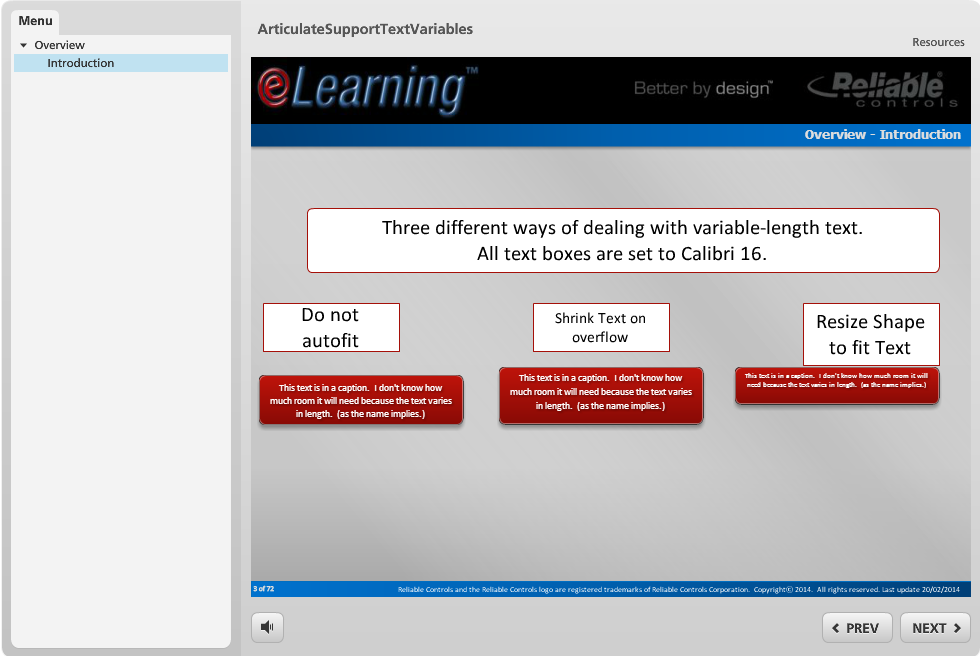

5 Replies
Hi Terry,
The settings you determine while editing are based on what is currently in the text box as the variable reference, and the box won't update on the published version except to shrink the text smaller. So for example, if you choose "Resize shape to fit text" you'll see the caption shapes changes to fit your %Variable%. You may want to adjust the captions box to accommodate the maximum amount of text you expect from a variable.
Hi, I am experiencing exactly the same difficulty. When using a text variable to store a name that I then use in a caption, I systematically get overflow of the text no matter what sizing option I use for the caption, "Resize shape to fit Text" or "Do not autofit" combined with an oversized caption to allow for maximum size of the name variable. Does this mean that we can't use text variables in captions?
Hi Donna,
You can use text variable references in captions or other text boxes, but Storyline doesn't dynamically update the shape of that caption based on what the user enters. You'll want to size the caption box to include space for the text reference possibilities.
Thanks Ashley,
Since posting my question I tried another option which consisted in making the caption wide enough to accomodate the longest imaginable text variable, plus some, while maintaining the "Resize shape to fit text" formatting option. That seems to work.
However, to avoid problems, it also looks best to place the text variable in a line all on its own.
Thanks Donna for the update and I'm glad you found a method that worked!
This discussion is closed. You can start a new discussion or contact Articulate Support.