Buggy behaviour: cropping flipped images inconsistent
Jun 08, 2016
Hi all,
This issue is killing me and I'm hoping for some help. If I crop an image in Storyline without applying any rotations, it works fine. However, as soon as I flip an image, the cropping seems to be entirely broken.
Here's what it looks like in the crop tool (ignore the dude, he's a separate imagine behind the car):

Here's what it looks like when I deselect the crop tool:
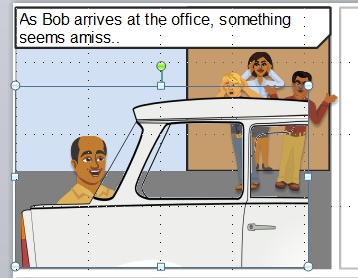
The tool appears to not respect the mirrored view when it's cropped...
...yet in the slide preview, here's what I see:

So in the end it appears to be functional, but the tool sure looks broken to me. Are other people experiencing this issue?
(Using a .png file, which I've attached, and using the current version of Storyline 1)
4 Replies
Hi, David -- Thanks for reaching out! My apologies in I am not understanding correctly, but perhaps the information in this post may shed a little light?
Hi David,
Also in your second image it looks like we're seeing the back of the car - not the front section you cropped it too - so it's actually deleting what you cropped too? Or I'm misunderstanding how you've set this up?
Hi Chrstie and Ashley,
Christie, it appears to be the same issue, which is a problem since I'm using the current Storyline version and it was supposed to have been resolved way back.
Ashley, yes, you are right; you're seeing the back of the car! It's as if the cropping gets mirrored when you flip the image. I think the crop tool doesn't reflect on-screen the correct crop zone when the image is flipped. When I export the file to the LMS, the cropping is correct. The problem shows up in Storyline, not in the file output.
It's certainly bizarre - do you have an image you could share or a copy of that .story file? I like to test yours in conjunction with my own to see if it's the same set up.
This discussion is closed. You can start a new discussion or contact Articulate Support.