Button Set as Trigger
May 27, 2020
By
John Hammond
I am trying to create a slide that acts as a rubric for users to fill out. As such it has a series of 7 criteria, and each one has 3 radio buttons accompanying it so users can select yes, no, or maybe.
I want users to have to fill out each line to submit, but I can't seem to use the button sets as a trigger. If I could, it would be as simple as saying that Button Set 1 must be selected AND Button Set 2 and so forth, but I instead can only choose the individual buttons and that starts to get quite complicated since there are 21 buttons and only a third of them need to be selected.
Is there something simple and obvious that I'm overlooking or am I going to have to create a series of layers based on each set of buttons?
Thanks!
7 Replies
Button sets are designed to allow one of each set to be selected at any one time, but unfortunately can't report on a condition as a set.
I would use 7 T/T variables, set initially to False. Then on each button create a trigger that if it is selected, makes the corresponding variable (Criterion1) True. Then submit on clicking the submit button if Criterion 1 = True, and Criterion2 = True and etc.
If each of the three options is included in a button set, there is no danger that a learner may change their mind and deselect one. Once a button in a set has been selected, the only way to deselect it is to select another.
An alternative that might occur to our programmer friends is to use the "AND" and "OR" options in the triggers. You can do that if you want. I made a test run with two sets of three buttons each, and ended up with this trigger.
This works if Button 1 is selected, and any of button 4, 5, or 6 is selected. To extend that from two criteria to seven, means multiply it by 5, for every possibility if button 1 is selected, and by three more for button 2 and 3. I think it it would work, if you want to work that hard :)
Thanks a lot! I'll give the true/false settings a try, I haven't worked much with them.
Thanks again!
Hi Walt. I gave your suggestion above a try and it's not working. I have 2 multiple choice questions on one slide and want the user to have to answer both questions before being allowed to the next slide. I set up the triggers as you suggested but when you click next it will let you move on with only one question answered. Can you provide me with any guidance!? thank you :)
Hello Abigail and welcome to E-Learning Heroes 😊
Thanks for reaching out and sharing what you are working on and what you've tried in your project.
With your permission, I'd like to take a look at your project file to investigate what's happening. You can share it publicly here, or send it to me privately by uploading it here. I'll delete it when I'm done troubleshooting.
Abigail,
I've been having trouble with receiving forum notifications, so I missed your question, but I'll take a look at it.
A couple of things I notice from the picture: It seems to me that the condition in black won't happen, unless they can choose both Yes and No to q61. Probably should be and state of q62_yes = Selected.
If any of the above conditions are true, it will jump to slide 1.54, but if none of them are true, then the Multiple Choice interaction will be submitted. Is that what happens when you say you can move on with only one question answered?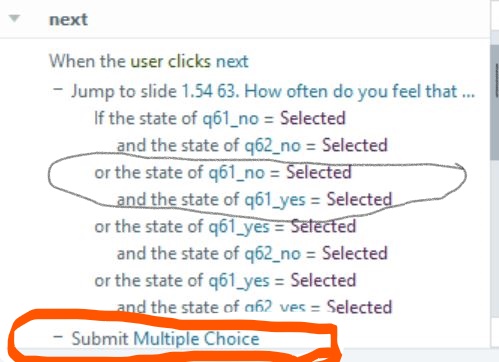
Thanks for popping in to help Abigail, Walt.
If you need our help with an issue with your notifications, let us know.
Thanks, Leslie. I'm working with Chris.
This discussion is closed. You can start a new discussion or contact Articulate Support.