Changing a menu button state after completing a scene
Dec 19, 2013
Hi. I've tried to research how to do this, but haven't been able to figure it out. Any help would be greatly appreciated.
I created a menu slide with buttons for each of the lessons (scenes).
At the end of each of those lessons, there's a button they click to return to the menu.
What I'd like to do is have the lesson's menu button change states once a lesson is complete. Before they complete the lesson, the menu button would be the standard blue button. Once they complete the lesson, I'd like it to have a check mark on the button.
I've already edited this "Completed" button state with the check mark icon, but I've not been able to figure out how to get a variable and triggers to work so it's prompted to change to the Completed step once that "Click here to exit this lesson" button is clicked.
Thanks in advance for any help you can offer.
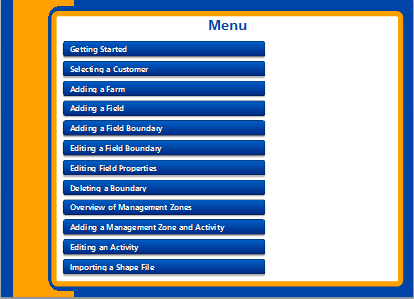


15 Replies
See attached a sample that is similar to what you want. This sample uses seven sections and a main menu (I added the 'Click to exit this ..." button to the last slide of each section). On the last slide of each section, a completion variable is set to True. When returning to the main menu, the states of the menu buttons are changed, based on these variables. I hope that makes sense.
Thanks for such a quick response, Michael. I'm in the process of checking it out and will test it again tomorrow. Again, thank you!
Hi Rebecca,
I'm glad that Michael was able to assist you here, and if you need anything else please let us know!
I have a similar question. I want learners to not have access to menu buttons until after they have completed the scene activated by the prior button.
For example. I want learners to click Training Overview first. Complete the scene that is "attached" to this button. When the Training Overview scene is successfully completed, then I want the Learning Zone button to be activated and available when they return to this menu. The same will repeat for all remaining buttons. I know Storyline can do this, I've done it before, but I cannot remember if I used variables or how I did it. Any help would be appreciated.
@Dana, you can do this by initially setting all menu buttons, except Training Overview, to their Disabled states. When Training Overview is completed, you would then set the menu button for the next section to Normal and so on. Here is a quick example.
@Michael could you share the .story file for that example with me?
@Dana, see attached.
Michael, Thanks for sharing, however I am now even more confused. I haven't used storyline in over a year and I've seemed to have forgotten everything. I just tried to click the paperclip on this post to upload the file for you to review and I got an error message. Now my entire .story file is gone. I can't find it anywhere. Thanks any way.
Thanks! This just helped me out!!
Awesome - happy to hear it Lou!
Hi Michael,
I was searching about this theme because I have the same difficulty. I tried to see what you included her to see if this could help me, but for some reason, when I try to access it, it gives me an error. A lot of symbols and noting else. If you could please help me with this, you definitely will be my hero :-).
Hm, I just tried downloading the sample files from my earlier comments and it works just fine (in Google Chrome).They are SL1 files, so you will be asked to upgrade the files if you open them in SL2, but other than that it works for me.
Hi Angela,
I've heard a few users mentioning that lately when they were using Internet Explorer. I'd look at testing in another browser and then also trying to change the file type after downloading to ensure it's a .story file.
This post was removed by the author
Thanks Angela for the update and glad you were able to get it working. Just an FYI that responding via email includes your signature here so you may want to look at editing the post to remove it if you need to.
This post was removed by the author
Thank you for your help. The document was helpful, and yes I did had to change the browser to see it.
This discussion is closed. You can start a new discussion or contact Articulate Support.