Thanks for your help with this. When I deleted the facebook icon and clicked on insert new icon the formatting was all wrong. I couldn't see where I was going wromg. Any ideas?
Thansk for your response. When I hover over the facebook icon that you have added, I do not get the same action as when I hover over the other buttons. I'm sure it has something to do with states but I can't work it out?
I basically want to replace current icons with icons that match the headings.
I knew I didn't understand what you were asking :)
Yes, the formatting/behavior of each of these items is individual. Each of the grouped items for each icon/tab has different states. That should help you nail down the formatting, and I apologize for not understanding the first time.
Can someone show me how to actually insert a new icon? I figured out how to remove the one that I didn't want, but now I want to put in a new more relevant icon and I don't figure it out.
I'm happy to show you how to insert a new icon! I've also shown you where Symbols are located just in case you're looking for more standard characters.
In this video below, I choose the INSERT tab and hover over SYMBOLS. You can always insert standard symbols from there. Next, I choose Icon. This is where you'll find tons of icons!
8 Replies
Hi Michael,
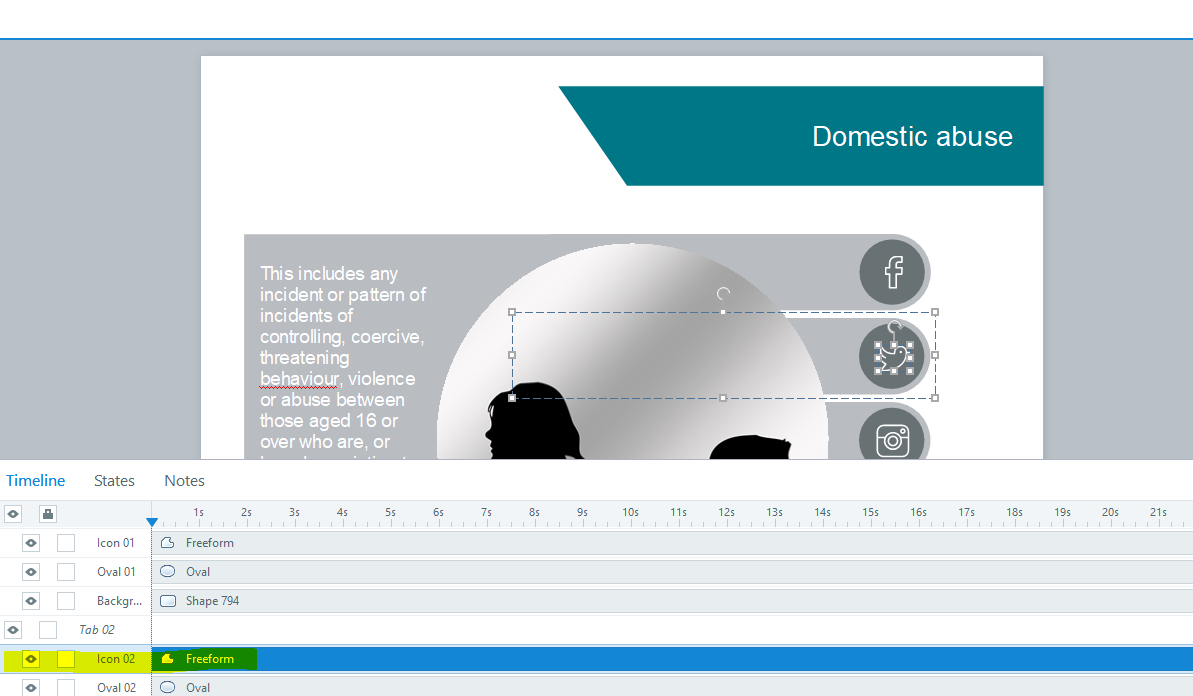
The icons are Freeform Shapes.
Therefore, you can only replace it with Shapes.
If you want to replace with image icon, delete that icon and import new icon.
Hi Daniel,
Thanks for your help with this. When I deleted the facebook icon and clicked on insert new icon the formatting was all wrong. I couldn't see where I was going wromg. Any ideas?
Thanks
Michael
Hi Michael,
What is the format of your icon? is it in .ico?
I suggest using a png format.
Hi Michael,
Thanks for reaching out and sharing your sample file with us so that we could take a look.
I'm not sure what issue you are seeing with the formatting.
I added a Facebook icon to your course and attached below.
Hi Leslie,
Thansk for your response. When I hover over the facebook icon that you have added, I do not get the same action as when I hover over the other buttons. I'm sure it has something to do with states but I can't work it out?
I basically want to replace current icons with icons that match the headings.
Any help would be very much appreciated.
Michael
Thanks, Michael.
I knew I didn't understand what you were asking :)
Yes, the formatting/behavior of each of these items is individual. Each of the grouped items for each icon/tab has different states. That should help you nail down the formatting, and I apologize for not understanding the first time.
Can someone show me how to actually insert a new icon? I figured out how to remove the one that I didn't want, but now I want to put in a new more relevant icon and I don't figure it out.
Hi Sarah!
I'm happy to show you how to insert a new icon! I've also shown you where Symbols are located just in case you're looking for more standard characters.
In this video below, I choose the INSERT tab and hover over SYMBOLS. You can always insert standard symbols from there. Next, I choose Icon. This is where you'll find tons of icons!
Please let me know if you have any questions!
This discussion is closed. You can start a new discussion or contact Articulate Support.