Checkbox Border
Jun 01, 2013
By
Nirmal AP
Hi Guys,
I am facing a issue in Quiz checkbox border, i can't able to change the checkbox border color "Blue", below is the reference.
I have changed the color by using check styles, even though the blue color is also appearing along with new color. Is i am missing anything? or is this checkbox inbuilt color?
Please share me is there is workaround?
Nirmal
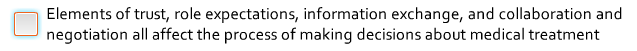
3 Replies
Hi Nirmal,
I think you are talking about the glow effect. You can change this using "States" feature which exists beside the Timeline.
Hope my answer helps you..!
Thanks,
Jyothi
Thanks for your response, Jyothi
I have tried that too, but No luck
-
Nirmal
Hi Nirmal,
Are you talking about the checkboxes that are inserted by selecting Insert >Button and then checkboxes? That color is controlled by the Design Theme. Take a look at this screenshot:
The glow on the left is the the one that is applied by the Default Design theme. The one on the right has been changed by creating a new theme and modifying the Control1 color (note the area with the dark blue rectangle.
You can't edit existing design themes, but you can create your own. To create a new theme,
That will open the Create New Theme Colors dialog box. You can make any changes you'd like, but for the hover color you want to play with the Control 1 drop-down.
When you're finished, you might like to give your theme a name in the Name box at the bottom of the dialog box. Otherwise, new themes are named Custom 1, Custom 2, etc.
Caveat: be aware that if other items in your story use Control 1, their colors will be changed as well.
This discussion is closed. You can start a new discussion or contact Articulate Support.