Closing the launch page
Nov 10, 2017
By
Pär Brink
Hi!
Is there a way to get the player to close the launch page when finishing and closing the player window?
We publish courses in Moodle, using the setting "display package in new window" .
For the course to look good in mobile divices we also publish with the setting "launch player i new window".
A lanch page is then created as the users intends to start a course.
The issue, is that when closing the course, the launch page is still open.
We would like the launch page to automacally close as the player is closed.
Does anybody have an idea?
Regards
Pär
32 Replies
Hi Cindy,
In Player Properties, you can un-check the Launch player in new window option to prevent the launch page from appearing. Let me know if that helps!
Hi Alyssa, we need that option checked for SCORM 2004 3rd Edition to work in our LMS.
We now are hoping there is a solution for when a learner closes that launch window first before they close the module window as it sends a status of unsuccessful... even though it is on passed/incomplete.
Hi Alyssa,
I'd just like to second what Cindy says.
The launch new window feature is the only way to get content to display correctly on mobile devices with our LMS (moodle 3.4). Without this checked the content does not resize correctly on android phones/tablets/ipads etc.
Unfortunately the trade off with the launch new window feature seems to be that the launch window is left behind and seems to be redundant to the end user. This can result in them closing it down (which results in a loss of communication with the LMS as Cindy states), or causing confusion at the end of the course with users re-starting the course they've just visited.
To sum up - I think what is needed is the launch window functionality, but without leaving a window behind. This must be possible without losing communication with the LMS?
My workaround at the moment is to change the gif in the launch window to include the message - 'Do not close this window until your eLearning activity is completed' - a bit clumsy, I think you'll agree.
Regards,
Pete
100% agree with Pete this is exactly the same issue we are having. oddly for us the issue didn't really exist with Storyline 2 so I'm guessing (and its a guess!) that it linked to the new player.
I think we are someway to fixing the issue with CSS but rise content etc won't ever display properly in moodle due to the way it handles content using iframes
All in all I think moodle is not the tool of choice for scorm content - I note that Totara has built a window simple option for exactly this reason.
Any suggestions as to our next step? We really do not want to have to breakdown our modules into 'parts'. Below is a summary of our publishing settings for 'Slides Viewed' and 'Quiz Results' for SCORM output options.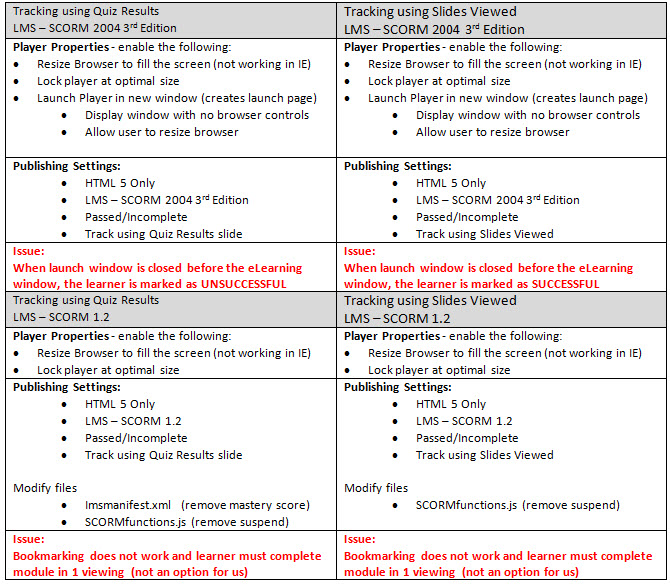
Hi Cindy,
I only use articulate with a moodle LMS, so my knowledge of other LMS systems is limited I'm afraid.
My previous experience of using slides viewed for tracking hasn't been good - I tend to prefer using a marking system - even if this is a hidden results slide that delivers a score of 100% when they get to the final slide. If they don't view all the slides it delivers 0% i.e. not complete.
Has there been any update on this. I'm running into this issue in Moodle. We adopted the modern player and launch in a new window so that iphones have a good experience. Now, when the users finish a module, they see the launch page. They are now assuming they didn't complete the module and we're getting a ton of feedback. It seems like we are breaking the experience for all desktop users to support mobile.