I love the QAT (quick access toolbar). How can I create custom shortcuts?
For example, I often have to superscript text. I have a QAT in powerpoint for this, but I can't find where it would be in SL2. I know where it is in the format text area, but when I click the ALT key to show the shortcut keys, it doesn't work on the format pop-up window. Also I frequently have to insert the symbol for a registered mark. Is it possible to add this to the QAT, something almost like a macro?
Thanks for the link. That article helps with at least giving me a shortcut to one of the functions I use a lot. Too bad I can't add it to the QAT like I can in PowerPoint/Studio. Now I just need to find out how to add a symbol for the registered mark into the QAT or create a shortcut.
5 Replies
Hi Beth,
Have you seen the article here on how to create your own shortcuts?
Thanks for the link. That article helps with at least giving me a shortcut to one of the functions I use a lot. Too bad I can't add it to the QAT like I can in PowerPoint/Studio. Now I just need to find out how to add a symbol for the registered mark into the QAT or create a shortcut.
No problem Beth and good luck with your projects!
How come the QAT isn't customizable in SL2?
Hi Lori,
Are you trying to add a button to the quick access toolbar? You can definitely do that in SL2--here's how!
You can also click the dropdown arrow to the right of the toolbar to remove buttons you don't need.
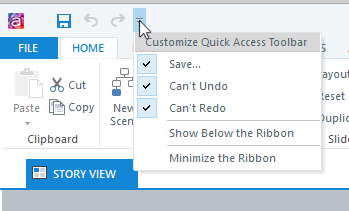
I hope that helps!
This discussion is closed. You can start a new discussion or contact Articulate Support.