Creating a border around the captured screen simulation and sizing
May 15, 2020
This sw sim project uses the Modern light player. One of the screen recording experiments I did plays with a dark border around the slide. It looks great but I have no idea how this happened! What do I do to recreate that effect?
About display/sizing: The application UI displays in Chrome (only), has a white background, and doesn't scale if you shrink the browser window. It truncates the page. In real time you would scroll sideways, but for training videos it needs to show the full screen.
I've seen most of the discussions, read the articles recommended, and watched webinars. We're still trying to find that ideal trifecta: story size, browser window, screen recording size. Suggestions for best possible sim production always welcome!
3 Replies
Hi Jerrie,
Happy to help here!
Let's start with your first question,
1. How do I create a border around my Screen Recording?
Based on the screenshot you provided, it appears that the background of the slide is actually changed, and there isn't a border here. To recreate this appearance, you will want to Right-Click on the background of the slide, then select:
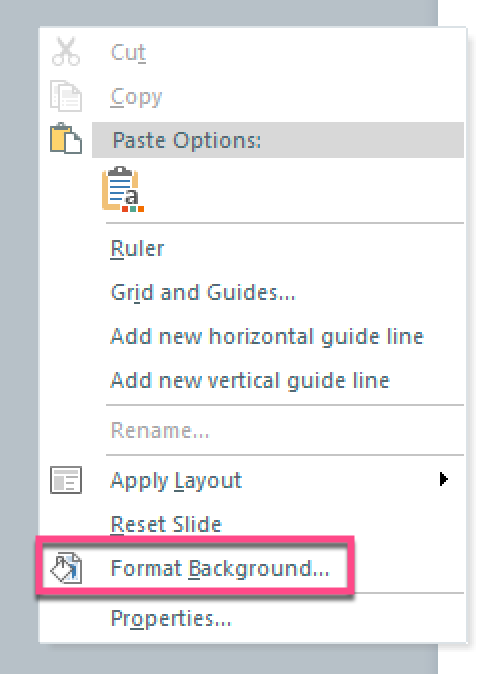
Another idea to apply a border is to insert a Shape and format the shape. You can use the Frame shape to create a border around the video:
2. What are the ideal settings for Story Size, browser window, and Screen Recordings?
I wanted to point towards a couple of discussion threads that I hope will guide you on how to approach this. You can find those discussions here:
I hope that others in the community can share what has worked best for them!
Thanks Vincent!
1. My hope was to add the border on the slide Master.... which doesn't work because the imported screen recordings are in the background. Time to request a feature!
2. We eventually hit upon the settings that gave us the best playback result. Capturing a database driven UI is definitely a challenge.
I appreciate you addressing both my recent posts. This forum is a tremendous resource.
Hi Jerrie,
Glad to hear you found the right settings. Also, thanks for being part of this community!
I'm happy to share your idea with the team and feel free to add more details through this form:
This discussion is closed. You can start a new discussion or contact Articulate Support.