Custom navigation buttons in storyline 360 working erratically :(
Dec 04, 2018
Hello from a Kiwi in Koalaland aka Australia,
I would love some help with an ongoing frustration I am experiencing with custom navigation in my slide master.
I have made custom navigation buttons in the slide master of a Storyline 360 project. I am having huge issues with this navigation!
As you can see below, I have created a button in the slide master and attached a trigger to it. The trigger should progress the learner to the next slide.
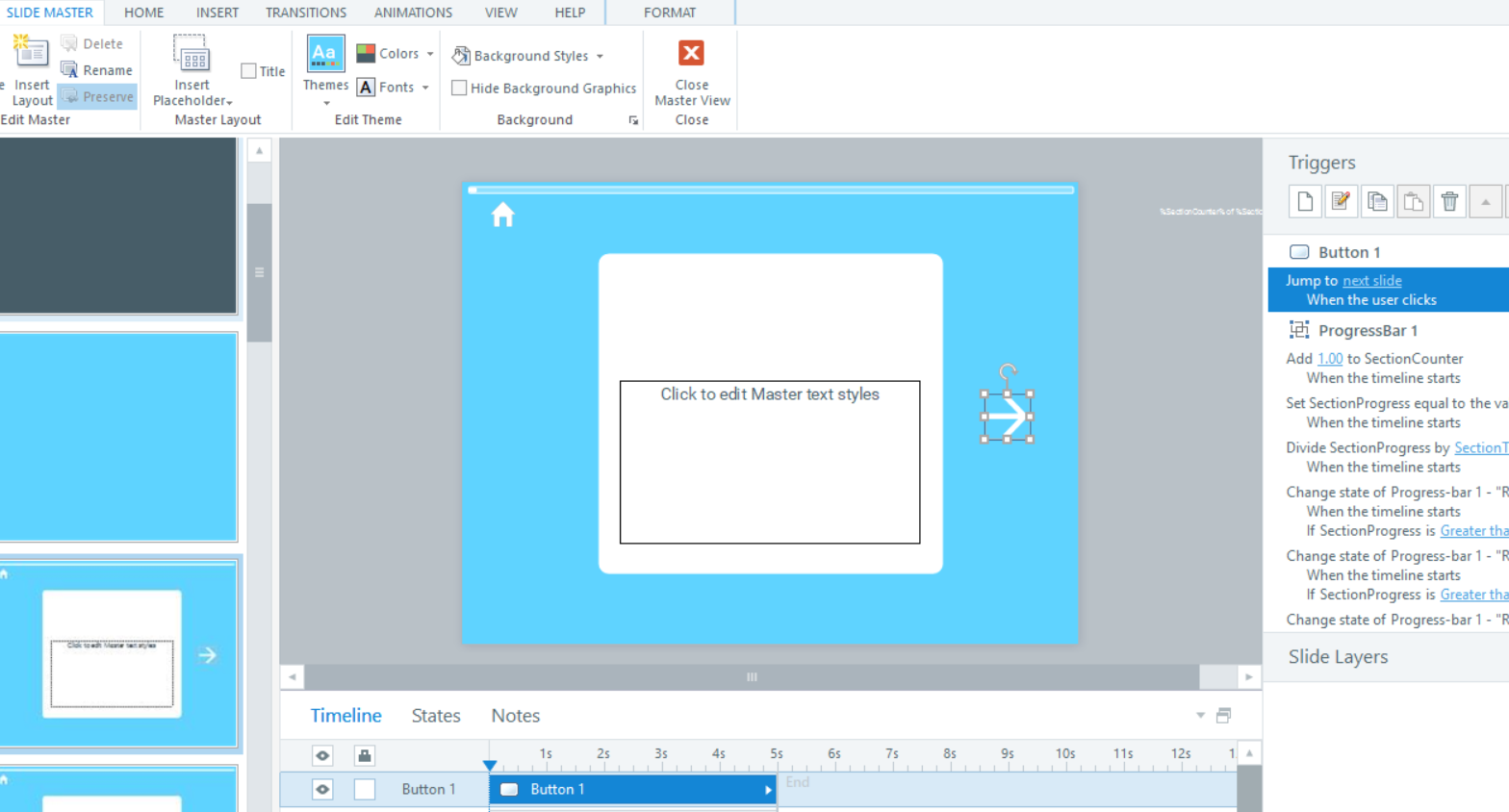
But when I use this master slide in my project, it doesn’t seem to make a link between slides! ( the slides below should show a connection between them and be arranged in a vertical order.)

To make things more confusing, I get different results when I preview the project and when I upload it to Articulate review:
· In preview, even though the slides don’t show that they are linked, I can navigate through the whole scene.
· In Articulate review, the scene jumps between 3-4 random slides before stopping at a slide where the button from the master slide does not work, leaving me unable to continue.
I would love to know what I am missing, if you can help :)
Jolyon
14 Replies
Hi Jolyon, and all the 🐨 friends!
When you add in a trigger like that on your slide master, you won't see the associated link in the story view or from slide to slide, but it's still there. The story view linking will show you direct links on that slide to the next slide, but not anything you've added into your master.
It's good to hear that the trigger is working as expected in Preview, but that should also be working in the published version on Review. Would you be able to share the .story file and the Review Share link for us to take a look at? You can include those here as a part of your reply, or send it along privately to our Support Team.
HI Ashley! And a big thanks for the prompt response :)
Here is the file..
Hi Jolynon,
Thanks for the file! Is this in one particular scene or group of slides? I wanted to narrow down my testing and where I'm looking, and it looked like Scene 2: Introduction was the largest. I did a quick test publish of that scene alone that you can view here.
So far it seems that the slides are navigating correctly based on the content being shown, but I hope you can double check since you're more familiar with the content!
Let me know what you spot in my version, or if I'm looking in totally the wrong scene!
Hi again Ashley,
And also thanks again for getting back to me! I see that your upload works, but that is just one scene. At the moment I'm testing the landing page, menu and introduction. The learner should lands at the splash page, go to the menu, then choose the introduction.
I've uploaded the entire project (inculding these 3 scenes) to our LMS and articulate review and it doesn't work for me. If you have a look at the link below you'll see what I mean. Many slides are missed and the navigation is broken.
https://360.articulate.com/review/content/92be4fc4-46fe-4db1-bc3b-edd64a4a80cf/review
Hi,
I think it is safer not to put the Navigation <- -> into the Master Slide.
I suggest putting that navigation in every slide.
Master Slide doesn't really know what is the next Slide unless you have the variable to guide what's slide to load for next and prev.
Hi,
I think it's safer not to use buttons and triggers in Master Slides... It's working erratically.
Okay, Thanks people. That's what it seems to me. It's a shame it would be great to just make these buttons once and then be able to change them on the master slide.
Ashley, is that your recommendation as well?
Cheers!
Jolyon
Hi Jolyon,
It sounds like adding the buttons to your individual slides would be the best setup for your needs.
Since you're still having trouble with it, happy to keep working on it if you'd like! Also, our Support Team also are experts are figuring out out this tricky files!
Thanks for taking the time to reply Daniel and Berengere.
Jolyon,
I have had no problem placing my navigation buttons on the Slide Master and personally, I think it is the way to go. Here is a somewhat dated thread but the concepts have not changed.
To make things easier to work with in slide view, I add a dummy trigger off to the side to jump to next slide when clicked. The leaner will never see it but it stacks your screens vertically on the left side of the screen.
Thanks for response Phil,
This is really helpful :)
Were you meaning to add a link to your post?
Sorry about that. Here it is. You may have seen it.
https://community.articulate.com/series/41/articles/e-learning-course-custom-navigation
Yep, I've seen that one- that's the one I followed originally. Using that method I had inconsistent/ different results when uploading to storyline review and uploading the scorm file to our LMS.
I hadn't thought about your method, which seems like it would work. Unfortunately, in the end I just pasted custom navigation elements into each slide because I had to settle on a fix.
I'll give this another go on a different project :)
Not sure how to pass email addresses in this forum but feel free to reach out and I would be happy to do a screen share and show you how I set it up.
This discussion is closed. You can start a new discussion or contact Articulate Support.