I added a play/pause to my Master Slide, which works as it is supposed to for all slides except one. On the slide I attached, I have a layer. When I click "pause" when listening to this layer, the audio stops but not the animation of the character. When I hit "play" the audio resumes, but then typically the character is done moving so it no longer corresponds with the audio. What am I not doing so that when I hit pause, the audio AND the animation stop on both the base layer and the subsequent layer?
Hi Alyssa, sorry for the delay. I am not sure what happened when I tried to separate this slide out so I could send to you, but I see that the audio didn't transfer. I have updated the slide and have attached it now. I am still having the same issue where I cannot pause the animation on the layer "speaker program" although I can pause the audio. Thank you for your help!
Hi Vanessa. Thanks for re-attaching your file! I was able to have a look.
You have your play/pause buttons on the slide master layout, which includes a layer. Your actual slide, however, uses its own layer. The layer on the slide utilizes a feedback master layout, so the triggers on your slide master are not carrying over.
I think the easiest way to get your layer to function properly is to simply copy and paste your play/pause buttons onto your slide layer. It sounds like this is the only slide with that layer problem.
Let me know how you make out with that suggestion!
This worked great, thank you for your help! Do slide layers always use a feedback master layout? Meaning if you use layers do you have to create your own buttons even if they are already in the master layouts?
5 Replies
Hi Vanessa, thanks for allowing me to take a look at your file!
I noticed that the audio in the timeline is completely blank. When Previewed the slide, I couldn't hear the audio at all.
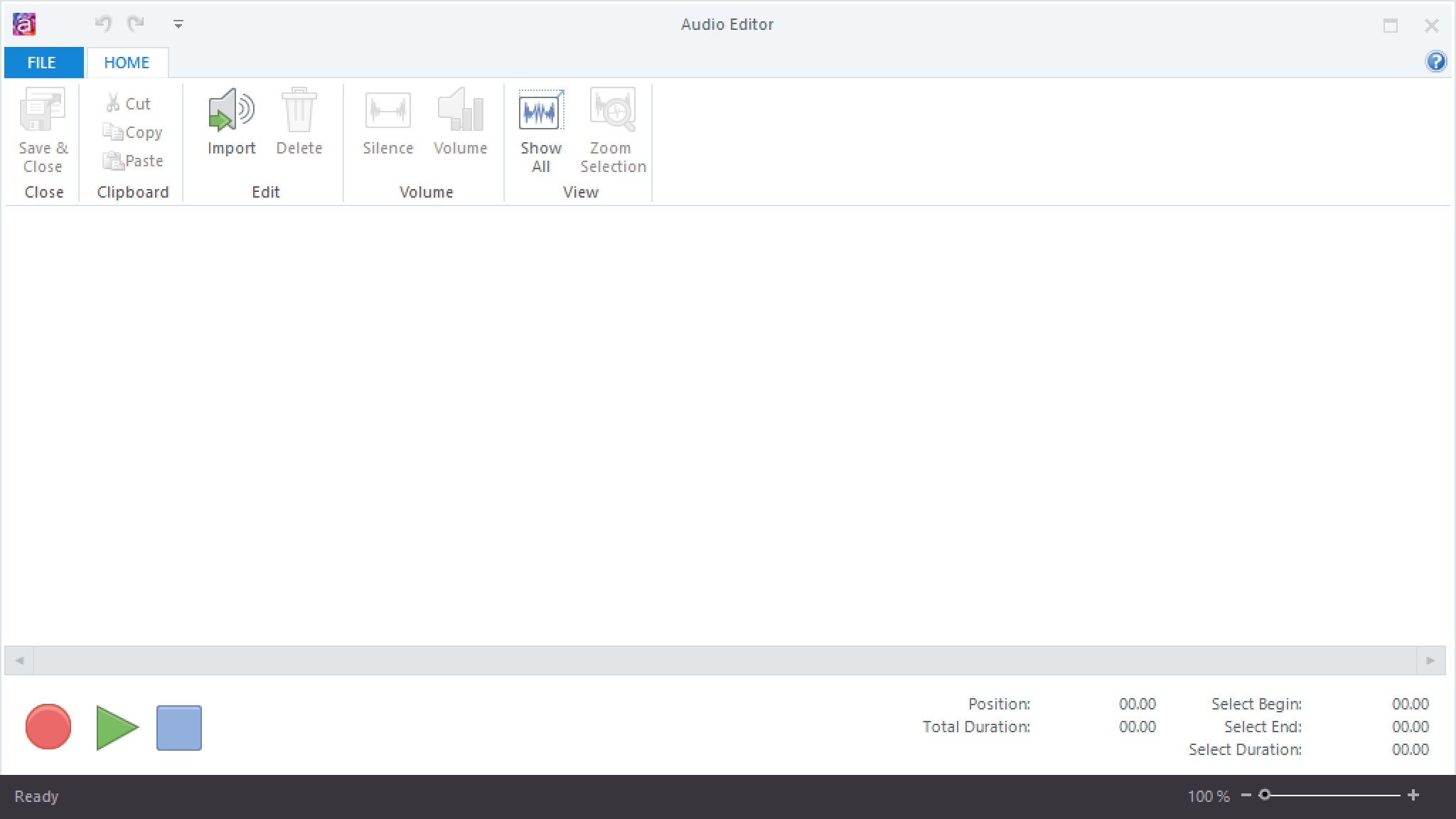
Do you have any trouble hearing the audio on your end? Do you see the audio when you open the Audio Editor?
Hi Alyssa, sorry for the delay. I am not sure what happened when I tried to separate this slide out so I could send to you, but I see that the audio didn't transfer. I have updated the slide and have attached it now. I am still having the same issue where I cannot pause the animation on the layer "speaker program" although I can pause the audio. Thank you for your help!
Hi Vanessa. Thanks for re-attaching your file! I was able to have a look.
You have your play/pause buttons on the slide master layout, which includes a layer. Your actual slide, however, uses its own layer. The layer on the slide utilizes a feedback master layout, so the triggers on your slide master are not carrying over.
I think the easiest way to get your layer to function properly is to simply copy and paste your play/pause buttons onto your slide layer. It sounds like this is the only slide with that layer problem.
Let me know how you make out with that suggestion!
This worked great, thank you for your help! Do slide layers always use a feedback master layout? Meaning if you use layers do you have to create your own buttons even if they are already in the master layouts?
Thanks!
Hi Vanessa,
Creating your own buttons on the layers would be your best bet, especially when you need the button to control the layer timeline.
Let us know if you have any further questions!
This discussion is closed. You can start a new discussion or contact Articulate Support.