Customizing the Storyline 360 initialization screen Oct 17, 2020 By Kell Crider Our client is requiring that we customize the initialization screen with their logo, an audio file, and stylized play button. How can we do this with Storyline 360?
Katie Riggio Staff over 3 years ago10/20/20 at 4:27 pm (UTC) Hey Kell! Is there a way to customize the Storyline 360 initialization screen? To make sure I give you the best advice and share your need with my team, could you share which screen you're referring to? 1.2. 3. The view while a published Storyline 360 course is loading. Although there isn't a way to change any of these 3 displays, I've got a few ideas for you! Place the client's branding on the first slide. That way, it'll appear before learners launch the course. Customize the player to add a logo and match your client's style. Here's how to choose your player features. In this post, Tom Kuhlmann shares tips on how to incorporate a company's brand into courses.
1 Reply
Hey Kell!
Is there a way to customize the Storyline 360 initialization screen?
To make sure I give you the best advice and share your need with my team, could you share which screen you're referring to?
1. 2.
2.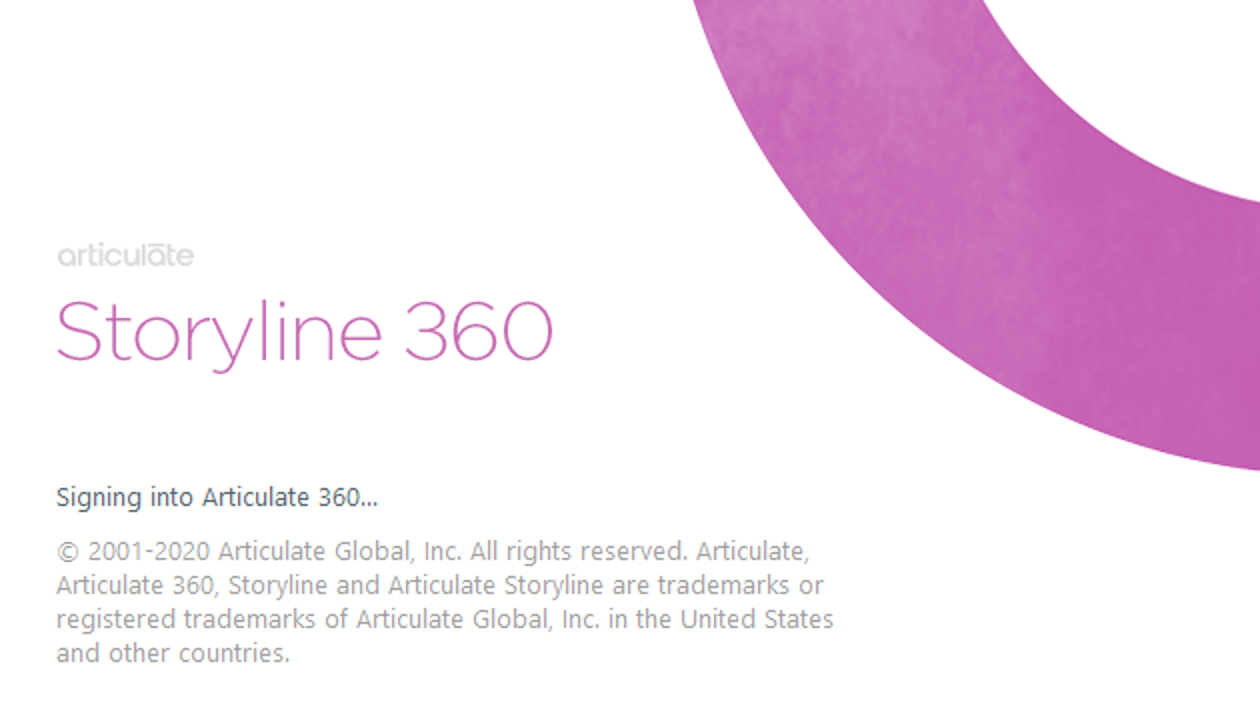
3. The view while a published Storyline 360 course is loading.
Although there isn't a way to change any of these 3 displays, I've got a few ideas for you!
This discussion is closed. You can start a new discussion or contact Articulate Support.