Hi - I want to use several makers to identify fields on a document but I want the text to be displayed in a same text box off to the right of the screen. I don't know how to accomplish this but know it can be done.
Basically when the learner clicks on the maker the associated text is shown in the text box to the right.
What a great approach to using markers! To move the text box that is connected to a marker, you will want to bring your cursor over the edge of the text box. The cursor icon should change to a multi-directional arrow , then you can adjust the position of the text box:
Please reach out if you have any questions! We are happy to help!
Vincent - thank you for the reply however I am looking to totally remove the text from the marker. Essentially I want all 8 marker text boxes to display in the same place on the screen.
4 Replies
Hi Mischelle,
Thank you for sharing your design needs!
What a great approach to using markers! To move the text box that is connected to a marker, you will want to bring your cursor over the edge of the text box. The cursor icon should change to a multi-directional arrow , then you can adjust the position of the text box:
, then you can adjust the position of the text box:
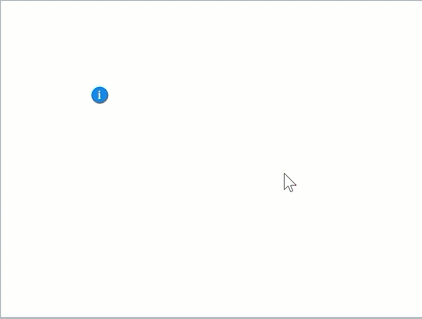
Please reach out if you have any questions! We are happy to help!
Vincent - thank you for the reply however I am looking to totally remove the text from the marker. Essentially I want all 8 marker text boxes to display in the same place on the screen.
Hi Mischelle!
I love that idea! We don't currently offer a way to separate markers and text boxes, but I have a workaround that I know you'll love.
I've created a quick tutorial to show you how to create your own markers! Here's the link.
Thanks Lauren! Very helpful
This discussion is closed. You can start a new discussion or contact Articulate Support.