Does anyone have experience with recovered files?
Jun 26, 2014
By
Alan Traxler
Our server and our backups both crashed and we're in the process of recovering files now. When trying to open some recovered files I've been seeing two error messages: "This project cannot be opened. It may have been created in a newer version of Storyline." (note that I'm running the latest version of Articulate Storyline) or I see "This project cannot be opened. It is not a Storyline project" (note that it IS a .story extension)
Have any of y'all run into this? What have you tried to get it to work? Thanks in advance for any ideas/suggestions!

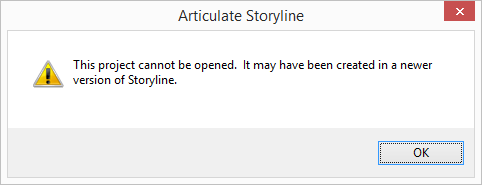
3 Replies
Good Morning Alan, and welcome to Heroes!
Really sorry to hear about your Storyline files. Our team has found that unfortunately, once a .STORY file becomes unusable, it's no longer recoverable.
When creating, editing, or publishing a Storyline project, we recommend working from your local hard drive (typically your C: drive). Working from a network drive or a USB drive can cause erratic behavior, such as file corruption, an inability to save changes you've made to your project, and loss of resources.
Good luck with your recovery project!
Hello,
I just ran into this error message today. Is a new fix for this issue?
Hi Kim,
I am so sorry to hear that about your file! May I ask what steps were taken that lead to this error message?
In the meantime, what may help is to see if there is a working version of your course. Here is how you can check:
Here is a short screen recording outlining this process: Locating Temporary Files.
I hope this helps! Please let us know if you have any questions!
This discussion is closed. You can start a new discussion or contact Articulate Support.