Downloading Multiple Zipped Storyline Courses to iPad
Oct 31, 2012
I have a client who contracted for six Storyline lessons, to play on both computers and iPads. The client sells these lessons as a package deal. She wants to have her customers download a single zipped file from her website that contains all the lessons (Program Files), plus a Readme file and Document file for exercises for each lesson. There is no LMS involved. The Storyline file sizes are 17.4 MB, 16.3 MB, 21.8 MB, 16.1 MB, 16.1 MB, and 23.9 MB. I have discovered two issues and need help finding solutions.
1) My client does not want her customers to have to drill down into the program files for each module and locate story.html to launch, so she created a shortcut link titled "Start - Lesson Name" (see attached screenshot). However, after downloading and unzipping, these shortcut links do not work on computer or iPad. Is it possible to create this type of shortcut link? If so, why might it not be working?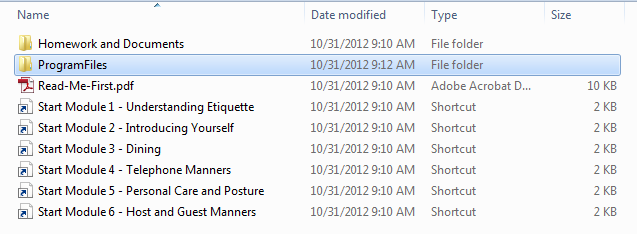
2) When downloading the zipped files to the iPad, we first had to download an unzip app. We tried a couple, Zip File Viewer, which only managed to download one module and part of another, and iZip, which downloaded and unzipped but did not recognize the Articulate Mobile app. It displayed a message that we needed to download the the Articulate Mobile app, which was already on the iPad, and started to play a module but then returned to the message and would not play. Is there another unzip utility app that anyone knows of that works better with Storyline and the Articulate Mobile app? If not, will it not be possible to zip all six modules for a single download to iPads?
The client would like a Nov. 1 release (that we found out about at 10:00 last night), so time is of the essence and any help is greatly appreciated.
Be the first to reply
This discussion is closed. You can start a new discussion or contact Articulate Support.