Examples need to be dropped on boxes below the information if we place correct example of the correct information on the box, then the correct example will be hidden otherwise it will get back to same drag position.
Hi Megan! First of all you have to tell us what the question sense this slide is offering: do you want to make matching or sequence? The thing is if you want matching, first you have to put submit button in top (sounds like stupid, but much more stupid to making second matching item with first drop item). Second, you have to add triggers&variables that when item dropped to correct target it change state to hidden.
The purpose of this slide is to match the items in the orange box (A) into the the corresponding box in the under 'information' (B).
Ideally I would like all the (A) items to be on the screen at all times. I would then like the (B) box and the description next to it to pop up one by one.
I hope this explanation provides enough information to understand what I want this activity to be.
The only advise I can help you with is to say to people to drop targets to blue descriptions and make them like bellow and change their state when item dropped/dropped correct/incorrect. This way you can work without information field.
I have done by taking four examples, if we drop correct drag option in the correct drop target then correct popup will appear if not wrong item will go its initial position.once we place a correct drag item, then the first drop target will disappear and second drop target will appear.
14 Replies
Hi Matthew,
Thanks for your response.
Unfortunately this doesn't fix my problem.
As you can see in the screen shot below, I need the drop box and the description to reveal at one time, not the drag options.
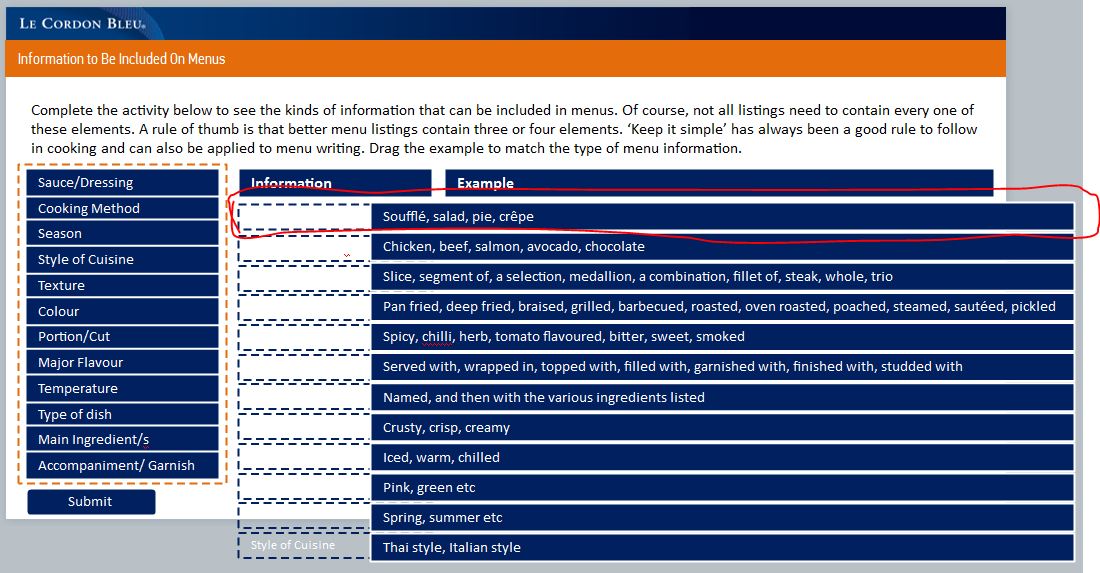
Cheers,
Megan
Hi Megan Colbert,
I had made an example based on the screenshot. Please have a look at it.
Hope this will help.
Hi, is it possible to see the storyline file?
yes, I had done in SL2.
Thank you for providing the storyline file!
I'm sorry, but I don't understand what you have done in the file. Can you please explain?
Hi
Examples need to be dropped on boxes below the information if we place correct example of the correct information on the box, then the correct example will be hidden otherwise it will get back to same drag position.
Please see the below file.
ok, thanks for the explanation.
Unfortunately this isn't the solution I was after
Hi Megan!
First of all you have to tell us what the question sense this slide is offering: do you want to make matching or sequence? The thing is if you want matching, first you have to put submit button in top (sounds like stupid, but much more stupid to making second matching item with first drop item). Second, you have to add triggers&variables that when item dropped to correct target it change state to hidden.
The purpose of this slide is to match the items in the orange box (A) into the the corresponding box in the under 'information' (B).
Ideally I would like all the (A) items to be on the screen at all times. I would then like the (B) box and the description next to it to pop up one by one.
I hope this explanation provides enough information to understand what I want this activity to be.
Hi
Can you please provide us the source file of that slide.
Okay, so you have the problem with free space)
The only advise I can help you with is to say to people to drop targets to blue descriptions and make them like bellow and change their state when item dropped/dropped correct/incorrect. This way you can work without information field.
Hi Mahesh,
I have attached the file below.
Thanks,
Megan
Hi Megan,
Greeting of the day
I have done by taking four examples, if we drop correct drag option in the correct drop target then correct popup will appear if not wrong item will go its initial position.once we place a correct drag item, then the first drop target will disappear and second drop target will appear.
I think this will help you
Thanks,
Mahesh
Thank you very much Mahesh!
I think this will help me.
Much appreciated,
Megan
This discussion is closed. You can start a new discussion or contact Articulate Support.