Drag & Drop : Allow only 1 item in each drop target
Oct 14, 2014
By
Abhishek Roy
i'm creating a custom drag & drop quiz from scratch using a blank slide.i don't want to convert it into any free-form question.there are 3 choices (options) for each question (total 2 questions on a single slide).Each question has one correct option/choice.
the problem is that if i drag an object (choice) on the drop area, the previous object (which is already on the drop area) does not automatically moves to it's default (starting) position.they (drag objects) are overlapping on one another (in the drop area).
I want it to function like "Allow only 1 item in each drop target" as in free form drag & drop question.
i have attached .story file.
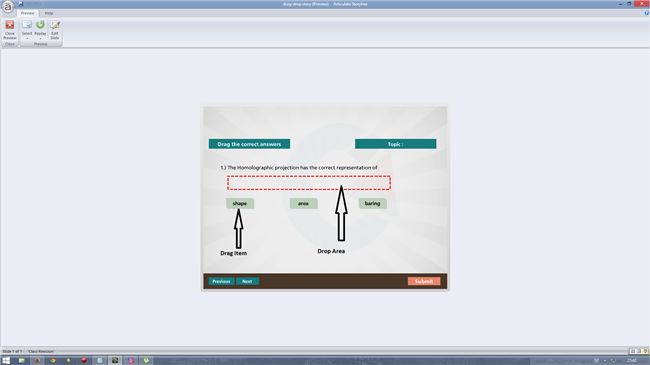

7 Replies
Hi Joy,
Unfortunately, there's no easy mechanism to allow for this. In looking at your file, I think you can still leverage the freeform drag and drop slide for your design. That way you can take advantage of what it offers (auto replacing the items), while still calculating your own variables. Just because you use the freeform drag and drop doesn't mean that you have to use all of it's features.
Mike
thank you for your feedback.i have found a way out by hiding and then showing the buttons.i'll upload the story file soon.
Thanks for the update Joy!
Hopefully your file will help others as well.
here is the file
http://s3.amazonaws.com/tempshare-stage.storyline.articulate.com/stp194hutq4210jm1qt17nug0ejcb4/story.html
Thanks for sharing Joy.
Hi all- Did anyone ever discover a manual way to allow only one item per target? I am using the Pick One workaround developed by Rebecca as the client wants multiple choices to be dragged to a target. This works great. However, on the 2nd try, if the learner wants to change any answers, rather moving the incorrect answer back to the original position, the new answer covers it up and the user has to manually move the old, incorrect answer. What a pain. Looking for a trigger/way to make the incorrect answer snap back. I've attached my slide to show you what I'm talking about.
Thanks!
Hi Joni!
I just responded to your similar post here. Hope it helps!
This discussion is closed. You can start a new discussion or contact Articulate Support.