Drag, Drop AND Rotate
Dec 11, 2013
Hi,
I'm new to Storyline and I think its a great product with loads of potential. I may have stumbled upon a novel idea.
I wondered if anyone had thought of using drag and drop to create an interactive office plan or similar. I've built one using the freeform option and I'm curious whether it could be improved upon. My office icons have states applied to them so that you can click on the green arrows and rotate the shapes by changing state. Cool
Is it possible to get rid of the submit button for example?
I have attached a floorplan.zip for you to play with.
Comments and suggestions very much appreciated.
Bruce
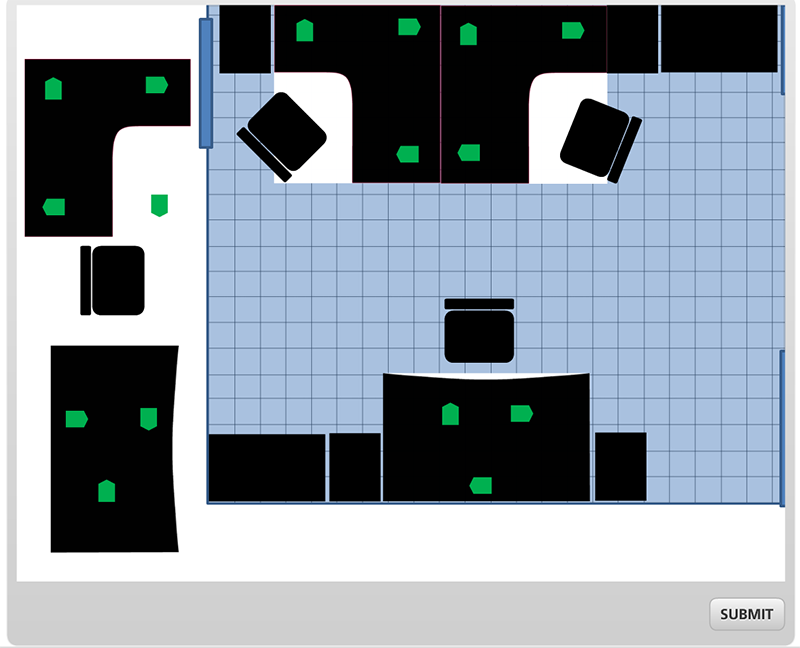
2 Replies
Bruce, great idea to make the furniture pieces drag&drop AND have states for the rotation. Thanks for sharing! I would spend some more time making the elements look more like furniture, e.g. add a wood texture to the shapes. Also, the curved desk items have whitespace, I would make that transparent. As for the Submit button, you can turn it off in StoryView.
Cool example Bruce and thanks for sharing!
I agree with Michael's thoughts on making it look more like furniture with wood textures or maybe finding images that designers use for floor planning. A quick google search gave me a number of different symbols which I think would add another layer of realism to your experience.
This discussion is closed. You can start a new discussion or contact Articulate Support.