That's possible. You need a variable to track the possible combinations. For the result, I'd have a single image with a state for each possible feedback. Then change the state of the image base don the variable.
You could have a single variable that = a combination. For example: AB, AC, AD, BC, BD, etc.
I'll try my best to expand upon Tom's suggestion. First off you probably want to achieve this manually using triggers instead of the in-built drag and drop form. Your setup should look something like this:
Results/feedback Feedback Textbox (with each possible combination/result as a different state)
Variables Result1 Result2
Then you would setup triggers like so...
Set variable Result1 to'A' when DropObjectA dropped on DropSpace1
Set variable Result1 to'B' when DropObjectB dropped on DropSpace1
Set variable Result1 to'C' when DropObjectC dropped on DropSpace1
Set variable Result1 to'D' when DropObjectD dropped on DropSpace1
Set variable Result2 to'A' when DropObjectA dropped on DropSpace2
Set variable Result2 to'B' when DropObjectB dropped on DropSpace2
Set variable Result2 to'C' when DropObjectC dropped on DropSpace3
Set variable Result2 to'D' when DropObjectD dropped on DropSpace4
Change state of Feedback Textbox to '...' when Result1 changes IF Result1 = A and Result 2 = A
Change state of Feedback Textbox to '...' when Result1 changes IF Result1 = A and Result 2 = B
Change state of Feedback Textbox to '...' when Result1 changes IF Result1 = A and Result 2 = C
Change state of Feedback Textbox to '...' when Result1 changes IF Result1 = A and Result 2 = D
etc.
There'll probably be a lot of triggers, unfortunately. And you'll need one for each possible combination. You'll also need a duplicate set for when the variable Result2 changes because the user could hypothetically do the drag/drop in any order they want.
Maybe someone can come up with a more streamlined solution, but this should get the job done.
Hello, I have tried all combinations of these suggestions, but the desired outcome still evades me.
Can someone please look at this story file and see where I'm going wrong? At this point all my answers are on layers but the same layer keeps showing for all the image combinations.
After moving pictures into pace, you click the equal sign to get the answer, then hit 'reset' to start over.
I see what you did with the added slide triggers, but all the combinations still serve up the same answer layer -- the last one on the Triggers list, answer 4.
I tried reordering them so answer 1 became last in the list, but then the combinations always showed layer 1.
My idea for this is to check who's items are on dropped. If items 1,2 or 2,1 are dropped, show layer 1 If items 1,3 or 3,1 are dropped, show layer 2 If items 3,4 or 4,3 are dropped, show layer 3 If items 3,2 or 2,3 are dropped, show layer 4
my file "drag_n_drop_final.story" could really help you.
I'm sorry Daniel, but I am totally lost on this. I've looked at your 'drag_n_drop_final.story' again,but I don't understand it or how it relates to my file.
I've looked at your sample web file which is made from my file, but there is no way to 'reset' to the initial state after the equal button is clicked and the correct answer is shown.
Would it be possible for you to send me the story file you published for the web? Maybe I can figure it out when I see how you edited my source file.
Sorry this is so much back and forth, but I'm just not very experienced with complicated interactions.
Yes that is it, but do the subsequent drops work as well? In all my efforts, I could never get past the first set working. The later sets would not yield up their unique replies. They all would show the latest trigger in the list.
Here's the logic: Variables: itemOnDropped1, itemOnDropped2
There are 2 targets and 4 draggable items
If item 1 dropped into Target 1, Set itemOnDropped1 = 1 If item 1 dropped into Target 2, Set itemOnDropped2 = 1
If item 2 dropped into Target 1, Set itemOnDropped1 = 2 If item 2 dropped into Target 2, Set itemOnDropped2 = 2
If item 3 dropped into Target 1, Set itemOnDropped1 = 3 If item 3 dropped into Target 2, Set itemOnDropped2 = 3
If item 4 dropped into Target 1, Set itemOnDropped1 = 4 If item 4 dropped into Target 2, Set itemOnDropped2 = 4
Now we need the following combination to get results 1,2 or 2,1 1,3 or 3,1 3,4 or 4,3 2,3 or 3,2
If itemOnDropped1, itemOnDropped2 = 1 and 2 or 2 and 1, Show layer of Result 1 If itemOnDropped1, itemOnDropped2 = 1 and 3 or 3 and 1, Show layer of Result 2 If itemOnDropped1, itemOnDropped2 = 3 and 4 or 4 and 3, Show layer of Result 3 If itemOnDropped1, itemOnDropped2 = 2 and 3 or 3 and 2, Show layer of Result 4 If out of the combinations, show layer "Not a recommended mix"
I would never have known how to write the variables much less change the values in the conditions for the different combinations or the 'reset' button.
I pretty sure I can apply your efforts to my 'real' scenario based on this. THANK YOU!
Glad that it helped Chuck. By the way, I did that in about 10 mins by copy and paste Triggers. If it goes beyond 15 mins, you will owe me a can of beer. ;) Cheers!
I'd even buy you 2 beers! I really learned a lot through this process, as painful as it was for me. My client often has requests that are good ideas but are very painstaking for me. I've not been a developer of customer interactions, so every time I encounter a new request, it makes me crazy. Believe it or not I've spent at lest 6-8 hours working on different approaches to this problem, some in the middle of the night. It would be great if I could send out individual problem screens to people yourserlf and get back files that work. Is such a proposition within possibility.
I am in Miami Wondering if There are storylind artists nearby.
21 Replies
This post was removed by the author
Can anyone help with this problem? I need to tell my client if this is something Storyline can do or not.
Thanks, Chuck
That's possible. You need a variable to track the possible combinations. For the result, I'd have a single image with a state for each possible feedback. Then change the state of the image base don the variable.
You could have a single variable that = a combination. For example: AB, AC, AD, BC, BD, etc.
Thanks Tom -- you kind of lost me, but I'll try to work it out with your suggestions in mind.
Chuck
Hi,
Maybe this topic will help.
https://community.articulate.com/discussions/articulate-storyline/drag-and-drop-help-needed
Hey Charles,
I'll try my best to expand upon Tom's suggestion. First off you probably want to achieve this manually using triggers instead of the in-built drag and drop form. Your setup should look something like this:
Drag/Drop Objects
DropObjectA
DropObjectB
DropObjectC
DropObjectD
Drop Space
DropSpace1
DropSpace2
Results/feedback
Feedback Textbox (with each possible combination/result as a different state)
Variables
Result1
Result2
Then you would setup triggers like so...
There'll probably be a lot of triggers, unfortunately. And you'll need one for each possible combination. You'll also need a duplicate set for when the variable Result2 changes because the user could hypothetically do the drag/drop in any order they want.
Maybe someone can come up with a more streamlined solution, but this should get the job done.
Hi,
I have created a Drag and Drop simulation for 2 targets.
The objective for this is to show the Continue button when two objects are dropped.
Dropping of objects can be in any order.
Hello, I have tried all combinations of these suggestions, but the desired outcome still evades me.
Can someone please look at this story file and see where I'm going wrong? At this point all my answers are on layers but the same layer keeps showing for all the image combinations.
After moving pictures into pace, you click the equal sign to get the answer, then hit 'reset' to start over.
Hi,
Can you check this and see if it is working to your needs.
Hi Daniel,
I see what you did with the added slide triggers, but all the combinations still serve up the same answer layer -- the last one on the Triggers list, answer 4.
I tried reordering them so answer 1 became last in the list, but then the combinations always showed layer 1.
Any other ideas?
I tried switching back to "states" on the answer box instead of using answer layers. Same result.
I also tried adding conditions where the wrong answers were not equal to normal. Same result.
I also changed the added conditions to equal to drop incorrect, but that didn't work either.
Chuck
My idea for this is to check who's items are on dropped.
If items 1,2 or 2,1 are dropped, show layer 1
If items 1,3 or 3,1 are dropped, show layer 2
If items 3,4 or 4,3 are dropped, show layer 3
If items 3,2 or 2,3 are dropped, show layer 4
my file "drag_n_drop_final.story" could really help you.
Hi,
See the attached WEB Published of my sample solution.
I'm sorry Daniel, but I am totally lost on this. I've looked at your 'drag_n_drop_final.story' again,but I don't understand it or how it relates to my file.
I've looked at your sample web file which is made from my file, but there is no way to 'reset' to the initial state after the equal button is clicked and the correct answer is shown.
Would it be possible for you to send me the story file you published for the web? Maybe I can figure it out when I see how you edited my source file.
Sorry this is so much back and forth, but I'm just not very experienced with complicated interactions.
Hi Daniel,
I've been racking my brains on this but no matter what I try, I can't get this to work.
In this current file, I kept your slide triggers from your last version, but I changed the click object to be the empty rectangle vs the equal sign.
You'll see I tried other programming as the the earlier version didn't give me any feedback messages at all.
Whether I use Layers for my answers or a state change on the empty rectangle, the feedback that shows is always the last trigger on the slide.
So if the combination I drag into the drop zones should serve up state A, it still serves up state D.
Do you have any more ideas? I need to get this resolved very very soon. Do you think I should repost this problem in a new discussion?
I appreciate any help.
Hi Charles
I duplicated your slide and made a few tweaks is this what you are after - it's just a sample of first drop
Hi Wendy,
Yes that is it, but do the subsequent drops work as well? In all my efforts, I could never get past the first set working. The later sets would not yield up their unique replies. They all would show the latest trigger in the list.
thanks, Chuck
Here's the logic:
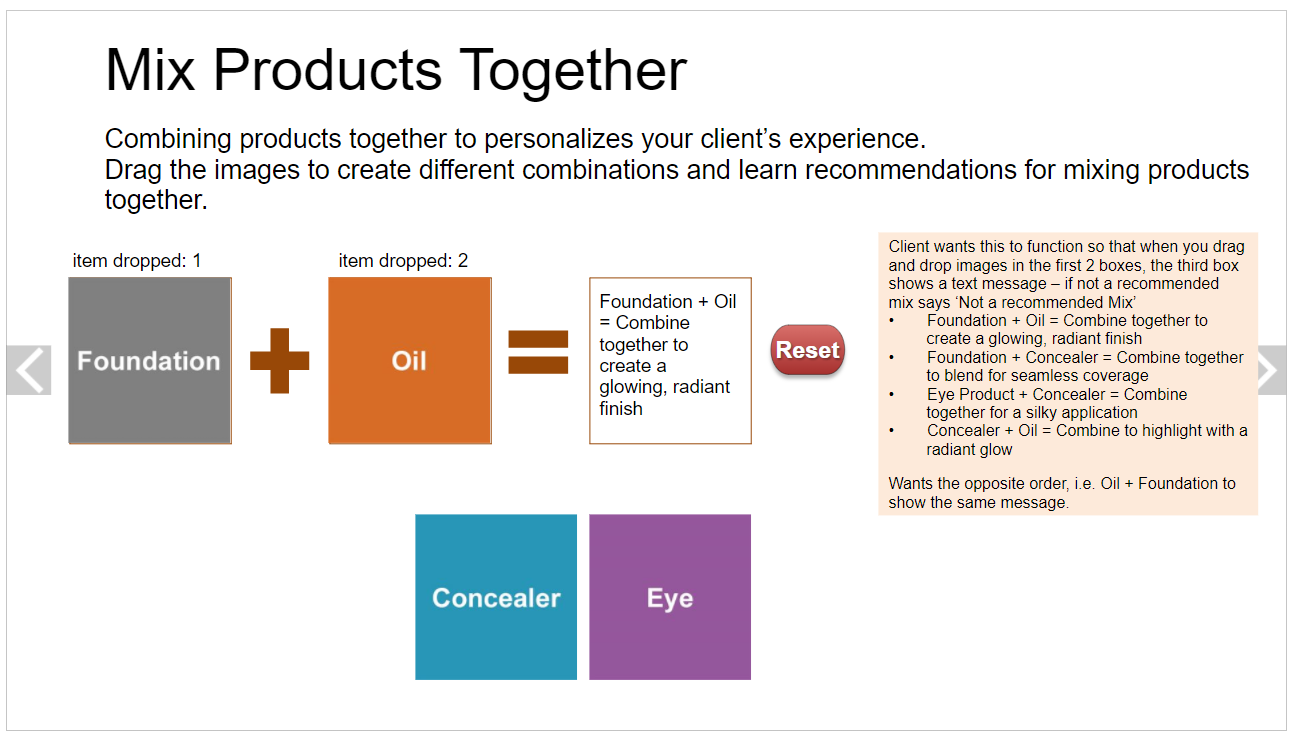
Variables: itemOnDropped1, itemOnDropped2
There are 2 targets and 4 draggable items
If item 1 dropped into Target 1, Set itemOnDropped1 = 1
If item 1 dropped into Target 2, Set itemOnDropped2 = 1
If item 2 dropped into Target 1, Set itemOnDropped1 = 2
If item 2 dropped into Target 2, Set itemOnDropped2 = 2
If item 3 dropped into Target 1, Set itemOnDropped1 = 3
If item 3 dropped into Target 2, Set itemOnDropped2 = 3
If item 4 dropped into Target 1, Set itemOnDropped1 = 4
If item 4 dropped into Target 2, Set itemOnDropped2 = 4
Now we need the following combination to get results
1,2 or 2,1
1,3 or 3,1
3,4 or 4,3
2,3 or 3,2
If itemOnDropped1, itemOnDropped2 = 1 and 2 or 2 and 1, Show layer of Result 1
If itemOnDropped1, itemOnDropped2 = 1 and 3 or 3 and 1, Show layer of Result 2
If itemOnDropped1, itemOnDropped2 = 3 and 4 or 4 and 3, Show layer of Result 3
If itemOnDropped1, itemOnDropped2 = 2 and 3 or 3 and 2, Show layer of Result 4
If out of the combinations, show layer "Not a recommended mix"
Wow... this works.
I would never have known how to write the variables much less change the values in the conditions for the different combinations or the 'reset' button.
I pretty sure I can apply your efforts to my 'real' scenario based on this. THANK YOU!
Glad that it helped Chuck.
By the way, I did that in about 10 mins by copy and paste Triggers.
If it goes beyond 15 mins, you will owe me a can of beer. ;) Cheers!
I'd even buy you 2 beers! I really learned a lot through this process, as painful as it was for me. My client often has requests that are good ideas but are very painstaking for me. I've not been a developer of customer interactions, so every time I encounter a new request, it makes me crazy. Believe it or not I've spent at lest 6-8 hours working on different approaches to this problem, some in the middle of the night. It would be great if I could send out individual problem screens to people yourserlf and get back files that work. Is such a proposition within possibility.
I am in Miami Wondering if There are storylind artists nearby.
Best Chuc
Hey Charles,
Glad you were able to get the help you needed here.
This conversation is a bit old, but you may be able to connect with some fellow Storyline users here.
You may also want to check out our upcoming events and here's a list of some current groups and ways to start.
This discussion is closed. You can start a new discussion or contact Articulate Support.