Editing the Search Results?
Feb 19, 2014
By
Melanie M
Hello,
Is there a way to keep certain slides from showing up in the search results? I have a bunch of question slides, and then a small number of "extra slides" that are not visible to the user through the menu. They are only triggered on the slides through buttons. Certain vague searches cause these slides to pop up in the search results (even the Results slide!) and I would rather that not happen. Is there a setting to avoid this?
It certainly doesn't seem like it would become a common issue. I doubt many of our customers would be searching words or terms that would also be on the extra slides I've created, but I would rather avoid the issue before it comes back to me as a complaint.
Thanks very much,
Melanie
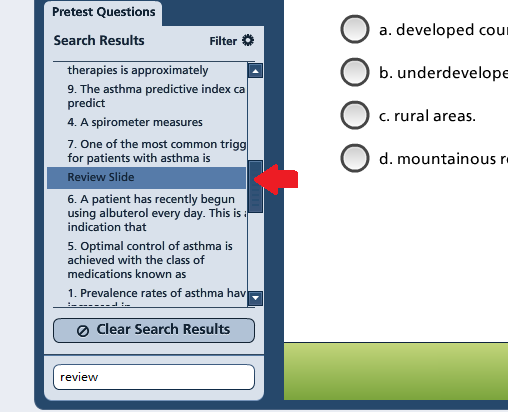
6 Replies
Hi Melanie,
I don't believe there is a way to restrict what is searched, as by default it'll search all slides and slide notes. Are the extra slides (with the exception of the results obviously) ones that need to be included in the course, or you're just keeping them all together for design purposes? If it's the latter, you may want to make a copy of your Storyline file that is for publishing only and remove those extra slides.
Hi Ashley,
Thanks for your reply. The slides function within the file and direct the user when clicking certain buttons I've created such as a "Save" button and a "Grade Exam" button. I would much rather retain these slides than delete them in order for them not to appear in the search results.
Thanks again for your help!
Melanie
Hi Melanie,
I certainly understand wanting to retain them, I just wasn't sure if they were "extra" slides.
I'd also suggest sharing your thoughts on how you'd like the search functionality to behave with our product development team by submitting a feature request. I could see where being able to "remove" slides from the search capabilities would be of benefit to a number of users.
Thanks, Ashley! I'll do that!
I agree with this, Ashley. Sometimes, I like to keep older versions of a slide design, and while one option is to keep a production version and a working version for a course, that could become a versioning issue.
Thanks Jamie for chiming in and as this thread is a bit older I'm not certain that other folks are still subscribed but it may help others who come across it.
This discussion is closed. You can start a new discussion or contact Articulate Support.