Error with "Fill in the Blank" Feedback Review
Feb 21, 2014
By
Julie B.
Hello heroes,
i need help...
I use the Interaction "Fill in the Blank"...and the Review button on the quiz.
When i review, the Review/feedback slide, even if titled "blank", automatically shows 'Correct' or 'Incorrect" answers....BUT there is this text and green ticks also appearing!?! ...which I don't know how to erase nor where it comes from....
Having not so much time to deliver now....i hope you can help...
Any help welcome.....
by the way
Is it possible to change these Correct/Incorrect feedback design? I open the Feedback Masterslides but can't see where to make these changes...?
Thanks a lot for any help...
J.
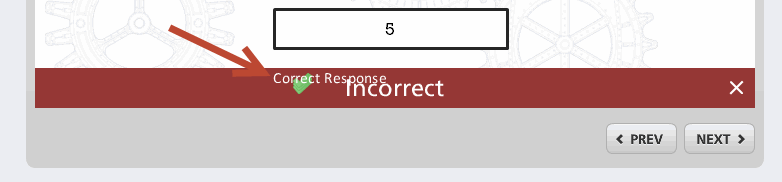
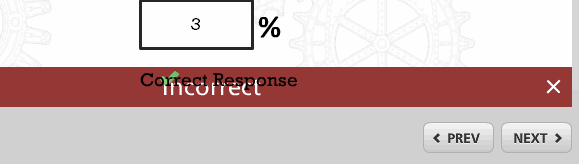
8 Replies
Hi J,
It's not currently possible to change these review feedback options, although I have seen a number of users mentioning that they've requested it as a new feature.
In the meantime, you could customize the review a bit further to cover that element up as described here.
Hi Ashley,
Thank you for your answer...however it seems that here i am facing a real ...bug?..
I am already customizing the slide review using the review layer ...
It seems that this black or white text :"correct answer" and this green tick are staying on the slide, above all object and above the red Incorrect feedback or green correct feedback ....And i can't delete it neither hide it on the review layer.....???
I have the same problem with any of my 4 "Fill in the Blank" slides...
Thanks....wierd ;(
Hi Julie,
You can remove the checkmark and default text that appears when the Learner reviews. You used to be able to do this in this way:
Oddly, that seems to have stopped working in Storyline Release 5! Ashley, or someone from Articulate, can you confirm...so this can be submitted as a bug? You can see that I posted how to do it here (scroll down to November 2013) and I uploaded a story where it worked. That story still works properly, but when I try to create a new one, the checkmarks still appear.
But you can still hide the checkmarks and the text by going to the Success and Failure layers and "closing the eye" for those 2 objects. See attached
Julie, sorry if I misunderstood your question.
Articulate staff, can you confirm or refute whether the above has stopped working in release5? I've tried it twice on both my desktop and my laptop.
TIA
Hi Becky,
You can still remove the Incorrect/correct checkmarks that would appear next to the question - but it doesn't remove the banner at the bottom.
Julie, for your slide, it looks like you've added some additional text to your review, which the banner as mentioned will automatically appear as a part of the review. Are you able to share your Storyline file with us (or at least a few slides with this behavior) so that we can take a look at what you've set up?
No worries at all Becky! That is what I'm here for.
Thanks Rebecca I have learnt some things anyway!
Ashley, I have opened a ticket so I could send my file....
I noticed i used a Fill in the Blank template and not a Numeric fill in the blank.....but still, i can't wait for the explanations to my issue on the Review text
Thanks a lot!
J.
Hi Julie,
Can you share your case number with me so that I can follow along?
This discussion is closed. You can start a new discussion or contact Articulate Support.