I have a few text entry fields in my courses, some as part of simulations some I have added in that are "try" mode. No matter what I have tried I can't seem to format the text entry fields. I want them to be 10pt Arial, but nothing seems to work. I think I'm missing something painfully obvious. Thanks in advance.
I'm not sure if you've already tried this, but it may help. Try right-clicking on the text entry box and select "Format Shape". Select the "Text Box" section on the left side of the window. Select the option for "Do not Autofit".
You should be able to adjust the formatting in the text box and it should stick after changing that setting.
Let me know if you have any other trouble with this.
Sorry to hear that didn't work. Hmm - any chance you have your zoom settings below or over 100%? If so, try setting your zoom to 100% and see if the format changes stick.
If you're already using 100%, or if changing this doesn't help, please try the following:
Since you were so helpful for Kathryn, I would like to ask if there is a way to format the color for all of the text entry boxes in try mode. They're white now, but I want them to be a certain color of blue. Is there a setting in the Design tab where I can change all 50 slides at once?
When you go under Design, select Colors, then create new theme colors. Under this menu, the Text Background - Light 2 should update your text entry boxes.
5 Replies
Hi Kathryn,
I'm not sure if you've already tried this, but it may help. Try right-clicking on the text entry box and select "Format Shape". Select the "Text Box" section on the left side of the window. Select the option for "Do not Autofit".
You should be able to adjust the formatting in the text box and it should stick after changing that setting.
Let me know if you have any other trouble with this.
Thanks!
Hi Christine,
Thanks for your response, that didn’t work, the text box continues to revert back, and the changes won’t “take”.
Kathryn
Hi Kathryn,
Sorry to hear that didn't work. Hmm - any chance you have your zoom settings below or over 100%? If so, try setting your zoom to 100% and see if the format changes stick.
If you're already using 100%, or if changing this doesn't help, please try the following:
Check your DPI settings
Download Update 2 - If you aren't running version 2 (1212.1412). You can find this information by clicking on "Help" and "About Articulate Storyline".
If the problem continues, are you able to post the .STORY file here? I'd be happy to take a look and see if the same thing happens for me.
Thanks very much, Kathryn :)
Christine
Christine,
Since you were so helpful for Kathryn, I would like to ask if there is a way to format the color for all of the text entry boxes in try mode. They're white now, but I want them to be a certain color of blue. Is there a setting in the Design tab where I can change all 50 slides at once?
Hello J,
When you go under Design, select Colors, then create new theme colors. Under this menu, the Text Background - Light 2 should update your text entry boxes.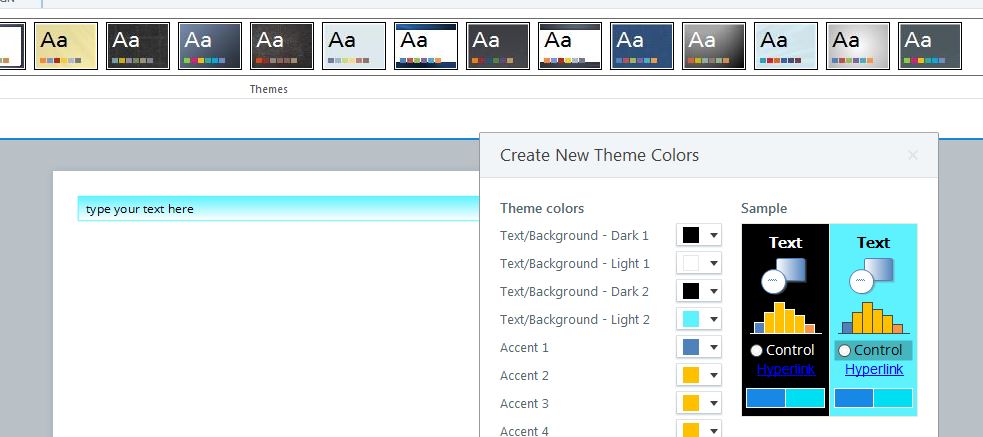
This discussion is closed. You can start a new discussion or contact Articulate Support.