My goal is to create a real learning experience, therefore it is necessary to force learners to be very acurate where they place the drop objects.
But I can't get that working.
Right now, Storyline says the "Answer" is correct as soon as the Drop-Objects overlaps the target - even if it is just one pixel that overlaps. I want that to be far more precise. Ideally, the center of the Drop-Object should be placed in an area 20x20 pixels.
In the past to get that kind of surgical accuracy, I went the other way. I put a custom hotspot that I drew that covered the entire screen except for a hole in the center just "barely" bigger than the dragging object. The only way to get it right was for the drag object to NOT BE INTERSECTING that hotspot any longer.
Hi Stefan, am I missing something in your question? I you post a sample .story with just the one question and results slide, we can look at the problem together.
5 Replies
In the past to get that kind of surgical accuracy, I went the other way. I put a custom hotspot that I drew that covered the entire screen except for a hole in the center just "barely" bigger than the dragging object. The only way to get it right was for the drag object to NOT BE INTERSECTING that hotspot any longer.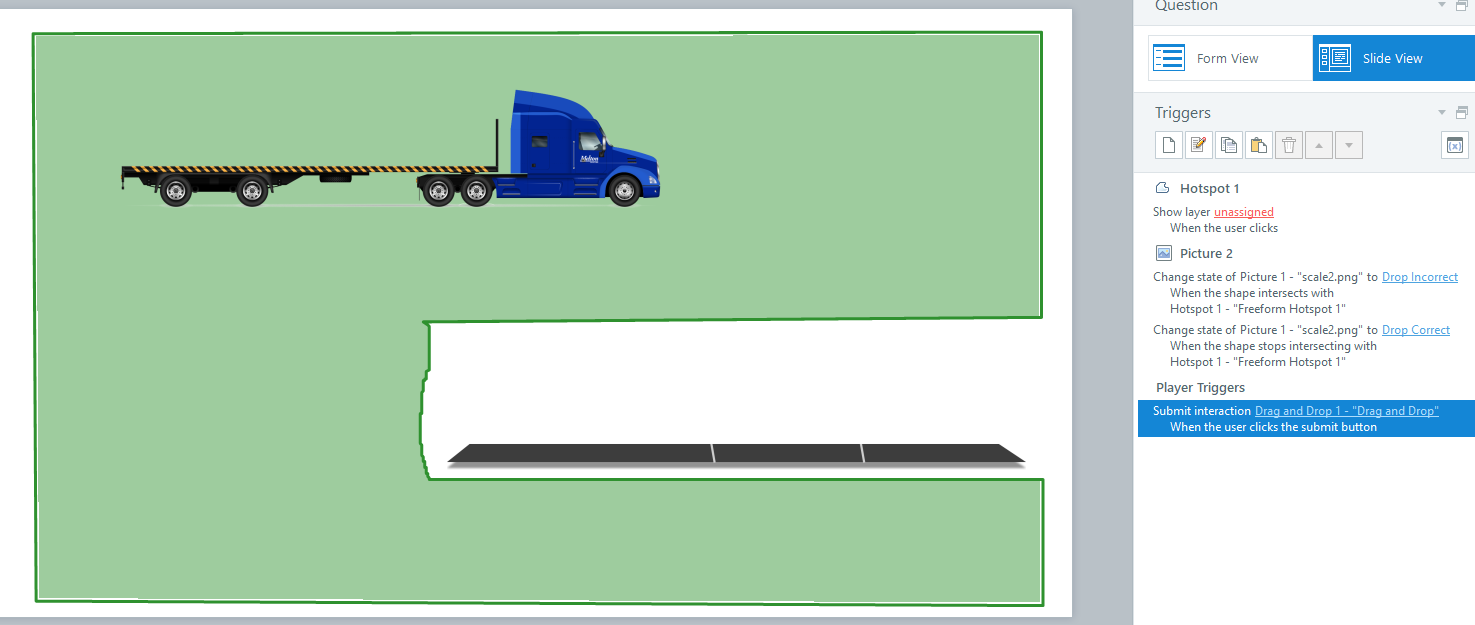
Hi Jerry,
Sounds like a good workaround. Thank you for sharing your experience, I'll give it a try
Hi Jerry,
Once again, thank you.
The way you describe, does mean I can't use the freeform feedback, or is there a setting I missed ("correct if placed outside an object")?
Hi Stefan!
Feedback layers are shown per question so this would be customized design! Let us what you create!
Great advice, Jerry!
Thanks Lauren!
Hi Stefan, am I missing something in your question? I you post a sample .story with just the one question and results slide, we can look at the problem together.
This discussion is closed. You can start a new discussion or contact Articulate Support.