Grader Report not updating in Moodle from Storyline LMS SCORM..
Mar 29, 2013
Hi There,
I am having issues with an Articulate Storyline SCORM LMS published course that I have uploaded into Moodle 1.9 (free version). (I have Storyline Update 2. December 14, 2012.) I have read a lot of the forums on Storyline LMS Publishing issues but none that deal specifically with the problem I am having and I'm not sure if it is a Moodle issue or a Storyline SCORM issue so some help to define this would be awesome please!
What I want is for the student to be able to attempt the course unlimited times until they achieve 100% pass - Id like the grade from each attempt to update in the Moodle Grader Report until they reach the 100% and then keep that highest grade. Unfortunately with the settings I have, if the student exits out of the browser rather than reviewing or retrying the course (after they have attempted the quiz and achieved less than 100%) then the grader report shows their current grade ie 50%, but after logging back into the Moodle e-learning platform and the course to try again and passing 100%, the Moodle Grader Report for that course is still showing the first attempt grade ie 50% rather than updating to the new grade of 100% passed. We wanted to test for bugs before offering the course to clients as 1 in 200 people may recreate this problem, whereas the other 199 will likely follow the correct process and review or retry the course straight away (we have tested this correct procedure and the Moodle Grader Report does update as it should - it is just when the person goes out of the browser and then comes back in later that this messes with the grades). Is there any way to fix this issue? Should I contact Moodle? These are my settings for everything (although I have done testing with many different varieties of settings on both the Moodle Platform course and the Articulate course/ publish/ player, this is how it currently looks) :
Storyline Results slide:

Result slide properties (Storyline)
Results success slide layer properties (Storyline)
results success layer triggers (Storyline)
Results Success layer (Storyline)
Results slide base layer
Player 'Options' settings (Storyline)
Publish settings for LMS (Storyline)
Publish 'Reporting & Tracking' settings (Storyline)
Moodle SCORM settings
Moodle individual 'Updating SCORM/AICC settings
If you need any further info to assist me please feel free to ask - would be great to get this resolved asap.
Thanks!

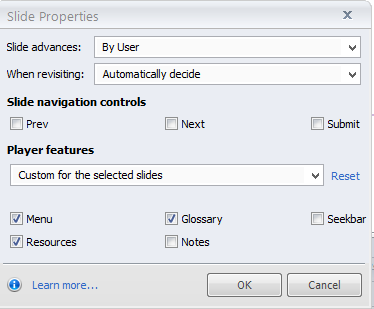








9 Replies
Hello Susan,
When you are in Moodle as a student, and you complete a SCORM course (ie a final status and grade is achieved), you - as student - must explicitly tell Moodle: "I want another chance". This is done by clicking on a check-bock saying: Start a new attempt. Have you seen this?. I'm attaching a screenshot of it. It appears right above the "Enter" button. Moodle will give you another chance!
Hi Eduardo,
Thanks for your thoughts. I currently have the course set to play in the 'current window' (Moodle setting) and 'never resume' (Articulate setting) so when a student clicks on the course they want to view it goes straight in and never shows this page. I just tried setting the 'Student skip content structure page' to 'never' and it seemed to work - will do some more testing and see if this is the way to go in future!
Thanks very much!
Susan
After testing it appears this setting does work, but ONLY if the student clicks on the check box -'start a new attempt', if they skip that and just hit ENTER then the report doesn't update - it would be good to eliminate this risk as many users will just hit ENTER. is there a way to force a new attempt in Moodle version 1.9.19? See screenshot of Moodle individual 'Updating SCORM/AICC settings' to see what settings are available to me.
Thanks!
Hello Susan,
It it my understanding that in Moodle 1.9.x you don't have that option (how sad). It is a new setting in Moodle 2.x. I went to moodle.org and found this entry in the forum. You must modify part of the code for you to force a new student attempt.
https://moodle.org/mod/forum/discuss.php?d=198165
Hope it helps! Cheers!, and have a nice day!
If memory serves me right....isn't there an option to "force new attempt"?
This is Moodle 2.2.2
Thanks for the screeshot Dave!!. That option is a new feature in Moodle 2.x. Susan is working on Moodle 1.9.x and that option isn't available for her :-/
Thanks heaps Eduardo - this looks like it will do the job - now I just have to figure out how to find where this code is stored on Moodle, as that side of things is pretty much foreign territory for me - however, will have a play around and see what I find (otherwise ill see what the boss can do tomorrow!)
Thanks heaps for your help & you have a great day too!!
Thanks Dave - will keep that in mind when we upgrade our Moodle package (hopefully soon)!
Cheers
Susan
thanks for this thread, I had the exact same issue with Moodle 3.2 and setting force new attempt fixed the issue.
This discussion is closed. You can start a new discussion or contact Articulate Support.