If someone could help fix my drag and drop I would appreaciate it. In the attached file under slide 1.7, I want to be enable the user to drag the stethoscope to the red X's on the human body. I want a different layer to show up when they drag the stethoscope to each red X.
that's looks like what is happening now on slide 1.7. I added a shape on one layer to say LEFT and another shape on the other layer to say right.
When I drag the stethoscope onto the left side (looking at) the layer LEFT displays, and when I drag and drop the stethoscope onto the right side the later RIGHT displays.
The left trigger you have is a 'drags shape over'. The right trigger you have is a 'drops shape on'...maybe you are trying to do one or the other
Hi Amy. As Wendy pointed out there are inconsistencies in the drag behavior and when I set both to dragged over it worked as expected (after I also hid the base layer text on 'untitled layer 1 - copy' so I could see that layer's text properly). So this is working fine. You just need to add two red X's underneath the existing hotspots and you're good to go.
3 Replies
Hi Amy
that's looks like what is happening now on slide 1.7. I added a shape on one layer to say LEFT and another shape on the other layer to say right.
When I drag the stethoscope onto the left side (looking at) the layer LEFT displays, and when I drag and drop the stethoscope onto the right side the later RIGHT displays.
The left trigger you have is a 'drags shape over'. The right trigger you have is a 'drops shape on'...maybe you are trying to do one or the other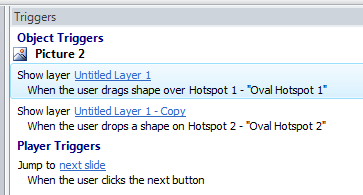
Hi Amy. As Wendy pointed out there are inconsistencies in the drag behavior and when I set both to dragged over it worked as expected (after I also hid the base layer text on 'untitled layer 1 - copy' so I could see that layer's text properly). So this is working fine. You just need to add two red X's underneath the existing hotspots and you're good to go.
Thank you both so much! Really appreciate your help :)
This discussion is closed. You can start a new discussion or contact Articulate Support.