Help with conditions/variables - I think?
Nov 15, 2012
I am currently building a training using the post it template available under downloads. My goal is to have the manually entered navigation buttons populate only after all post it notes are selected. I would also like my directions to hide once all post it notes are selected.
I have been searching in the forums and tutorials and can not quite find the answer I am looking for. Anyone know? I am assuming I have to use variables and conditions, but I am not familiar with them in Storyline quite yet.
Any assistance would be great or if anyone knows of a tutorial or thread that instructs how to do this I would be more than happy to check it out.
I attached a screenshot for a better understanding of what I am looking to do. I already have the states of next and back buttons hidden to begin with, I just want them to switch to normal after all post its are selected. I want the red direction text box to switch to hidden once all post its are selected.
Thank you in advance!
Brian
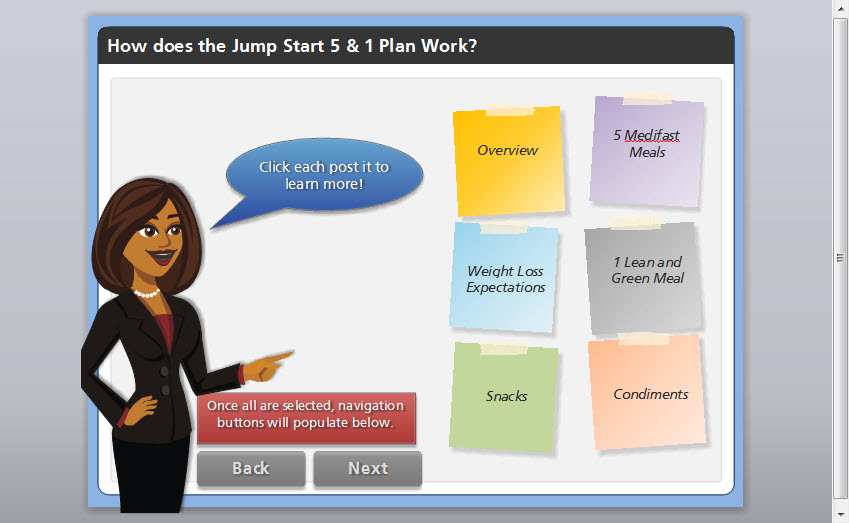
10 Replies
Hey Brian,
I haven't personally checked out the Post-It template, so I'm not too sure how it is set up, but if you have a 'Visited' state for each Post-It that triggers once you've clicked on one, then you should be able to accomplish this by setting a trigger under the navigation buttons to change state from 'Hidden' to 'Normal' when 'All of' each Post-It note is of state 'Visited'.
You can essentially apply the same trigger to the red rectangle to have it change state from 'Normal' to 'Hidden'.
Regards,
Lucas
Hi Lucas,
Thank you for the quick reply. I have been testing different functions based off of your input and it still doesn't seem to be working. Each post it is grouped and the triggers are based off of the grouped graphics, text and hotspots. Because they are grouped, it will not allow me to create a visited state.
Any other thoughts by chance?
Brian
Hmm... what if you created an invisible object on top of each post-it, each one with a 'Visited' state, and then checked when all of those were in their 'Visited' state instead of the original post-it group?
I haven't. If I did go that route, wouldn't the invisible object cover the grouped items that the triggers are linked too? I am going to test it out, but I am afraid that the triggers will not work.
That's a good point. Can we make the post-it note group 'activate' when the invisible object is clicked using triggers as well?
If that's a possibility, it could work. I am unsure how to go about using an activate trigger.
Whatever actions occur when the trigger for clicking on a post-it note fires, you could set those actions to occur instead on the trigger for clicking on the invisible object. That's essentially what I meant by 'activating' the post-it notes. If there are 'activate triggers' in Storyline, I didn't mean to refer to them.
Hopefully that will work! =P
Hi Brian,
I faced a similar challenge with one of my recent projects. I found this thread in the user community and it really helped. It includesis a great screenr from Phil Mayor that explains setting up the variables. He also posted a source file document so you can see the variable statements you need to add for things to trigger the way you want. I think you will just need to modify the conditions, based on what you want to do.
Check it out here or enter "completed state" as your search terms. It should pop up that way, too.
Hope it helps!
Kelly
Kelly - Thank you for the feedback!
Lucas - Creating invisible objects and linking all triggers to those worked. Thank you so much for your assistance through the day. I am happy I can leave the office feeling accomplished!
Thanks again all,
Brian
That's awesome, Brian! I'm glad we could eventually figure it out. =)
This discussion is closed. You can start a new discussion or contact Articulate Support.