Hint Layer Changes that Apply to All
Apr 24, 2014
I have a software simulation and I need to change the format of the hint caption. The simulation automatically generates a hint layer which includes the cloud that contains the hint text. The shape fill and text color that it is defaulting to is difficult to read. I have changed the shape and made it my default shape, however, when I record additional screens, it goes back to the original hint that I don't like. My simulations can be quite large and changing each hint is time consuming. Is there a way for me to change all of them at once? If not, how can I set my default shape so that it uses the one I want for future recordings?
I am attaching screen shots to help better understand what I mean. The first is the default, the second is how I'd like it to look, and the third is how I'm trying to set it as my default shape.

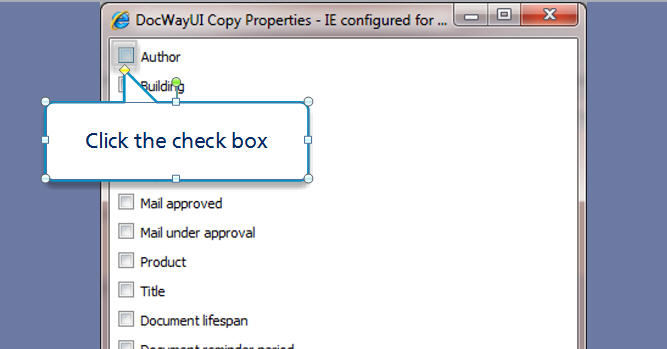
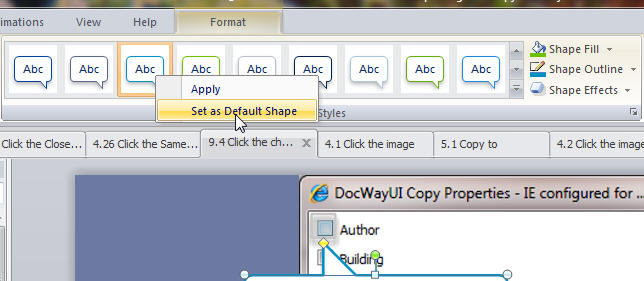
5 Replies
Hi Maggie,
Unfortunately, the default shape does not change the caption that's inserted when creating a new step-by-step recording.
I totally understand it can be a tedious process to update all of the captions. However, if you're not already doing so, I recommend using the Format Painter. If you double-click the tool while you have an object selected, it will apply that formatting to every option you click on until you close/exit the tool.
Here are some resources that may help:
Using the Storyline Clipboard - E-Learning Heroes
The Format Painter Turbocharges Your Workflow in Articulate Storyline
Hello, have there been any updates on this feature since the release of Storyline 360? I, like Maggie, am having the same frustration of having to change the caption's shape, color, and font. While Format Painter works for the color, it does not automatically change the caption's shape. Any insight would be awesome! Thanks.
Hi Janna,
No updates yet to this. What shape are you looking to change too? Maybe it would be easier to include a new type of caption shape as an option during screen recording! I could see that being a cool feature - and would love to hear more about what would suit your needs, you can post that here or send it as a Feature request here.
Thanks!
Hi Ashley,
I am very particular haha and use the rounded rectangle caption because I don't like to give away the answer to the user. With the current default shape, it use the caption shape that points to the answer on the screen. I typically place the hint in the bottom left corner of the screen and type something that hints at the answer, instead of directly pointing to it. Of course, you can change the caption shape, but it's extremely tedious...especially if you're creating a software simulation with upwards of 50 slides. Thanks!
Ahh, totally understand Janna - and no worries, I'm particular too. 😀
Sounds like a good feature request to be able to choose the caption shape at the screen recording insert point - or use the format painter to modify those. Either way - both good ideas to pass along to our team and then they can figure out next steps or viability of building those.
Thanks for sharing here!
This discussion is closed. You can start a new discussion or contact Articulate Support.