How do I create individual scores for mulitple quizzes
Nov 27, 2012
I created a Quiz in Quizmaker 09 that included 3 Paths in 1 Quiz. It was based on Jeanette Brooks' excellent post.
http://community.articulate.com/blogs/jeanette/archive/2012/03/01/3-paths-in-1-quiz-possible-yes.aspx
Now, I'm trying to do the same thing using Articulate Storyline. I've created 3 question "groups". At the end of each group, the user is taken to the results slide to tally their score. From the results slide, they go back to the first slide and try another questions "group" . Unfortunately, upon completing the second question group, the results slide tallys the point total for the first AND second group. Instead of the one group that they just completed.
In other words, I need the results slide to show only the score for only the questions that were answered (not the entire lot).
Here is a screenshot of my story view. Any ideas?
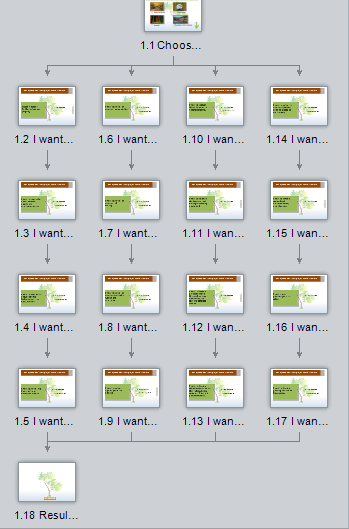
15 Replies
Hi Steven,
Are you aware that you can insert multiple results slides, and indicate on each results slides which Quiz Questions to include? Or are you looking for something different?
Have you tried putting each ["set" of questions + Result Slide] into its own scene? I have no idea (e.g. based on experience of this issue) whether that will fix it; I'm just thinking out loud.
Thanks Rebecca and El,
Only my first week with Storyline so still learning the ropes. In the end, I think if I had started from scratch instead of simply importing the old Quizmaker 09, I would have been better off in understanding the layout.
After much trial and error the suggestion of creating multiple feedback slides for each set of questions worked. Appreciate your help!
Welcome, Steven, to Storyline and to the community. Glad it worked. Good wishes for continued SL success!
Hi all
I realise this thread is now a bit old, but I'm having the exact same issue/challenge, and I can't see how any of Steve's questions were answered in this thread.
The challenge we're having is getting the LMS to register completion
Of course in Storyline only one results slide can be slected for tracking purposes. Therefore, if you have 4 different slide for the four different branches, completion will only be registered on one of them. Unfortunately we can't use one results slide for all for branches because the user's score needs to be be displayed at on the final slide based on the respective brand they went down.
Can anyone offer any help or advice on tracking completion for multiple paths/branches on an LMS?
Thanks so much
Alastair
Hi there Alastiar!
Articulate Storyline and Articulate Presenter allow you to track a course by the number of slides viewed or by one specific quiz (result slide). However, you may be able to track more than one SCO in a course, using any of the unsupported methods described here.
Keep in mind that this would also be up to how your LMS interprets the data that Storyline sends to it.
Hope that helps! :)
Christine
Hi Alastair,
I ended up adding a results slide to each branch, so I ended up with 4 results slides, which worked for my purposes. The user would see the results based on the branch that they took. Fortunately, I did not need an LMS to track scores so never had to deal with tracking completion of any kind.
-Steve
HI gang-- yes I was running into the same issue-
I need the LMS to define course completion as "having passed with 80%" and viewed the % of slides- that said it doesn't specify which slides should be viewed nor does it understand that I only want 1 results slide to be reporting (depending on which quiz a user takes of 3 different paths)-
Can i shut down the other paths with triggers - effectively shutting down the other results slides?
I hope this is making sense- with 3 available quiz paths, the LMS is tracking all 3. I only want users to choose 1 quiz path- with one associated result slide. If they don't do all of them the LMS is reporting the package as incomplete.
If I have to I'll separat the different quiz paths into their own separate scorm packages - but that means more scrolling and potential for confusion for users...
Ideas?
I am also having the same issue. In the LMS it is only accurately showing the last of 3 quiz results slide. They were branched and each section had a quiz and results slide. Rebecca you said that we can tell the results slide which quiz questions to use. How would I do that?
Hi Dominique,
Currently Storyline can only report out on one completion method, so either the results slide (one results slide, not more than one or from a selection of multiple) or the number of slides viewed (that you set out of total slides). It's been a long standing topic of discussion for folks to look at ways in which they could report the quiz result based on what quiz a user took in the forums, but currently there isn't a built in method to do so. Although, you'll see from that discussion there are a lot of different ways to accomplish it - just have to find the one that is right for you!
Storyline can only report the results of one results slide to the LMS, and you have to choose which slide will report when you publish the project.
I've been able to get around this limitation using javascript to set the score. Take a look at this conversation to see how it is done.
Yep that's what I'm getting--
My current solution is to separate the 3 quiz trajectories into their own
storyline packages and allow the user choice to happen through the LMS.
Longer term i wonder if there isn't a way to create a custum javascript
trigger that will in essence "hide" other results slides once a user has
selected a certain quiz path...
I'll let you know if that works out!
If you separate the 3 quiz trajectories into their own packages, I think you should be able to make it work.
You can't really hide results slides, but you can have all of them report to a final results slide. For 3 quiz paths, each path will report 33% of the total score. On the final results slide, you can then use javascript, as I demonstrated in the other thread, to overwrite the score with the final score you want to report to the LMS.
Ok- if each results slide is worth 33%, (3 in total) and I don't know which
path a user will take, if i set the tracking to report a "pass" to be
defined as 26.4%, wouldn't that make separating out the quizzes unnecessary?
Yes, that is one way you could do it. You will need to be sure that your LMS is set up that way as well. If your users can't see the final percentage that will work fine.
I use javascript, to set the final score in the LMS to the correct percentage. Take a look at this thread where I helped someone else set this up.
This discussion is closed. You can start a new discussion or contact Articulate Support.