I am trying to change the button in the Feedback master slides and nothing happens. The button remains almost the same design but the size is a little bit different.
I meant the button "Continue" on the Correct Feedback and Incorrect Feedback layouts. At the attachment you can find screenshot of the SL360 button and the published one.
You should be able to adjust the color and the width of the "Continue" button on the Feedback Master layouts. Please take a look at this quick (silent) video demo, and let me know if that helps!
I did in the same way as described in the video. But nothing happened as I showed on the attached picture. I decided to leave buttons as they were. This is some bug of the program I think.
If you don't mind sharing your file, I'd be happy to take a closer look. You can either attach it in a new thread comment, or send it to me privately here. Thanks!
Thanks for sending over your file! I recorded a (silent) demo for you to explain how to customize the buttons on the feedback layers. Take a Peek at it here, and let me know if that's helpful!
Alyssa, thank you for the video. I did all the same things as you had shown on the video with the same results. But I have more than 300 questions and it'll be awful to change more than 600 buttons on all correct and incorrect layers. Are there any other ways to change buttons automatically?
Ah, I see, and that makes sense. Since the grey button on your feedback layers is not part of the Feedback Master, you'll have to make those changes slide-by-slide, or apply the Feedback Layout to each layer.
Alyssa, but the buttons on the first slide's layers were changed automatically after I had changed the Feedback master. And you had to change the buttons on the other slides except the first one.
15 Replies
Hello Mikhail. Just so I understand, do you want the button to be the same width as it shows in your layout view in Storyline?
What happens when you make changes to the Master (parent) layout?
Thanks for the information!
Hello Crystal,
Thank you very much for your reply.
I'd like the buttons on the feedback layers to be automatically adjusted when I change width and color of the buttons on the Feedback master slides.
When I make changes to the Master slides the buttons on the feedback layers are not changed at all.
Hi Mikhail,
You should be able to adjust the color and the width of the "Continue" button on the Feedback Master layouts. Please take a look at this quick (silent) video demo, and let me know if that helps!
Hi Alyssa,
I did in the same way as described in the video. But nothing happened as I showed on the attached picture. I decided to leave buttons as they were. This is some bug of the program I think.
Hmm, that's really strange. Do you have multiple feedback masters? In my video, I have only one feedback master.
I have several feedback masters and I changed all of them. With no results.
If you don't mind sharing your file, I'd be happy to take a closer look. You can either attach it in a new thread comment, or send it to me privately here. Thanks!
Hi Alyssa,
At the attachment you can find the problematic SL file.
Hi Mikhail,
Thanks for sending over your file! I recorded a (silent) demo for you to explain how to customize the buttons on the feedback layers. Take a Peek at it here, and let me know if that's helpful!
Alyssa, thank you for the video. I did all the same things as you had shown on the video with the same results. But I have more than 300 questions and it'll be awful to change more than 600 buttons on all correct and incorrect layers. Are there any other ways to change buttons automatically?
Ah, I see, and that makes sense. Since the grey button on your feedback layers is not part of the Feedback Master, you'll have to make those changes slide-by-slide, or apply the Feedback Layout to each layer.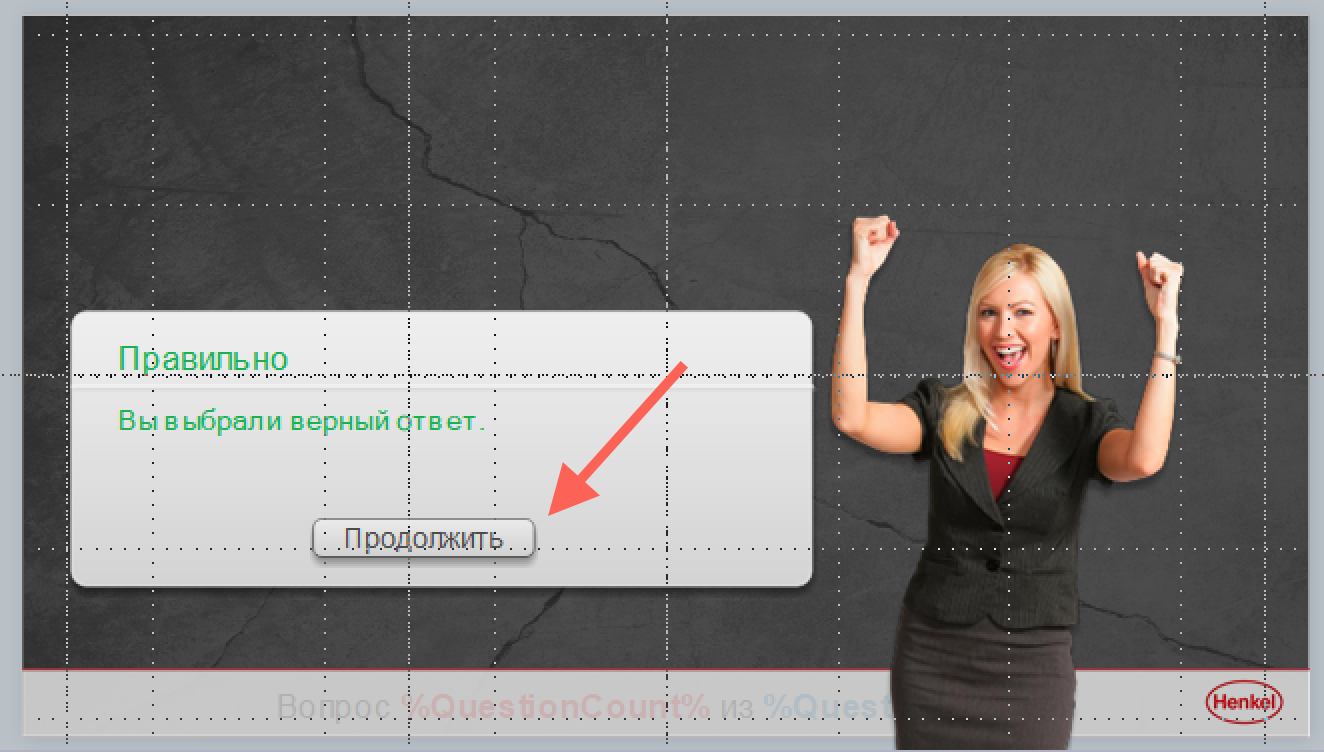
Let me know if you have other questions!
Alyssa, but the buttons on the first slide's layers were changed automatically after I had changed the Feedback master. And you had to change the buttons on the other slides except the first one.
Hi Mikhail,
I've got a new method for you! Have a look at this video demo, and let me know if it's helpful.
I'll be standing by!
Hi Alyssa,
It works fine. Thank you for your help.
I'm glad that worked for you, Mikhail! 🙂
This discussion is closed. You can start a new discussion or contact Articulate Support.