How to hide attachments during a quiz?
Sep 13, 2013
Hello,
What I want to accomplish is to give feedback after an assessment on the review slides, for example link to pdf or section within the PDF.
I read the forums and I can accomplish this by adding the PDF in the Player under Resourses:
On the Review slide I can link to the PDF with a relative link that starts with : story_content/external_files/filename:
This solution is working, however, during the assesment students are able to open the link on the attachment tab as well. If I make the "attachments tab" unavailable, the attachment is not published as well.
I like to have a solution where the file is automatically published without having the attachment option. Is that possible? Or having a solution to hide the attachments during the quiz and display them with the review should be very nice.
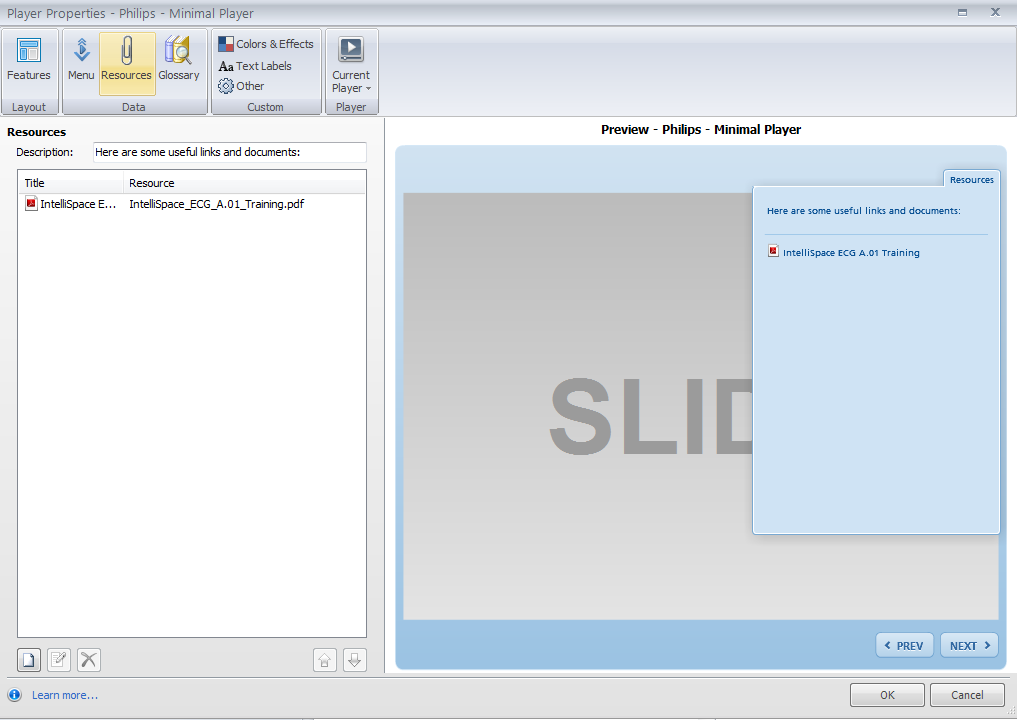

3 Replies
Hi Sjoerd,
The resources/attachments tab is designed for resources that you'd want them to be able to access throughout the course. If you're looking for just a resource to be accessible via a link on one particular slide, could you use the "Jump to URL/File" trigger and link that way (either to a local file or a file on a web server)? It's treated a bit differently in the sense that the Resources tab allows the file to become a part of the course, whereas the link points to a particular location.
Hi Ashley,
I want to link to a local file that is in my publishing package. To get a document in the package (-> without adding it manually to a folder), it is very straightforwarded to add the document as a resourse.
However, if you hide the resource tab, the resource itself will not be published as well.
I want to hide the resource tab while the quiz is performed.
I also found the solution! I found that in Storyline you can simply define another custom player to a slide. So I can hide the resource tab from all slides, except from the Quiz Results page for example. Than I can use the resources for further reverence áfter doing the assessment.
Hi Sjoerd!
Glad you got it figured out and working the way you'd like. Thanks for the update!
This discussion is closed. You can start a new discussion or contact Articulate Support.