How to show tick and cross icon when review quiz
Sep 21, 2017
Hi,
I am new to Articulate Storyline. I am creating my quiz and allow user to review quiz. When reviewing the quiz, I want to show the tick and cross icon next to the answer that the user selected. The Articulate is currently only showing the tick icon on the answer.
Please see the image below, this is what I wish to show during the review quiz. display tick/cross next to the answer to indicate whether the answer is right/wrong.
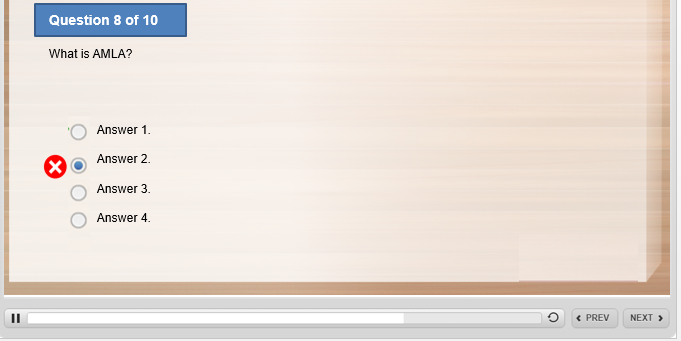
Please see the image below, the Articulate storyline default setting only shows the tick on the answer, and then show the status whether the learner's answer is correct or not at the bottom.

I am using Articulate Storyline 3. Is it possible to customize the review quiz?
Appreciate if someone can give me solution on this. Thank you.
5 Replies
Hi Chee,
As far as I know, you can't make a red x appear. There is a red text box at the bottom that will say Incorrect. To take out the green check mark, you can go to the results slide and click the trigger for review results. Un-check the box for show correct/incorrect responses when reviewing and click ok. That should remove the green check.
I've included a screenshot where you can find the option as an attachment. Hope this helps!
Ryan
Hi Chee,
The built in review screen isn't one you can customize, but you could look at the options here to build your own custom review screen. Take a look at the article here.
Hi Chee,
Yes, it is possible to customize your review quiz in Storyline 3. You can add your own custom Review layers using a combination of variables and triggers since it is not possible to edit the default correct and incorrect feedback bars that appear at the bottom of the slides. See this tutorial that will definitely help you out!
Hi Chee -
I recently shared a similar example that might work for you.
Example: http://elearningdesigner.com/storyline/elearning-heroes/quiz-feedback-icons/story.html
The .story file is attached if you want to take a look at it.
Hi Montse Anderson,
Thanks for sharing your sample file. Just for my this quiz I have turned on the shuffle answer, which means the answer position will be different each time launch the quiz.
however I will able to apply your example in my another project. Thanks.
This discussion is closed. You can start a new discussion or contact Articulate Support.