I created 3 slides in Articulate. Slide one contains a 4 second audio clip. It play automatically in preview mode. But when I export to HTML 5 and try it on my mobile device I am required to click a play button.
Yes, on iOS version the audio will only play on user interaction. So we have to click to play the audio. Kindly check this, Media > Audio
No audio issue
May be the layer is not reset on re-visit. Make sure that the correct option (in this case reset) is selected in the layer properties. Regards, Shailesh
Wow, thanks for your speedy reply. The behavior seems really quirky. If you look at the link below on an ipad or iphone the FIRST time through it work. But the second time through it asks if I want to pick up from where I left off, even after I reached the final slide. If I say no it starts at the beginning but there is no play button to start the audio.
I have checked the link. I am not sure whether the slide layer is resetting or not, as the slider is not available for the slides.
Do you need the resume functionality in your course? If it is not necessary then you can remove that feature, so every time it will start from the initial.
Click Player > Other
If you still need the resume feature but want to play audio then you can add a replay button on the stage and jump on the same slide. Hope the layer property is set to reset. I think, the audio should play in that case.
3 Replies
Hi Josh,
Yes, on iOS version the audio will only play on user interaction. So we have to click to play the audio.
Kindly check this, Media > Audio
No audio issue
May be the layer is not reset on re-visit. Make sure that the correct option (in this case reset) is selected in the layer properties.
 Regards,
Regards,
Shailesh
Wow, thanks for your speedy reply. The behavior seems really quirky. If you look at the link below on an ipad or iphone the FIRST time through it work. But the second time through it asks if I want to pick up from where I left off, even after I reached the final slide. If I say no it starts at the beginning but there is no play button to start the audio.
https://jellyvision.s3.amazonaws.com/five/story_html5.html
Is there a way to just have the play button on it's own screen to essentially "trigger" the start of the audio?
Thanks again for your response.
I have checked the link. I am not sure whether the slide layer is resetting or not, as the slider is not available for the slides.
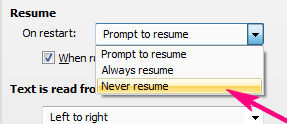
Do you need the resume functionality in your course? If it is not necessary then you can remove that feature, so every time it will start from the initial.
Click Player > Other
If you still need the resume feature but want to play audio then you can add a replay button on the stage and jump on the same slide. Hope the layer property is set to reset. I think, the audio should play in that case.
Regards,
Shailesh
This discussion is closed. You can start a new discussion or contact Articulate Support.