Hello! I just inserted a web object of an HTML5 interaction that is stored on my local computer. It's working fine, but I need to know how to size it so the whole screen shows without lower and right side scroll bars. The users need to see the entire screen all at once.
Is that possible? Or are there certain size parameters we can use on our interaction so it fits in the window properly?
Hi, Teresa -- Have you had an opportunity to review this information and tried changing the window size to full screen? Please let us know if that helps or if you need additional assistance!
Is there any way to make it work without having it open in a separate window? It worked when I did that, but when the interaction completes, the course closes. I want a button to change to normal state from hidden when the interaction completes so the user can advance to the next screen.
Hi, Teresa -- Did you want to share your file so I can take a closer look at how everything is set up and maybe see what we can do to get you sorted out? If you'd like the community to also weigh in, you are welcome to share your file here, but if privacy is a concern, you are welcome to share your file using this form and I will be in touch via email after I have had an opportunity to review it. :)
Hi, Teresa -- Just wanted to touch base and let you know that the ticket you submitted has been received (00686813), and I will take a look at your file just as soon as I am able! Thanks for your patience. :)
5 Replies
Hi, Teresa -- Have you had an opportunity to review this information and tried changing the window size to full screen? Please let us know if that helps or if you need additional assistance!
Use the Window Size drop-down to select a size.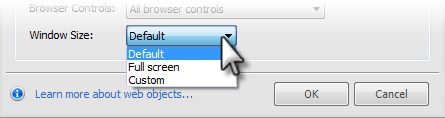
Thank you! :)
Is there any way to make it work without having it open in a separate window? It worked when I did that, but when the interaction completes, the course closes. I want a button to change to normal state from hidden when the interaction completes so the user can advance to the next screen.
Hi, Teresa -- Did you want to share your file so I can take a closer look at how everything is set up and maybe see what we can do to get you sorted out? If you'd like the community to also weigh in, you are welcome to share your file here, but if privacy is a concern, you are welcome to share your file using this form and I will be in touch via email after I have had an opportunity to review it. :)
Hi, Teresa -- Just wanted to touch base and let you know that the ticket you submitted has been received (00686813), and I will take a look at your file just as soon as I am able! Thanks for your patience. :)
Awesome, thank you! :)
This discussion is closed. You can start a new discussion or contact Articulate Support.