HTML5 not playing/launching (Storyline 360)
Oct 17, 2017
By
Dom C
I have imported a 57 slide PPT with timeline animations, inserted my audio on each slide and have published to HTML5 only, as that is all I'm interested in due to our user base need to view on a wide variety of devices.
I have tested on my XAMPP localhost server and on our Moodle CMS. All I get is the spinning icon and this bunch of warnings/errors in the Developer area of my browser. I have successfully created a smaller (10 slides, different content) HTML only without a problem.
- Is the project too big at 42mb?
- Could a large amount of PPT animations cause a problem?
I have tried a variety of publishing outputs (including SCORM) and it plays fine as Flash, just not in the HTML format. I'm reluctant to share the PPT due to the content is not meant for public consumption. Hope someone can advise.
Dom
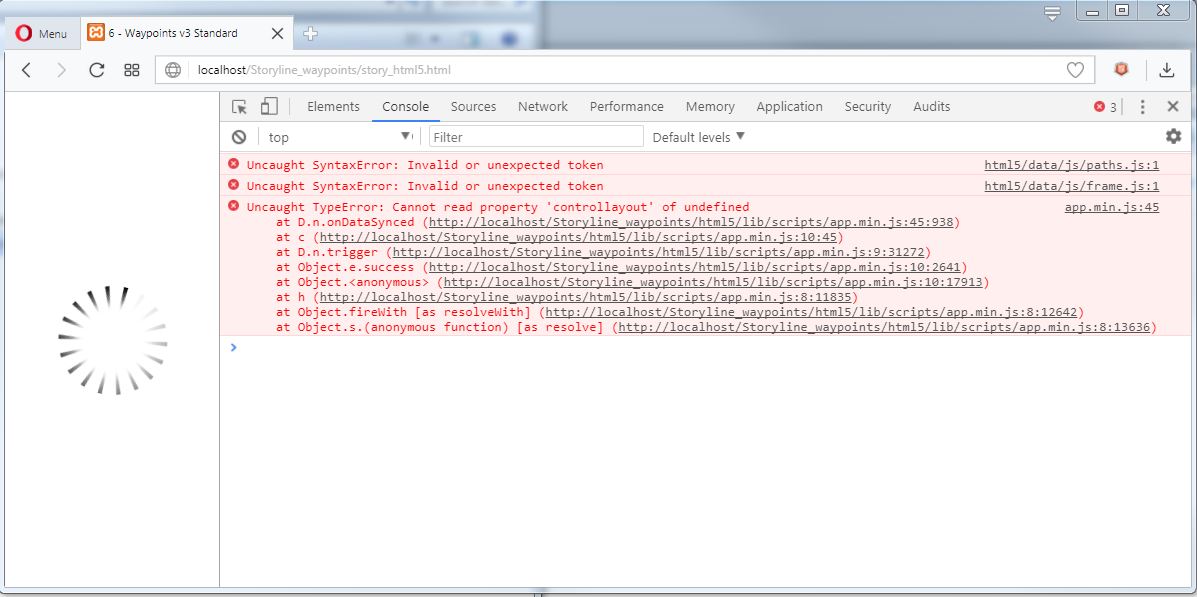
7 Replies
Hey Dom!
So sorry that's happening. You mentioned not being able to share your file here due to sensitive content. Would you be able to share it privately instead with our Support Engineers right over here?
They can work with you directly to investigate this and can even sign an NDA if necessary!
Ali, thanks!
That is useful, I've raised a ticket and sent the file. If I can share any solution here, I will.
Dom
Great, Dom! Thanks for letting me know.
Your case has been escalated and one of our Support Engineers will be reaching out to you directly soon!
Do not underestimate the help from the Articulate Team... SOLVED
My PPT had several corrupted slides for an unknown reason. Each page (all 57 of them) were tested in Preview 'this slide' and those that didn't preview were noted as having a fault.
Then a new slide was created in the scenes pane, the content from the timeline cut from the non-previewing slide and then pasted into the new slide. Preview the newslide and it "previewed".
Thank you, Ali, for your positivity and suggestion. I can now move on.
Dom
That's fantastic, Dom! 🎉 So glad you're all set now-- thanks a bunch for popping in with the solution.
Good luck with the rest of your project!
I have the same problem. I converted a SL2 to 360 with the view to publish for html5 /Flash with AMP (prev: Flash/html5 with AMP which worked fine). Got the spinning icon (works fine with Flash).
See attached snippet; seems to "Failed to read the 'cssRules' property from 'CSSStyleSheet': Cannot access rules".
I did try Doms fix above going through each slide to test preview.
Presume i'll raise a support ticket.
Just seeing if anyone else had the same issue and how solved
Mark
PS . works in Scorm Cloud but frustrating to have to upload every time i want tp preview/ publish
Hello M,
Sorry to hear that you've run into difficulty with your project.
You are not able to preview within SL360 or do you mean viewing the file locally?
You also mention that it's working in SCORM Cloud, so I'd like to better understand where this is not working.
If you need us to take a look, you can share the .story file here or work directly with our support engineers here if you'd like.
This discussion is closed. You can start a new discussion or contact Articulate Support.