Huge File Sizes
Dec 17, 2013
Hello All,
I'm sure you all know that Storyline files can get HUGE with everything we add to them (images, audio, etc.). Recently I tried using one of my Storyline files from a previous training to create a similar training. I did a "Save As" and deleted out all of the content that I didn't need, but noticed the file size was still huge. I tried deleting out ALL of the content and seeing if this helped, but the file size is still very large (image below shows 27mb). Is there a reason why there is still so much information in these files? Is there a way to get rid of erroneous information in Storyline files that makes them so huge?
This basically shows that there is no visible content in the Storyline file, so I'm not sure why it is still 27mb.
Let me know if you have any suggestions!
Jesse
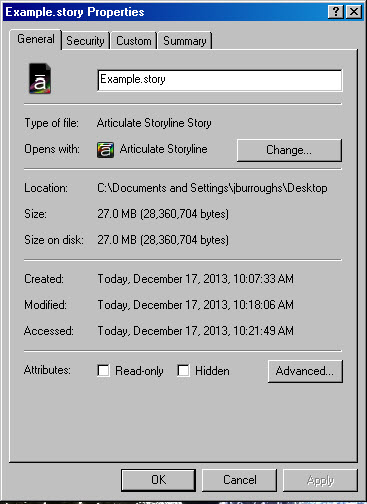

7 Replies
Jesse,
Did you record any screen casts using the Record Screen feature? If so, you might still have them saved on the project file. You can delete unused recordings by clicking the record screen option, then select 'delete unused recordings'.
Nelson,
You are brilliant. That is totally what it was. Thank you.
Jesse
Hi Jesse,
Glad Nelson was able to help you out here!
Ok, riddle me this. I have a course that's 65mb (it has a few videos and lots of pics and slides). I deleted everything except one scene with 2 basic slides and saved it. It was still 25mb. I did as instructed above and saw no recordings, but clicked on the delete unused recordings option anyway. Magically the file size is now only 4mb (still seems high for what's there, but much smaller). What happened?
Good morning, Bill!
You took the right steps, and I agree that this file size is still large for two basic slides. I'm happy to help solve this riddle!
Also, are you comfortable with sharing the .story file with us for testing? You can use this private link. We'll take a look at the bloating and let you know our findings!
Here's what I did.
Hi Bill!
Thank you so much for sharing these steps and the .story file!
I've opened the file and it looks like the file size is 3.8MB. After looking into the file, I received an error message that said "Articulate 360 has stopped working". That usually means there is a corrupted element in the project. So I opened a new project and imported the course. After saving the project under a new file name, I checked the size of the project and it was 2.3MB.
I'll attach the updated file to this reply.
Are you saving the file to a shared drive or external environment? If so, this can cause file corruption and perhaps affect the file size due to latency issues. You can read more about file corruption here.
This discussion is closed. You can start a new discussion or contact Articulate Support.