When in the quiz if nothing is
selected and submitted an invalid answer text popup appears, it is
showing junk characters when I am pasting Hindi,Tamil or Urdu text, after
publishing the course. I am using the updated version of Storyline i.e. UPDATE 5. I would also like to share that I am updating this text within the player labels.
It sounds like this only happens after publishing the project. Can you let me know if this also happens when previewing the project?
Also, how are you viewing the project after you've published? Please make sure you're not viewing the published output locally. If you haven't already done so, please upload your project to a web server or LMS to test it properly.
Please review the article below for more information:
If you still have trouble with this, please share your .STORY file here. If the file is to large, it may help to recreate the issue in a new file using the same languages. I'd be happy to take a look and see what's happening with the project.
Oh Yes, this also happens when previewing the project and I am viewing these files after uploading them on web server, still the same result "JUNK TEXT".
Please find the attached published and source files.
Thank you very much for providing the project file.
I tested the course, without making any changes, and in preview I see English feedback for the "Invalid Answer" prompt. I'm not sure if you intend on providing these in English, or not - but we'll get to that. I do see a clear statement, but the period is misplaced. I believe this is because the text is set to "Right to left", but the player and text labels are set to English.
Here's what I see with the English version:
Now, when I set the language to Hindi, it looks good - but I cannot understand what it says:
Again, the formatting looks OK, but I cannot tell if the wording is wrong.
Can you take a look at this and let me know if the prompt appears to have translated correctly?
The Hindi text is looking corrupt in above image. Please check the correct text in attachment.
The same thing happens with the Urdu, the Player label in looking fine but after publishing the file text is looking junk. I am running the course from FTP with publish setting of web as per article
I would like to tell you one more thing that this dialogue box is showing correct prompt if we are selecting any language that is similar to English but if we choose any language that is right to left or Hindi, Tamil, etc., it is showing junk characters.
There is a known issue right now where the invalid answer text (or the resume window prompt) text is displaying incorrectly, as if it had been squished together when using RTL text. I'll include both of your samples here with the existing report filed with our Quality assurance team, but unfortunately I don't have a workaround to offer right now. We'll post an update to this thread when there is additional information to share.
A quick update, a few members of our team shared that Hindi is a script not often written RTL, but from your images Preeti it looks like you're displaying it as such? Have you tried changing the text direction for just the Hindi set up to see if it display correctly LTR?
As per your team suggestion, I have checked also the Hindi text with the left to right setting(both by LTR setting in HOME tab and player properties in OTHER button) but the text is still looking corrupted. I am running the course from FTP with publish setting of web as per above mentioned article by Christine. Please check the attachment.
But we can easily view that invalid Answer text label show the correct text in player properties. Please let me know when will be next fixed update of storyline will be release.
There wasn't an attachment of a file here - just the images. Are you able to share the .story file with us or even a sample where you've set up that text and included a question slide so we could see the prompt in action for the Hindi text. Since it's not traditionally RTL, it's a different issue than the Arabic and Urdu text so we'd want to take a closer look.
I don't have a time frame to offer in regards to future release dates, but we'll be sure to update this thread as well when additional information becomes available.
Thanks for sending along the file. I took a look, and when I previewed it, it looked like the below image. It doesn't look "squished" as the other ones did, but I can't tell if it's correct or not. Can you take a look and let me know if when you preview or publish it's looking differently?
If this version looks ok to you and your version is still looking odd, can you check your DPI setting for us to confirm it's at 96 DPI?
So it's the 5th/6th word only that gets corrupted or squished together, as in your example, there should be two words where in mine there is only one? Have you tried changing what the invalid answer prompt says to see if it's a specific word or will happen every time with the 5th word? I'm unable to test these elements myself as I can type in Hindi on my system - so I appreciate you checking.
Our team is looking into the issue of RTL text displaying incorrectly on pop ups such as the invalid answer feedback pop up, but I don't yet have any updates to share from our QA team. I'm not sure if anyone has come up with a solution based on the fonts.swf file in the published output, but if you're able to share any modifications you've made here with the forums I'm sure others would appreciate it.
Yes, you are right, 5th and 6th word is completely corrupted or squished together and other words are not looking great they have extra space between every character (font breaking). I have mentioned few instances in below attached image.Please check and suggest.
Thanks for the additional images, as those are particular helpful to share with our team. I've reported this as a separate issue to our Quality Assurance team since it doesn't match the original issue in this thread in regards to Right to left text, but I don't have a time frame to share in regards to an update or a fix. I know we discussed only seeing it in the Invalid Answer prompt, so if that's the only place it's occurring for you then you may want to use a method such as the one described here to create your own custom invalid answer set up so that you can bypass what is in the player labels.
I haven't tried it with a drag and drop, but I'd suspect you'll need to set up some different triggers and likely use the dropped correct/incorrect states for your drag items to help determine if the user has provided an answer. If you can share what you've got started, we'll be happy to take a look or others in the community may be able to share ideas.
I'm not sure what you'd like us to check with that link, but if you'd like to share what you have started in terms of your .story file we're happy to take a look.
24 Replies
Hi Preeti,
It sounds like this only happens after publishing the project. Can you let me know if this also happens when previewing the project?
Also, how are you viewing the project after you've published? Please make sure you're not viewing the published output locally. If you haven't already done so, please upload your project to a web server or LMS to test it properly.
Please review the article below for more information:
Publishing and Sharing Articulate Storyline Content
If you still have trouble with this, please share your .STORY file here. If the file is to large, it may help to recreate the issue in a new file using the same languages. I'd be happy to take a look and see what's happening with the project.
Thanks!
Thanks Christine,
Oh Yes, this also happens when previewing the project and I am viewing these files after uploading them on web server, still the same result "JUNK TEXT".
Please find the attached published and source files.
Kindly help.
Thanks and Regards,
Preeti
Please find the attached source file.
Hi Preeti!
Thank you very much for providing the project file.
I tested the course, without making any changes, and in preview I see English feedback for the "Invalid Answer" prompt. I'm not sure if you intend on providing these in English, or not - but we'll get to that. I do see a clear statement, but the period is misplaced. I believe this is because the text is set to "Right to left", but the player and text labels are set to English.
Here's what I see with the English version:
Now, when I set the language to Hindi, it looks good - but I cannot understand what it says:
Again, the formatting looks OK, but I cannot tell if the wording is wrong.
Can you take a look at this and let me know if the prompt appears to have translated correctly?
Thanks!
Hello Christine,
The Hindi text is looking corrupt in above image. Please check the correct text in attachment.
The same thing happens with the Urdu, the Player label in looking fine but after publishing the file text is looking junk. I am running the course from FTP with publish setting of web as per article
Publishing and Sharing Articulate Storyline Content
Thanks in advance!
Hi Christine,
The Prompt is not correct in Hindi.
I would like to tell you one more thing that this dialogue box is showing correct prompt if we are selecting any language that is similar to English but if we choose any language that is right to left or Hindi, Tamil, etc., it is showing junk characters.
Kindly Help.
Thanks and Regards,
Preeti
Hi Gyan and Preeti,
There is a known issue right now where the invalid answer text (or the resume window prompt) text is displaying incorrectly, as if it had been squished together when using RTL text. I'll include both of your samples here with the existing report filed with our Quality assurance team, but unfortunately I don't have a workaround to offer right now. We'll post an update to this thread when there is additional information to share.
A quick update, a few members of our team shared that Hindi is a script not often written RTL, but from your images Preeti it looks like you're displaying it as such? Have you tried changing the text direction for just the Hindi set up to see if it display correctly LTR?
Hello Ashley,
Thanks for your quick response.
As per your team suggestion, I have checked also the Hindi text with the left to right setting(both by LTR setting in HOME tab and player properties in OTHER button) but the text is still looking corrupted. I am running the course from FTP with publish setting of web as per above mentioned article by Christine. Please check the attachment.
But we can easily view that invalid Answer text label show the correct text in player properties.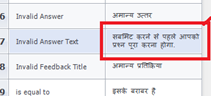 Please let me know when will be next fixed update of storyline will be release.
Please let me know when will be next fixed update of storyline will be release.
Thanks for your support Ashley!
Hi Gyan,
There wasn't an attachment of a file here - just the images. Are you able to share the .story file with us or even a sample where you've set up that text and included a question slide so we could see the prompt in action for the Hindi text. Since it's not traditionally RTL, it's a different issue than the Arabic and Urdu text so we'd want to take a closer look.
I don't have a time frame to offer in regards to future release dates, but we'll be sure to update this thread as well when additional information becomes available.
Hello Ashley,
Please check the attached source of Hindi and publish it with setting of Hindi language in Player properties for generating the issue.
When in the quiz if no answer is selected before submitting an invalid answer text popup appears, it is showing junk characters.
Thanks in advance!
Hi Gyan,
Thanks for sending along the file. I took a look, and when I previewed it, it looked like the below image. It doesn't look "squished" as the other ones did, but I can't tell if it's correct or not. Can you take a look and let me know if when you preview or publish it's looking differently?
Hello Ashley,
The image you attached, it have corrupted text. Please check the below image which have correct text.
I have also checked the DPI setting of my system and it is 96 DPI? (Windows 7 professional).
Please help.
Thanks in advance!
Hi Gyan,
So it's the 5th/6th word only that gets corrupted or squished together, as in your example, there should be two words where in mine there is only one? Have you tried changing what the invalid answer prompt says to see if it's a specific word or will happen every time with the 5th word? I'm unable to test these elements myself as I can type in Hindi on my system - so I appreciate you checking.
Also, thanks for confirming your DPI setting.
Right-to-left text displays incorrectly in "Invalid Answer" feedback
i think "fonts.swf" is the Reason for this problem which found in story_content folder but what after that ?
Hi Hamdy,
Our team is looking into the issue of RTL text displaying incorrectly on pop ups such as the invalid answer feedback pop up, but I don't yet have any updates to share from our QA team. I'm not sure if anyone has come up with a solution based on the fonts.swf file in the published output, but if you're able to share any modifications you've made here with the forums I'm sure others would appreciate it.
Hello Ashley,
Sorry for late response due to weekend.
Yes, you are right, 5th and 6th word is completely corrupted or squished together and other words are not looking great they have extra space between every character (font breaking). I have mentioned few instances in below attached image. Please check and suggest.
Please check and suggest.
Thanks in Advance!
Hi Gyan,
Thanks for the additional images, as those are particular helpful to share with our team. I've reported this as a separate issue to our Quality Assurance team since it doesn't match the original issue in this thread in regards to Right to left text, but I don't have a time frame to share in regards to an update or a fix. I know we discussed only seeing it in the Invalid Answer prompt, so if that's the only place it's occurring for you then you may want to use a method such as the one described here to create your own custom invalid answer set up so that you can bypass what is in the player labels.
Thanks a lot Ashley, Its working on multiple choice questions.
One more thing I would like to ask you that will this trick work on drag and drop questions too? If yes, can you please help us.
Thanks
Hi Preeti,
I haven't tried it with a drag and drop, but I'd suspect you'll need to set up some different triggers and likely use the dropped correct/incorrect states for your drag items to help determine if the user has provided an answer. If you can share what you've got started, we'll be happy to take a look or others in the community may be able to share ideas.
Check this link
Check this link
Hi Gyan,
I'm not sure what you'd like us to check with that link, but if you'd like to share what you have started in terms of your .story file we're happy to take a look.
This discussion is closed. You can start a new discussion or contact Articulate Support.