Is resizing numbers on Matching Drag & Drop Quiz slide possible?
Jan 15, 2014
Hi All
I have been trying to do reformatting of my matching drag & drop quizzes, but not having any luck. I am teaching a 10 step procedure which SL which is showing in a scroll box that will make it hard for learners to see all the steps. Resizing fonts hasn't gotten rid of the scrolling box and or resized the items numbers so they match. Checked all tutorials and best information I gleaned was I would have to maybe use the free form drag & drop instead of the default standard D&D I am using now. Do I have to use free form quizzes to achive this outcome, or is it possible to get rid of the scolling bar and resize the numbers that I don't know about?
Thanks for any help soon, like all us -we're on a deadline this week.
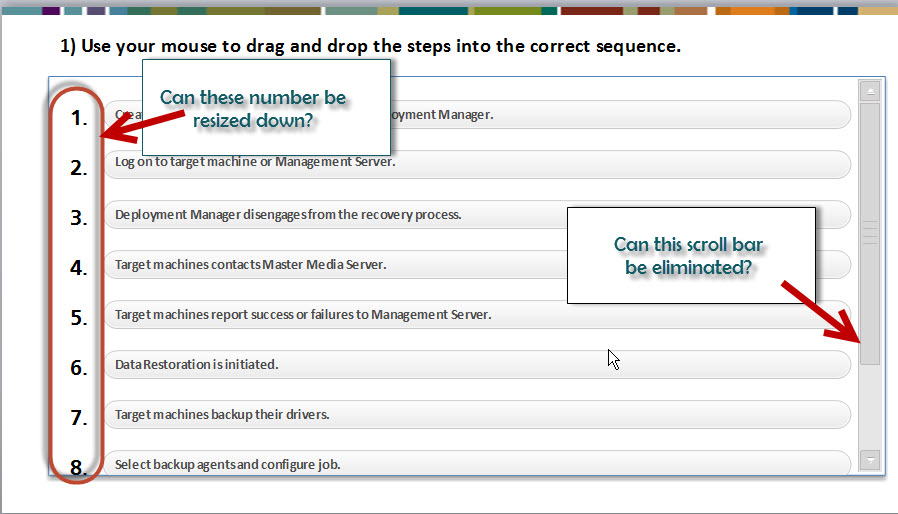
1 Reply
Hi Merrill,
Unfortunately there isn't a way to customize those buttons further and the scroll bar is automatically included based on the overall size of the Matching drag&drop you're using, font size, slide size, etc.
I think this would would be a nice enhancement to be able to customize this question type a bit more. You can share your thoughts in the form of a feature requests which goes to our development team, so if you have an opportunity, this would be a good request to submit.
In the meantime, as you mentioned you'd having more flexibility in using a freeform drag and drop.
This discussion is closed. You can start a new discussion or contact Articulate Support.