Issue with scoring in Storyline
Nov 20, 2013
Hi,
I have a client that is using Storyline, and has created a course with several quizzes within. There is a results slide, that has the settings correctly for that (it has the slides listed to calculate the score).
The issue is that when a student answers a few questions, and then closes the course, the course immediately sends back the score of those questions and fails and sends back a 'Fail' message.
Is there a setting that we are missing?
Thanks for any help,
Darrell DeWeese
11 Replies
The question is what SL should send to LMS if course is not passed? If incomplete not fail, please change in the LMS reporting section.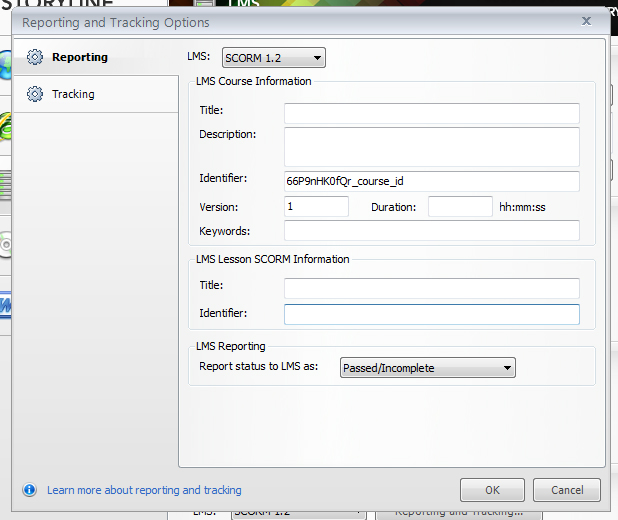
Hi Darrell,
Do you have the results slide set up as the piece that is being reported to your LMS to show completion?
Articulate Storyline communicates course completion to a learning management system (LMS) as soon as the learner meets the completion requirement—i.e., either when they reach the designated quiz result slide or when they've viewed the required number of slides.
Ashley,
On the Tracking page, the result slide to report is indeed the Results Slide.
I will try the 'Passed/Incomplete' on the reporting and see if that helps.
Thanks,
Darrell
Keep us posted Darrell.
Hi,
I had the client make the change, and it still did not work.
It would work if the questions slides are all at the end of the course. but when they are interspersed within the course, it still sends back a 'failed' message after answer one or two questions.
Any advice you have would be very helpful.
Thanks,
Darrell
Hi Darrell,
Thanks for the update. I assume you're hosting this in an LMS, are you able to try it out in SCORM Cloud to see if you're able to replicate the behavior? If not, that'll be good information to share with your LMS team about how it is receiving suspend data. If you're able to replicate the problem we'd be happy to take a look at your file too. Are you able to share the .story file with us so that we could do some testing on our side? If you'd prefer to share privately, you can also send along to us here.
Normal 0 false false false oNotPromoteQF /> EN-US X-NONE X-NONE
oNotPromoteQF /> EN-US X-NONE X-NONE  ontGrowAutofit />
ontGrowAutofit />  ontFlipMirrorIndents /> MicrosoftInternetExplorer4
ontFlipMirrorIndents /> MicrosoftInternetExplorer4
Ashley,
We have a storyline course that has questions scattered throughout the different slides.
We have a results page and have marked which questions we want included in the final score.
We do NOT want the course to send back a score after every question, yet it continues to do so.
How do we set the course up so it ONLY sends the final score from the results page?
Am I missing something on publish?
Darrell
Hi,
I did run the course in Scorm cloud, and I am seeing some strange items in the log file, in regards to 'interactions':
Hi Darrell,
I don't know why it didn't dawn on me earlier - but hindsight is 20/20. Can you change your quiz properties to submit all at once as described here?
I don't have them submit until the end. I still have the same problem.
Hi Kevin,
This thread is a bit older, could you tell us more about what issue you're running into and what version/update of Storyline you're using? I'd begin by reviewing the troubleshooting steps here in regards to tracking and reporting within your LMS. Also, have you looked into testing this at SCORM Cloud which is an industry standard for testing SCORM content?
This discussion is closed. You can start a new discussion or contact Articulate Support.