Issues with display/viewing storyline files
Jul 30, 2014
By
Paula Casey
Hi,
A client of mine uses Moodle for build with Storyline files embedded. This works fine usually. However, a few users of the courses have had some problems with the display of the files - a user recently was having issues with this - he was using the Internet Explorer and he has Windows 7 Home premium.
The issues have been around jumbling up the contents of the Storyline pages, layers not appearing on click of a button. I'm afraid I don't as yet have any screenshots of what they are seeing.
Any ideas of what may be causing this would be very welcome.
Thank you.
Paula
7 Replies
Hi Paula and welcome to Heroes!
I'm sorry to hear about the odd behavior with your course. Since you mentioned it's only impacting a few users, I'd suggest checking into what version of IE they're viewing the course in and what Flash version is installed with their browser. You'll find the supported browsers within this article.
If you're able to gather a bit more information about what's occurring and under what conditions, please let us know. We'd also be happy to take a look at your course and test it in a few different browsers if you can share it here with us.
Hi Ashley,
Thank you for coming back to me so quickly! I will go back to user and ask them to check this. I have also asked for screenshot(s) of what they see, if this doesn't resolve things for them. I will come back to you if they are still having problems.
Thank you,
Paula
Hi Paula,
Sounds great and please keep us posted. Screenshots are awesome - and you could also see if they could take a screen recording using something like Screenr.
Hi Ashley,
Ok, I have some screenshots of what is happening.
The browser being used was I.E. 8.1.
The user said:
'...when these slides arefirst opened, no matter how long it is left they do not load and the buttonsremain blank; then when you revisit them later, they are fully loaded. I havechatted to my IT guys and they say this is not to do with either my broadbandor the speed of my processor. Hope you can sort this out as it willmake it very difficult for people to use the resource as it is if they have8.1.'
Thank you,
Paula
Hi Paula,
I'm not entirely sure what I'm looking at in that screenshot. Could you show me what it's supposed to look like? or even if you have a link to the course, can I check that out in my IE browsers.
hi Ashley - I am also getting problem with internet explorer 11- home premium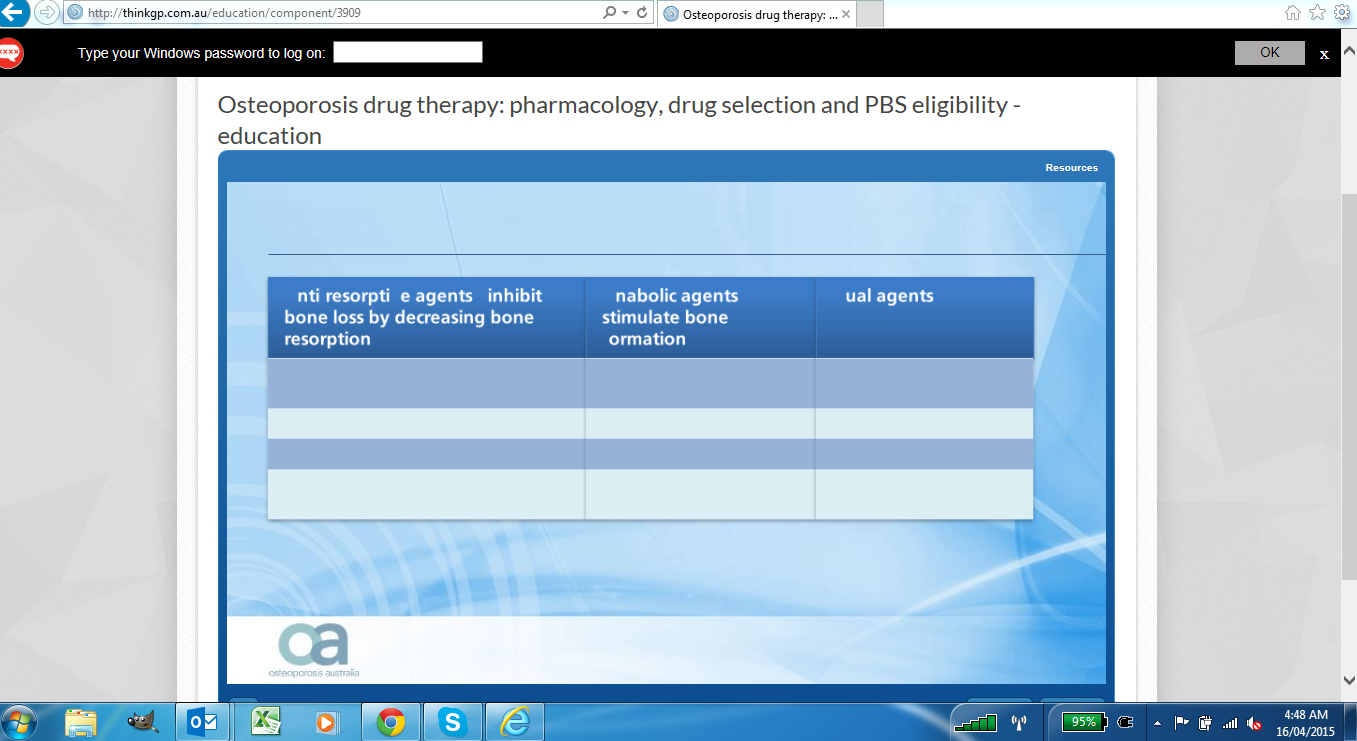
Hi Josephine,
Thanks for the images - so it looks like elements are missing from your slide when viewing the published version? Are you only seeing this in IE11? Have you tested other browser or hosting the course in another web server or LMS to help narrow down what may be causing the issue? When I've seen users with the issue before in IE11 it was connected to an out of date Flash version - do you know what Flash version your browser is running? You could use a site such as supportdetails.com to gather that information.
This discussion is closed. You can start a new discussion or contact Articulate Support.