I published a Storyline course into our LMS and one of my users sent a screenshot that demonstrates jumbled words on the screen. This has been the only user to complain of jumbled words. I have attached the screenshot, please let me know what else you need so we may come to a resolution, thank you!
I would love to know what browser your user is viewing, and I'd be happy to test your course on my end. You can share a link to the output or even the .story file right here with me.
Thank you so much for your reply. This is the only person out of about 200 people that have had this challenge and I have tested it in all browsers. I am going to request that the user try the Font download (she is using IE) you suggested, if this does not work then I would appreciate you trying it. Would you please share your email address? Thank you
If you decide to share your file with our team, you can send it our way by clicking here. Also, be sure to let us know the case number you see after submitting the form so we can follow along!
My apologies for the lengthy delay in response time. I have not heard back from the user about that situation. However, I did receive an email from another user with the same problem. I have attached a screenshot of the following in this order (1) the problem (2) the version of IE that she is using 11.1206 and (3) the version of IE that I use 11.547... if you could assist me I would greatly appreciate it. This is a high profile user that I need to keep happy. Thank you
No worries Marquita. Thank you for reaching back out and letting us know that you have additional users experiencing the issue.
Were you able to take a look and verify the font download settings and/or the windows group policy for the users experiencing the issue as defined in the documentation here?
Also, we'd be happy to take a look and test on our end if you'd like to share with us here.
I am having this Jumble word problem again with a different file. This has happened on two different computers (mine included, the same computer that developed the file). This is what it looks like in our LMS. Please assist, thank you.
Thanks for checking in, Marquita! I'm sorry to hear you ran into the issue again.
Were you able to take a look and verify the font download settings and/or the windows group policy for the users experiencing the issue as defined in the documentation here?
7 Replies
Hi Lovely Marquita! ☺️
I would love to know what browser your user is viewing, and I'd be happy to test your course on my end. You can share a link to the output or even the .story file right here with me.
In the meantime, check out this article about missing letters or wrong fonts, and let me know if that helps at all!
Crystal!
Thank you so much for your reply. This is the only person out of about 200 people that have had this challenge and I have tested it in all browsers. I am going to request that the user try the Font download (she is using IE) you suggested, if this does not work then I would appreciate you trying it. Would you please share your email address? Thank you
Hi Marquita!
If you decide to share your file with our team, you can send it our way by clicking here. Also, be sure to let us know the case number you see after submitting the form so we can follow along!
Hello there,
My apologies for the lengthy delay in response time. I have not heard back from the user about that situation. However, I did receive an email from another user with the same problem. I have attached a screenshot of the following in this order (1) the problem (2) the version of IE that she is using 11.1206 and (3) the version of IE that I use 11.547... if you could assist me I would greatly appreciate it. This is a high profile user that I need to keep happy. Thank you
No worries Marquita. Thank you for reaching back out and letting us know that you have additional users experiencing the issue.
Were you able to take a look and verify the font download settings and/or the windows group policy for the users experiencing the issue as defined in the documentation here?
Also, we'd be happy to take a look and test on our end if you'd like to share with us here.
Hello,
I am having this Jumble word problem again with a different file. This has happened on two different computers (mine included, the same computer that developed the file). This is what it looks like in our LMS. Please assist, thank you.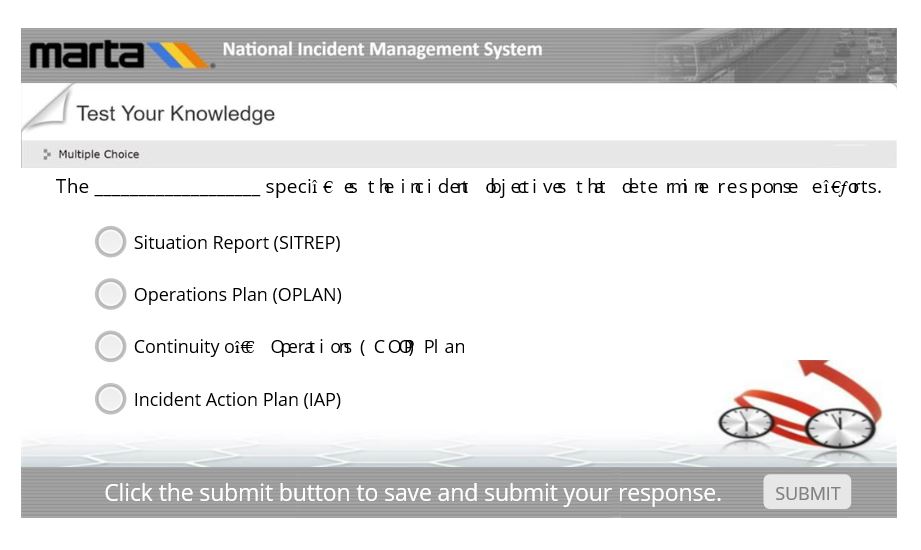
Thanks for checking in, Marquita! I'm sorry to hear you ran into the issue again.
Were you able to take a look and verify the font download settings and/or the windows group policy for the users experiencing the issue as defined in the documentation here?
This discussion is closed. You can start a new discussion or contact Articulate Support.