I am creating a class, and I want to have the notes permanently open. I am using the Modern player, which allows the notes to be hidden. I know in the past, I have seen and used java script to hide features of the player before. Does anyone have java script for that?
If I understood you correctly, you want to keep the sidebar permanently open and refrain from having the modern player from collapsing it, correct? It appears the modern player does not have the option of permanently locking the sidebar similar to the Old Player.
You can revert to the old player anyway and you will not see the feature collapse the sidebar.
Let me know if this fits your needs. if not, you can check some other tips to customizing the menu bar here.
Hi, I'm looking to accomplish the same thing. The client wants to use the Modern Player, but they want the Notes to stay open once a user opens it. Any new input for this question? Ken, did you ever find a solution? Thanks!
Honestly, on this end, it seems to be working... When I posted earlier, it was in response to a comment from my client. I read the comment, then I came here to the forum instead of testing it myself first (whoops!)
I've asked my client to elaborate more on what they are seeing vs. what they are hoping to see. But, when I look in Review 360, I click the notes tab to open it up and I move between slides without it closing. This is in the Modern Player.
7 Replies
Hi Ken,
If I understood you correctly, you want to keep the sidebar permanently open and refrain from having the modern player from collapsing it, correct? It appears the modern player does not have the option of permanently locking the sidebar similar to the Old Player.
You can revert to the old player anyway and you will not see the feature collapse the sidebar.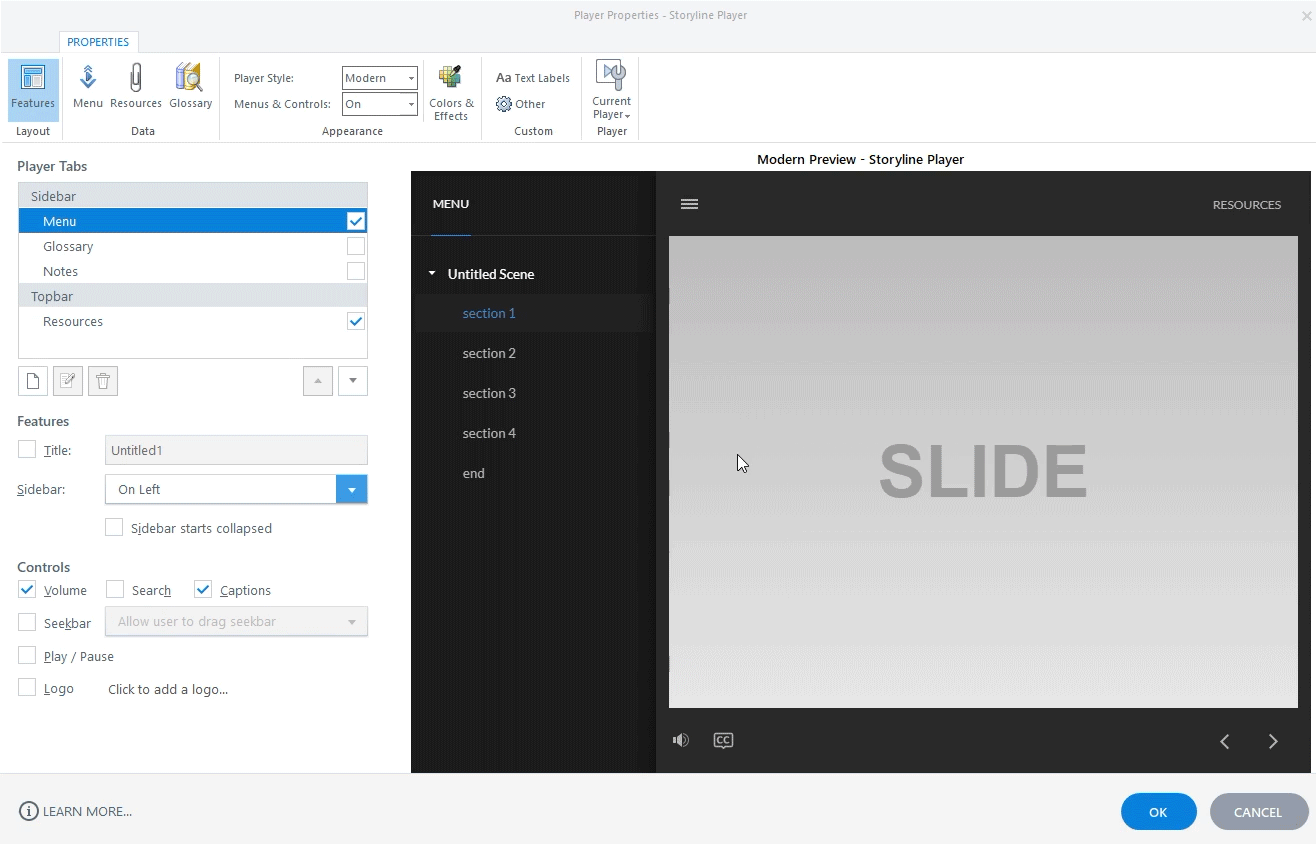
Let me know if this fits your needs. if not, you can check some other tips to customizing the menu bar here.
Cheers!
Thanks Mick,
I'd prefer not to use the Classic player. I am hopeful someone may have written java script.
Ken
Hi, I'm looking to accomplish the same thing. The client wants to use the Modern Player, but they want the Notes to stay open once a user opens it. Any new input for this question? Ken, did you ever find a solution?
Thanks!
Hi Meagan,
I have not found a solution. As I think about it, all subsequent courses since I posted this query have all been in the Classic player.
Sorry, but I do not believe I am any help.
Ken
Thanks for the quick response, Ken!
My pleasure, Meagan. If you find anything, please post it here.
I will do the same.
Honestly, on this end, it seems to be working... When I posted earlier, it was in response to a comment from my client. I read the comment, then I came here to the forum instead of testing it myself first (whoops!)
I've asked my client to elaborate more on what they are seeing vs. what they are hoping to see. But, when I look in Review 360, I click the notes tab to open it up and I move between slides without it closing. This is in the Modern Player.
I'm waiting to hear more.