Hi Helene - You could set up your trigger to open the new layer first, then the lightbox slide. The new layer will open under the lightbox, so when the learner closes the lightbox, they'll see the layer. See attached story file. Just make sure that the Show Layer trigger is above your Lightbox trigger so it fires first.
Hi! As a follow up question, can you use the closing of the lightbox to jump to the next slide? I have with two response choices. When the user clicks a response, the lightbox opens to give them feedback. I'd like to move from the lightbox to the next slide (i.e. not bring them back to the choice slide). I tried out the great solution above but it jumps to the next slide without ever showing the lightbox. Thanks!
Ok, I am in my own little world this morning. I was envisaging using a close button and not the lightbox close button. If you add a close button you can add a jump to trigger, I will wake up soon!
Thank you for the help. I also tried converting my slide to a freeform question, choosing the pick one question type and then modifying the feedback boxes. I like your solution better because I can make it look like the other lightboxes in my project. It would be cool to be able to manipulate the actual lightbox effect and use the close button as a trigger, wouldn't it? Thanks again.
I have a similar situation but a bit complex. I want to set a certain object's state in calling slide, based on what user does in the lightbox. While I am capturing user action in lightbox through a vairable, what I am looking for is a trigger that changes object state AFTER lightbox closes and returns to the calling slide.
I know a workaround is to use "Jump Slides" action instead of Close Lightbox. However I strongly prefer not to start the timeline of the calling slide again after lightbox closes, because it will execute other "timeline state" triggers which I dont want.
You could adjust a variable on the lightbox, then set a trigger on the other slide to change state when variable changes, not sure if that will work though. ideally you jump to a slide which refreshes the slide content, you could set that slide to resume saved state.
I had a similar situation. My workaround was to have the trigger jump to the next slide, and have the next slide open the lightbox when the timeline starts.
16 Replies
Hi Helene - You could set up your trigger to open the new layer first, then the lightbox slide. The new layer will open under the lightbox, so when the learner closes the lightbox, they'll see the layer. See attached story file. Just make sure that the Show Layer trigger is above your Lightbox trigger so it fires first.
Does that help??
-angie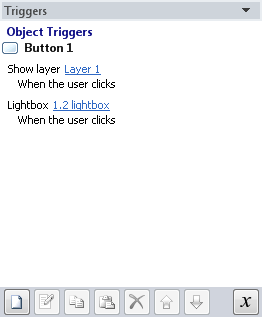
Awesome..
I'll give it a whirl..
thanks!
Hi! As a follow up question, can you use the closing of the lightbox to jump to the next slide? I have with two response choices. When the user clicks a response, the lightbox opens to give them feedback. I'd like to move from the lightbox to the next slide (i.e. not bring them back to the choice slide). I tried out the great solution above but it jumps to the next slide without ever showing the lightbox. Thanks!
should be able to add a trigger after the close lightbox slide to jump to a slide
Phil,
I see how to do this when the Timeline ends on the Lightbox, but cannot see a Trigger that works for when you Close the Lightbox.
Thought it might be the "Control loses focus", but alas - no.
Bruce
Ok, I am in my own little world this morning. I was envisaging using a close button and not the lightbox close button. If you add a close button you can add a jump to trigger, I will wake up soon!
You may have to simulate this - a bit like this.
.story attached.
Bruce
Thank you for the help. I also tried converting my slide to a freeform question, choosing the pick one question type and then modifying the feedback boxes. I like your solution better because I can make it look like the other lightboxes in my project. It would be cool to be able to manipulate the actual lightbox effect and use the close button as a trigger, wouldn't it? Thanks again.
No worries - glad to help.
I think Lightboxes could be developed in a number of ways - and eagerly await future releases of Storyline to see how they do.
Bruce
I have a similar situation but a bit complex. I want to set a certain object's state in calling slide, based on what user does in the lightbox. While I am capturing user action in lightbox through a vairable, what I am looking for is a trigger that changes object state AFTER lightbox closes and returns to the calling slide.
I know a workaround is to use "Jump Slides" action instead of Close Lightbox. However I strongly prefer not to start the timeline of the calling slide again after lightbox closes, because it will execute other "timeline state" triggers which I dont want.
is there a solution to this?
You could adjust a variable on the lightbox, then set a trigger on the other slide to change state when variable changes, not sure if that will work though. ideally you jump to a slide which refreshes the slide content, you could set that slide to resume saved state.
thanks phil.
i had tried the first option you suggested, but it doesnt work.
how do i resume a slide in saved state?
On story view click on the slide and change on lower right pane, in slide view, clcik on the base layer properties in the lower right pane (the cog)
Hi Ron! Looks like Phil is taking care of you here. Just let us know if you need anything further.
I had a similar situation. My workaround was to have the trigger jump to the next slide, and have the next slide open the lightbox when the timeline starts.
Hi Mary Ellen and welcome to E-Learning Heroes!
This thread is a bit dated, but your share could certainly assist someone in the future.
This discussion is closed. You can start a new discussion or contact Articulate Support.