LMS Avatar
Feb 10, 2021
Hi Guys,
I have well and truly hit a wall and am reaching out to the community for help. I am working with a developer to create a bespoke LMS and have built an avatar activity in storyline. The developer has explained that the mechanics are in place for the SCORM file to be uploaded but I cannot get it to work correctly.
The attached image helps to explain my objective...
Users log in to their accounts and can access a storyline activity to colour a character. This all works correctly. However, I cannot integrate this into the LMS. In the image you can see I have used a camera icon to act as a save button. I am exploring all kinds of triggers ("execute JS") but cannot make the image remain when they access their character again. The activity always returns to a blank character that requires coloring each time. Any ideas how the user can color the character and hit the camera button to save their design? I am a designer that has used storyline for some years but I feel I am out of my comfort zone on this one! Please help! Thanks in advance.
24 Replies
Basically the color needs to be set as a variable that remains that value when set on the LMS. Scorm should save variables and retain the data on a restart. Suspend data will send the data to the LMS...and gets it back when resuming. Make sure you have set that properly in Storyline.
Thanks for the quick response. I really appreciate the input but I have to say I'm getting lost in all the code and finding myself tying myself in knots. I have attached a pic to show what I have assigned to each part of the character that is colored. Is this along the lines of what you describe? Also, am I right to have "execute JS" on the button?
Hi,
I have managed to edit file to "set" variables - please see attached image. Will this work? I am still unsure what script should go on the camera button to save the colors.
If it is all on one slide this will never get saved, to save values you must jump slides.
The screenshot you show will save the value, if you are changing the avatar on another slide you will need triggers to change that based on that value, typically done on timeline start.
Hi Phil,
Thanks for taking the time to comment. I thought this could be achieved on a single slide and the value of the variables could be retrieved by the lms if I "set" the values. To clarify - the camera button should take you to the next slide? Should it also execute js?
As Phil says...you do need multiple slides to save and resume states.

Mocked up your color thing and set it up properly... at least for the top 4 colors and only the arm.
This is basically what you need.
To help you out added the mockedup Storyline..
No Javascript needed at all...
And when you follow Phil's approach its like this... 2 slides with triggers on the second slide showing the chosen color.
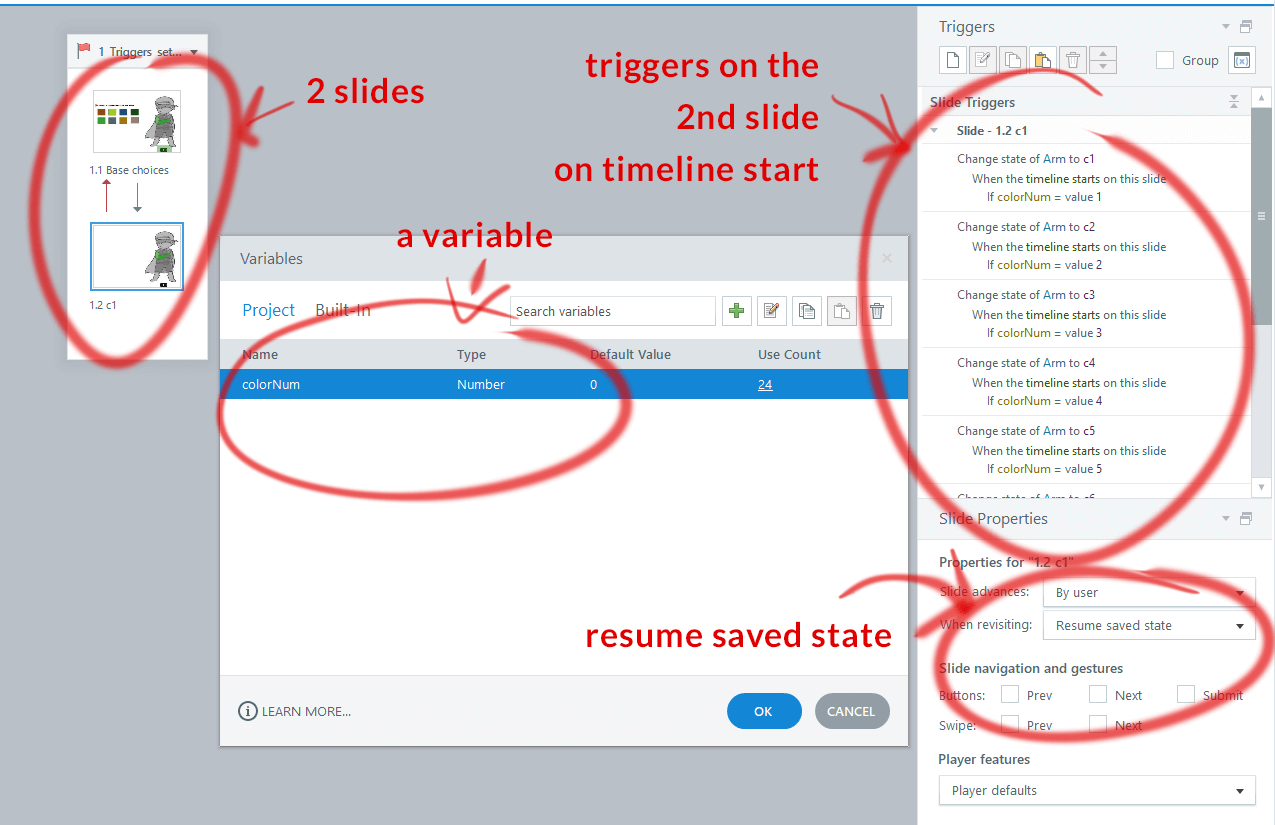
Storyline added too...
Wow! Thanks for taking the time to help, Math. I really appreciate it. I will see which method suits best and give it a go.
Hi Math & Phil,
I've ran Phil's method because it seemed more efficient for testing with only 2 slides. I published to SCORM 1.2 and uploaded to LMS. As you can see from attached pics I colored the arms red. I then hit the hotspot to take me to the second slide where the arms are still red. But this color does not stay when I return. It goes back to the first blank character slide. I need the user to login, design character and "set colors." When they return to this activity they are always greeted by the colours they chose. They should be able to make changes and save again whenever they wish. What am I doing wrong?
Do share your Storyline...or follow precise the steps shown... so ensure a variable is present...test that variable in Storyline by using inline replacement ( %variable% )... Make sure the course has resume saved state active. Does my sample course work on your LMS ? What LMS you are using...
Publish for LMS...
I am not sure Math did anything different to what I described.
If you are going back you will need triggers to change the state or use resume saved state
Thanks for the quick response, guys. I am tearing my hair out with this one. I am attaching the storyline project. It is an early iteration because I am getting lost in all the code. Any help will be gratefully received. Thanks in advance...
This is only 1 slide, so that one never is gonna work... fixing it
I know this early version is only one slide but I was attaching something that could be assessed in terms of variables and triggers.
A few errors you made:
- only one slide. So it never can resume
- the slide had resume state not set
- your player was set to never resume
- because you missed a 2nd slide, offcourse the triggers needed there were missing too.
Fixed that and tested it on my LMS. Only added the correct triggers on the 2nd slide for the Arm...but it works.
Adding my fixed Storyline and a published output that you can put on your LMS to test to see it works.
Hi Math,
I have tested the .zip at Scorm Cloud in case there are issues with my LMS. If you look at the attched pic, it allows the user to select a color for arms and progress to second slide. When I relaunch in Scorm Cloud, I am presented with second slide with saved color, so this part works...But when I press the back button and return to the coloring slide, I cannot save a different color if I want to edit. It always returns to the green arms even when I go through the process of changing the color and moving to the second slide.
Probably due to 'complete course' trigger.. removed that
I set a button to report a "fail/incomplete" which means user can access resumed state and make changes after they exit. Works in scorm cloud but dev is having to investigate LMS integration to get it working in my LMS. It feels like another step closer though. Thanks again for the help.
Hi Math,
The Dev has managed to integrate the file into the LMS. However, to test, we only got the arms working. Now I've added the triggers to all areas of the character, the same color is set to every part when you advance slides. I have attached current file for you to see for yourself. I'm sure it is an issue with the variables but I'm not sure where. Any thoughts, please?
You only save 1 color. So all gets that color. You need to save all colors. And you actually need to save what cloth or body element gets what color...and the emblem choosen too... Now only 1 color gets passed to the 2nd slide. Guess an array or object works best.
Correction: You did save the values, but on slide 2 all are set to Color..where they need to be set to BodyColor, MaskColor etc.
??? I am lost. I think I am reaching the limits of my storyline capabilities with this one. I think I may need to ask for professional help. Do you know anyone that would be willing to offer their time, obviously at a cost.
Fixed it for you... also needed a LogoNum variable to hold what logo a user chooses.
Have fun,
Math
Already fixed it. If you need more help, i can offcourse... :-) But as is this should work...
If you need more help mail me at m.notermans@fontys.nl and i can help offcourse.