You've got the right approach, just the wrong setup. In the Trigger wizard you have a string of variables int he "File" section. That's why it's not working. "File:" only works as the triggers suggests - Jump To a URL or File.
To do this, set the button trigger to Execute Javacript. Then write a scrip that accepts the variables and sets it up in the mailto: string.
4 Replies
Hi Gustaf,
Can you share what are the triggers that u are using.
To understand it better, can give a sample screen?
Regards,
Kawstov
Hi Kawstow.
Does this make any sense?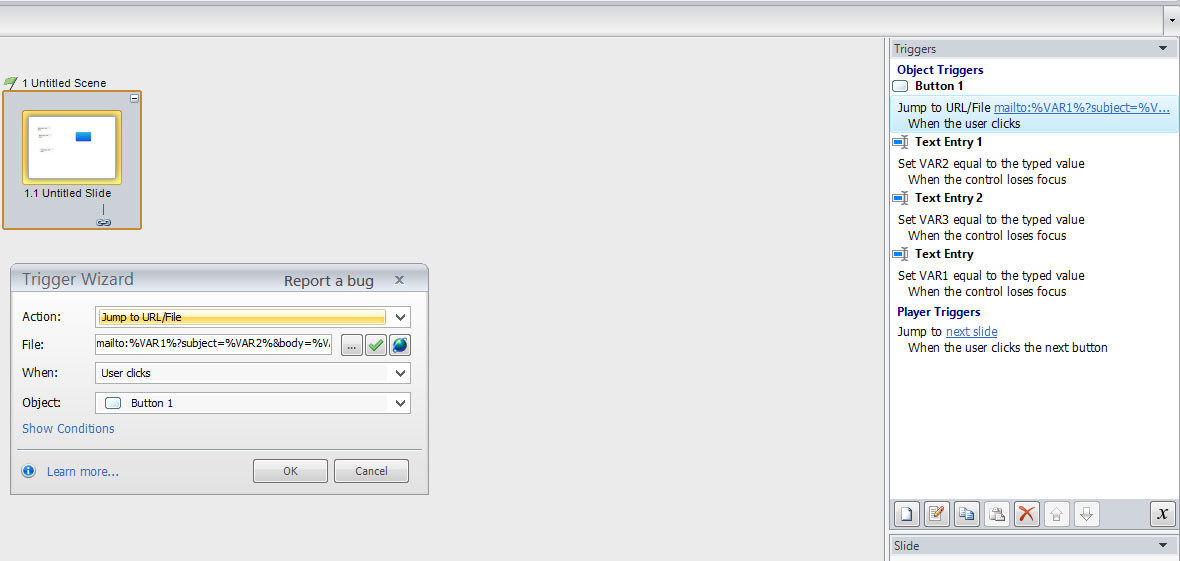
Gustaf,
You've got the right approach, just the wrong setup. In the Trigger wizard you have a string of variables int he "File" section. That's why it's not working. "File:" only works as the triggers suggests - Jump To a URL or File.
To do this, set the button trigger to Execute Javacript. Then write a scrip that accepts the variables and sets it up in the mailto: string.
Hi Gustaf! I'm no JavaScript pro, but it looks like Kevin has you on the right track now
This discussion is closed. You can start a new discussion or contact Articulate Support.