Marker issues using different browsers
Aug 25, 2017
By
Jen Morton
We created an e-learning module using Storyline 3. One of our customers pointed out the marker text was overlapping.
When I opened the SCORM content in Chrome, I was able to replicate the issue. Firefox and Internet Explorer don't have the issue. I am using a PC. When I opened the content in Storyline 3, everything also worked fine.
I checked with our Learning Management System and they can't replicate the issue themselves.
Thoughts?
7 Replies
Hi Jen!
Sorry to hear that you ran into difficulty viewing your project.
You mention that you were able to replicate the issue in Chrome, but not in your LMS? How are you viewing the course when you experience the issue?
We do advise to publish and upload the project to the intended environment.
If you have a .story file that you'd like us to take a look at, please feel free to share here.
Hi Leslie,
I uploaded and viewed the SCORM content in our LMS and I can still see the issue. I can see it in our sandbox and production LMS sites. I don't remember it being an issue when I first reviewed and finalized this module.
When I checked with our LMS team, they couldn't replicate the issue.
Attached is the .story file in question. The issue can be found on the Green Sand Molding slide.
Thanks for sharing your file and allowing me to look inside! It appears this issue happens in Storyline 2 content when you're viewing the HTML5 output, specifically when the marker title exceeds 1 line. Like you mentioned, I'm not seeing this happen in Storyline 3.
Storyline 2:
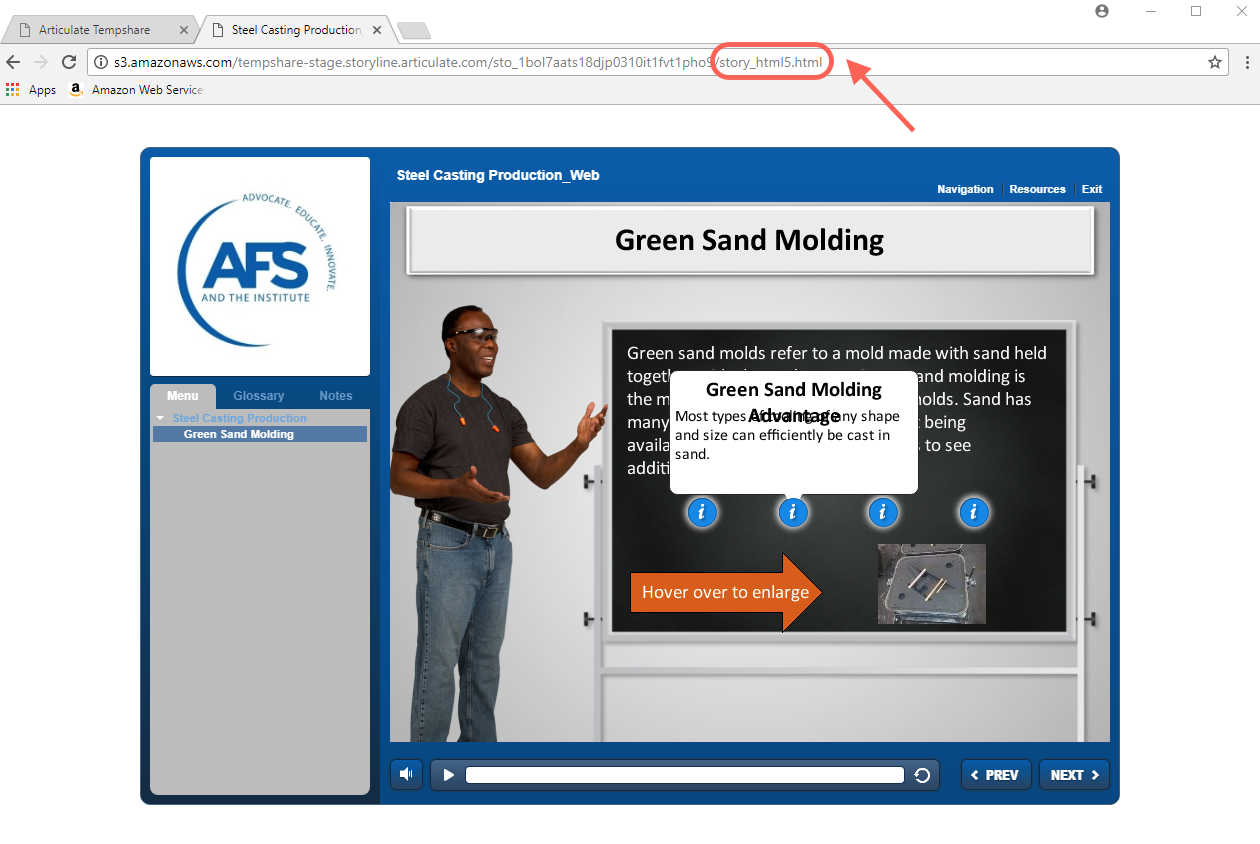
Storyline 3:

We're keeping an eye on this bug to evaluate how many customers are impacted and what impact it has on courses. In the meantime, you can work around it by:
OR
Thanks again for letting us know what's going on, and I'm sorry if it's slowing you down!
Thank you for the insight. How do I enable Flash in the Chrome browser? I was under the impression it was already enabled.
Hi Jen, check out these steps. That should point you in the right direction!
Thank you. This helped. I just tried the module and the marker information works fine now.
Great to hear, Jen! ☺️
This discussion is closed. You can start a new discussion or contact Articulate Support.