I am having a problem with 360 that I haven't experienced before...
Markers acting as custom navigation buttons on a slide master have white-filled labels, but are showing up in project slides with transparent labels. Is anyone else having this problem? What is the solution?
I noticed in the Flash output, the marker labels were definitely showing as transparent in relation to objects placed on the individual slide.
In the HTML5 output, the marker labels were solid against both slide master objects and individual slide elements (disregard my blue test marker).
I'm going to have a closer look at this behavior. Is it possible for you to publish with HTML5 as the default output in the meantime, until we figure out why Flash is treating those labels that way?
Just a note...we are going to be off for the 4th of July holiday, so we can check back in next Wednesday!
One other thing to note: This behavior is occurring only for markers on the slide master. The blue test marker you see above was placed directly on the individual slide, and it retained its solid fill in both Flash and HTML5.
Hi Wendy. Quick update, and sorry to inundate you with posts!
What is actually happening is the marker label is opening behind slide objects in the Flash output. It looks transparent because the logo picture you're using on the slide has increased transparency and is allowing the marker label text to show through.
Have a look at my new file, however. You'll see in Flash enabled browsers that the picture on the slide is staying over top of the marker text.
I've documented this issue, and we're going to make sure we prioritize it properly. I'll be sure to update this thread with any new information. Thanks!
I'm having another issue now with the marker labels. The words in the label are misaligned & aren't being shown within the caption bubble. See the attached screenshot. How can I address this? Thanks for your help!
Could we get a look at your updated project file to see the issue? It looks like there may be a few markers stacked on top of one another, so I'd want to play around with your file to see if I spot something amiss!
It's in a particular place; in the "Gain Buy-in" section, while learners are answering questions, the "skip this question" marker label doesn't appear as it should. Here is a screenshot of your publish. Thanks!
Hi Wendy. Thanks for that direction. I went through a few rounds of the questions, but in both HTML5 and Flash outputs, the "skip this question" text stayed within the marker title box.
Can you let me know which browser you're using to view the course and if you have Flash Player enabled? I'm trying to reproduce what you're seeing on my end!
Hmm, since you don't see "About Adobe Flash Player", that tells me that you're likely viewing the HTML5 output.
Testing on Tempshare would be helpful, since we can take a look at the end of the URL to know exactly what output we're viewing: story_flash.html or story_html5.html.
Simply publish for Web, choose Zip in the Publish Successful window, and drag the zip file into Tempshare to upload.
Hi Wendy! Alyssa and I put our heads together, and we are able to consistently reproduce this issue in HTML5 output when the content is hosted directly on a web server. The marker label text on the slide master are behaving as expected which is what's really throwing me.
Thanks for working through this with us! I'm going to document this behavior for our team to review. I haven't identified a workaround, but I'll let you know if we do.
It is similar in that the avatar in the upper right corner takes a second to load "when timeline starts"; I'm guessing that if you explored the "Gain Buy-in" section, the lag would be greater. I was checking out that section because that is where the marker label issue occurred.
Hi there Wendy, thanks for that clarification. Now I'm seeing what you described. In HTML5, the state change of the character in the upper-right corner does not lag, but it does lag in Flash.
I'm going to look into this further and report it to my team. Thanks so much for bringing this up here, and I'm really sorry it's slowing you down.
Hi Wendy. Quick update: Our latest version is showing improvement with the issue you reported where marker labels were not aligning the title text properly.
Install the latest Storyline 360 update to take advantage of all the recent features and fixes. Here's how.
If the problem happens again, please record a Peek 360 screencast for me, and I'll be happy to help!
I'm having this happen now. I'm using SL3 and publishing to web with the newest SL3 (so NO Flash). I created this in SL2 and have resaved it in SL3 with Flash fallback. Now I'm saving it in SL3 without any flash. This is the first I've noticed this happening. Publishing to web. zip. upload zip to thinkific as multimedia lesson. I'm on a huge deadline and do NOT have the time to visit EVERY marker and turn the background to white and text to black. I've got 14 modules to upgrade to no flash.
27 Replies
Hi Wendy,
Could we get a look at your .story file? Also was it built originally in Storyline 360 or in an earlier version of Storyline and upgraded?
Upload a copy of the .story file using the "add attachment" button and I can take a look!
It was originally built in 360. Here it is; let me know what you find.
Thanks!
Wendy
Hi there, Wendy! Thanks for sharing you file.
I noticed in the Flash output, the marker labels were definitely showing as transparent in relation to objects placed on the individual slide.
In the HTML5 output, the marker labels were solid against both slide master objects and individual slide elements (disregard my blue test marker).
I'm going to have a closer look at this behavior. Is it possible for you to publish with HTML5 as the default output in the meantime, until we figure out why Flash is treating those labels that way?
Just a note...we are going to be off for the 4th of July holiday, so we can check back in next Wednesday!
One other thing to note: This behavior is occurring only for markers on the slide master. The blue test marker you see above was placed directly on the individual slide, and it retained its solid fill in both Flash and HTML5.
Hi Wendy. Quick update, and sorry to inundate you with posts!
What is actually happening is the marker label is opening behind slide objects in the Flash output. It looks transparent because the logo picture you're using on the slide has increased transparency and is allowing the marker label text to show through.
Have a look at my new file, however. You'll see in Flash enabled browsers that the picture on the slide is staying over top of the marker text.
Thanks for that insight! I changed the position of the marker labels & all is well. Yay!
I'm glad you are able to work around it, Wendy!
I've documented this issue, and we're going to make sure we prioritize it properly. I'll be sure to update this thread with any new information. Thanks!
I'm having another issue now with the marker labels. The words in the label are misaligned & aren't being shown within the caption bubble. See the attached screenshot. How can I address this? Thanks for your help!
Hi Wendy,
Could we get a look at your updated project file to see the issue? It looks like there may be a few markers stacked on top of one another, so I'd want to play around with your file to see if I spot something amiss!
Sure; it is attached. Thanks for your help!
Hi Wendy! I published your course as is with Flash/HTML5 fallback to my Articulate Review site, and I checked both the Flash and the HTML5 output.
I had the marker titles open as expected when I hovered over your marker links in both. Check it out here.
Where were you seeing that weird overflow behavior?
It's in a particular place; in the "Gain Buy-in" section, while learners are answering questions, the "skip this question" marker label doesn't appear as it should. Here is a screenshot of your publish. Thanks!
Hi Wendy. Thanks for that direction. I went through a few rounds of the questions, but in both HTML5 and Flash outputs, the "skip this question" text stayed within the marker title box.
Can you let me know which browser you're using to view the course and if you have Flash Player enabled? I'm trying to reproduce what you're seeing on my end!
I am using Chrome and I do have Flash enabled, though it should ask me first (and didn't)
Hi there Wendy!
I tested it out in Chrome v.60, and the marker labels appeared correctly there.
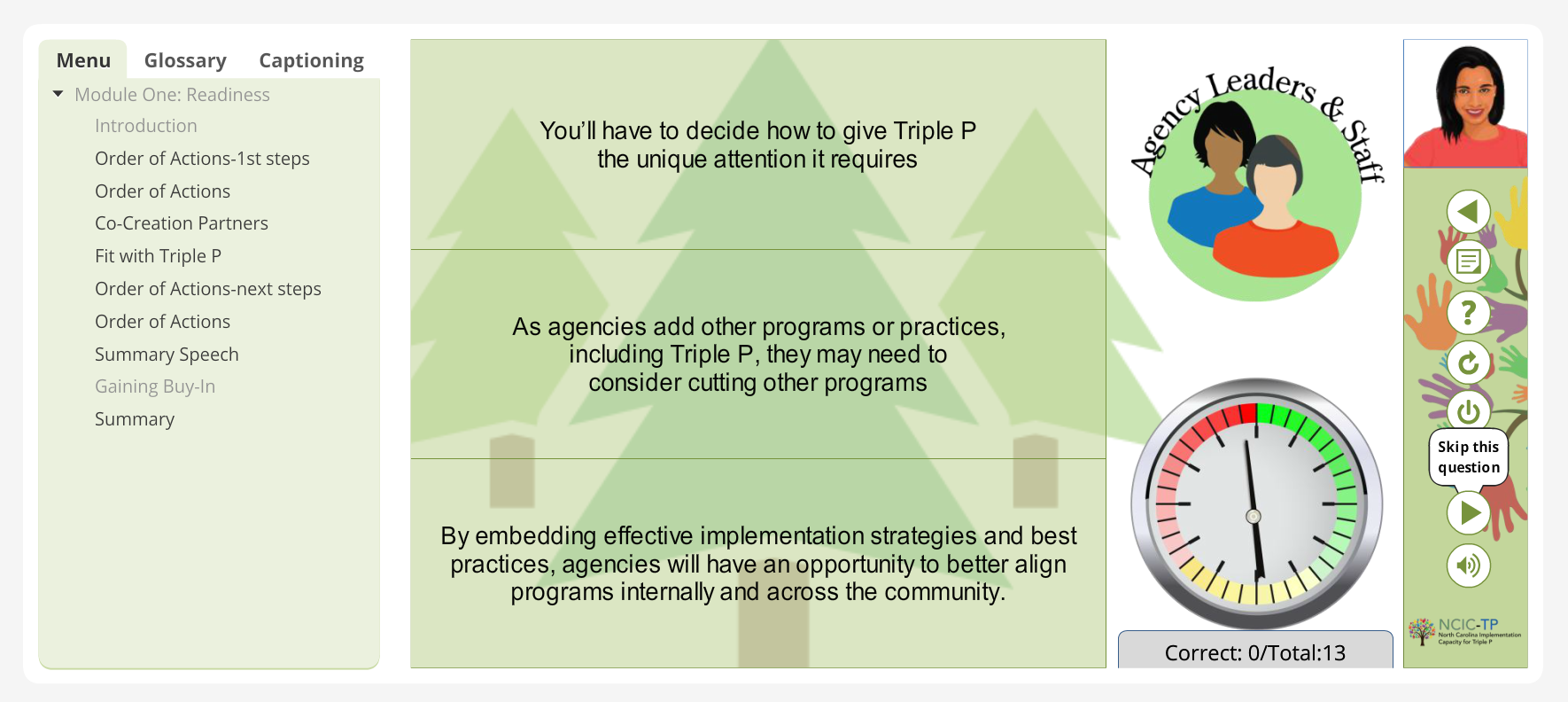
When you right-click the area outside the slide, do you see About Adobe Flash Player there? Also, what is the exact version of Chrome you're using?
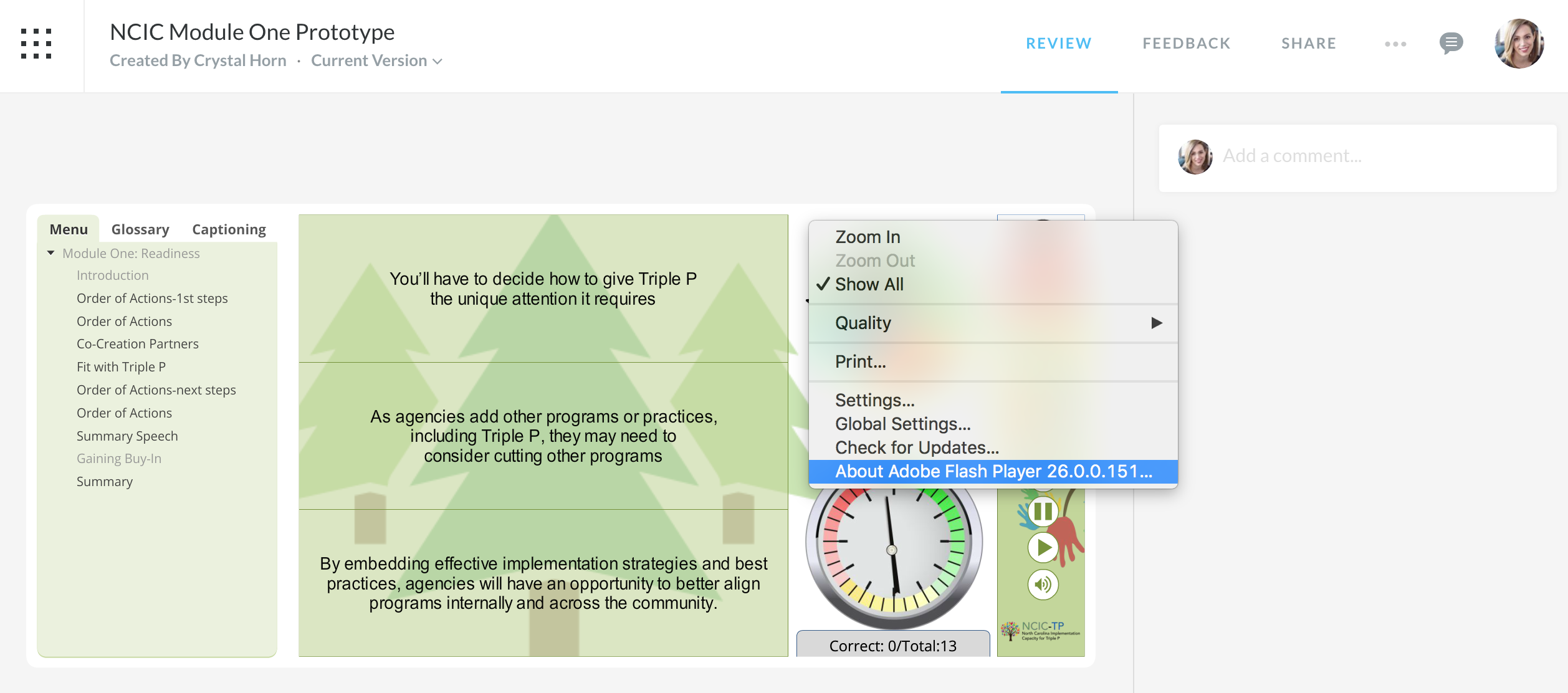
I am using Chrome Version 60.0.3112.90 (Official Build) (64-bit)
I don't see "About Adobe Flash Player."
I wonder whether it would be more fruitful to test on a separate url than within 360 Review, since we won't be launching within Review?
Thanks!
Hmm, since you don't see "About Adobe Flash Player", that tells me that you're likely viewing the HTML5 output.
Testing on Tempshare would be helpful, since we can take a look at the end of the URL to know exactly what output we're viewing: story_flash.html or story_html5.html.
Simply publish for Web, choose Zip in the Publish Successful window, and drag the zip file into Tempshare to upload.
Keep me posted on what you find!
We already have the project hosted. Here is the html5 output: http://demosite.fpg.unc.edu/NCIC_Module_One_Prototype/story_html5.html
You can see the problem there.
Here is the flash output: http://demosite.fpg.unc.edu/NCIC_Module_One_Prototype/story_flash.html
The same issue isn't present there, but loading screens and audio seems to lag considerably.
Let me know what you find!
Hi Wendy! Alyssa and I put our heads together, and we are able to consistently reproduce this issue in HTML5 output when the content is hosted directly on a web server. The marker label text on the slide master are behaving as expected which is what's really throwing me.
Thanks for working through this with us! I'm going to document this behavior for our team to review. I haven't identified a workaround, but I'll let you know if we do.
Great! Is the lag issue something that needs addressing also?
Hi there Wendy!
I tested the Flash output in Chrome v.60--have a look at the recording of my testing here. I left the mic on so you could also hear the audio from my speakers.
Is my experience similar to what you're seeing? If not, could you record a Peek of how it's behaving for you?
It is similar in that the avatar in the upper right corner takes a second to load "when timeline starts"; I'm guessing that if you explored the "Gain Buy-in" section, the lag would be greater. I was checking out that section because that is where the marker label issue occurred.
Hi there Wendy, thanks for that clarification. Now I'm seeing what you described. In HTML5, the state change of the character in the upper-right corner does not lag, but it does lag in Flash.
I'm going to look into this further and report it to my team. Thanks so much for bringing this up here, and I'm really sorry it's slowing you down.
Hi Wendy. Quick update: Our latest version is showing improvement with the issue you reported where marker labels were not aligning the title text properly.
Install the latest Storyline 360 update to take advantage of all the recent features and fixes. Here's how.
If the problem happens again, please record a Peek 360 screencast for me, and I'll be happy to help!
I'm having this happen now. I'm using SL3 and publishing to web with the newest SL3 (so NO Flash). I created this in SL2 and have resaved it in SL3 with Flash fallback. Now I'm saving it in SL3 without any flash. This is the first I've noticed this happening. Publishing to web. zip. upload zip to thinkific as multimedia lesson. I'm on a huge deadline and do NOT have the time to visit EVERY marker and turn the background to white and text to black. I've got 14 modules to upgrade to no flash.