Mobile player error messages
Oct 21, 2012
By
Mark Kizilos
I am just wondering why the error messages in the mobile player link to developer-focused answers. As I send users to my content played throughthe player, these answers are not at all helpful. They a clearly not addressed to users, but to content authors. While I can see why this would be the case in the very early days, it seems like it would be helpful to provide user-focused error messages at this point...is there any plan to make this type of change?
4 Replies
Hi Mark,
A very good question. Can you provide some screenshots of what you are talking about? I'll be sure to pass those on along with a link to this post.
Adrian
It is not so much the on-screen text, but what the user is linked to if they click on the "Learn More" info. For example, if the user receives a message that they do not have access to the content (see attached)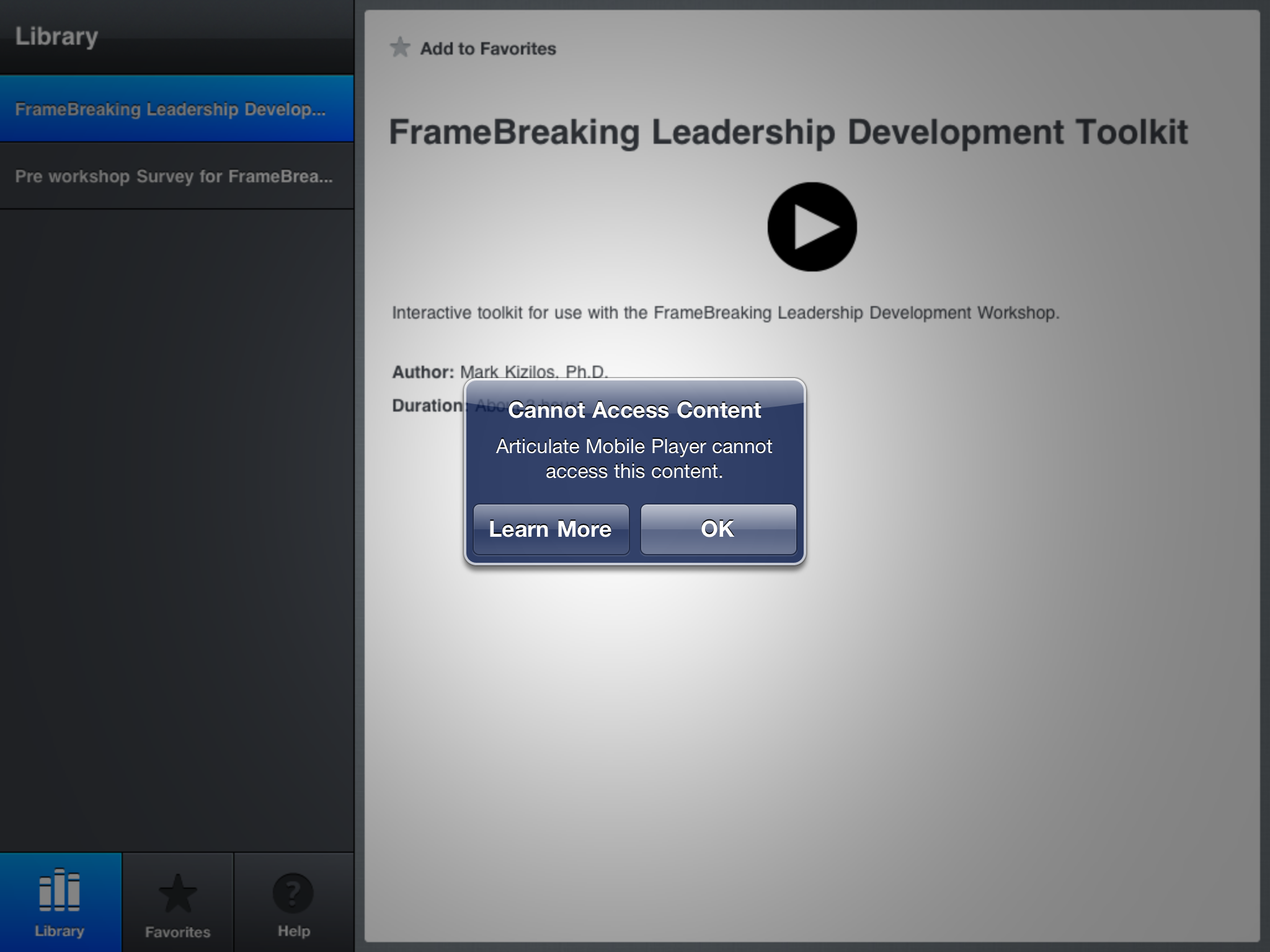 and they click on the "Learn More" link, they get put into the support pages for content authors...This particular issue is probably the biggest one for me, because it seems that users get that message if they click on content from the library that requires authentication from the LMS. It seems that the authentication times out at some point and users need to access the content from the original link. At least, that is what I am seeing for a course that I have hosted on Scorm Cloud...
and they click on the "Learn More" link, they get put into the support pages for content authors...This particular issue is probably the biggest one for me, because it seems that users get that message if they click on content from the library that requires authentication from the LMS. It seems that the authentication times out at some point and users need to access the content from the original link. At least, that is what I am seeing for a course that I have hosted on Scorm Cloud...
Here is the page that users get if they click on "Learn More" after getting the error "Cannot Access Content: Articulate Mobile Player cannot access this content"--http://www.articulate.com/support/kb_article.php?product=st1&id=5w57h0lhmj7v
This starts with a note to users about articulate-online (which my users aren't using) and then jumps right into more stuff that is meaningless to users...
"Currently, there isn't a way to pass security credentials from a web browser to a mobile application apart from Tin Can API. As a result, you won't be able to view SCORM, AICC, or web content in the Articulate Mobile Player if your LMS or web server requires users to login.
To avoid the "Cannot Access Content" error, do one of the following:
And the support page keeps going on...
Regards,
Mark
Hi Mark,
I'll be sure to pass this on, but if you wouldn't mind submitting a feature request on this as well, I would appreciate it. As soon as I know more, I'll post it here.
Adrian
Done.
This discussion is closed. You can start a new discussion or contact Articulate Support.