Moodle & Storyline
Oct 08, 2014
By
Abhishek Roy
Is there anyway i can pass the score of a quiz to Moodle LMS other than adding storyline's inbuilt result slide?
I have created a custom quiz with blank slides (without converting it into a free form quiz or graded quiz).Assigned a number variable GrandTotal to keep track of learners score.can i use this variable (grand total) to pass the score to Moodle LMS ?
I don't want to use inbuilt result slide.
i have also attached my story file.
51 Replies
Hello Joydeep,
Check out both of these tutorial pages, I've used this process and it works well - http://www.articulate.com/support/storyline/how-to-send-the-value-of-a-variable-to-an-lms
This is a good supplementary tutorial, and I like the additional screenshots it provides - http://www.articulate.com/support/storyline-2/reporting-articulate-storyline-variables-to-an-lms-sl2
thanks for the quick reply
will it work without including any inbuilt storyline's result slide ? i just want a custom variable to pass the score to the lms.
Absolutely, no result slide needed.
thanks. will try it and let u know.
but in step 5 it's saying "
.2:0.0.0.0.0">.2:0.0.0.0.0.0">.2:0.0.0.0.0.0.$end:0:$0:0">Is there any workarounds in passing a manually calculated score using number variable (without including any inbuilt result slide) from Storyline to an LMS using SCORM? Maybe using JavaScript?
Joydeep, what I should have said is that you can "hide" the results slide, no need to actually use it.
Here's some steps for using javascript with no results slide - http://community.articulate.com/forums/p/15896/91252.aspx#91252
So, it will pass the score (points) from my number variable (Grand Total) to storyline's system variable Result.Score.Points?
I haven't personally used this, but check out this post for a little more context around formatting the javascript - http://community.articulate.com/forums/p/56713/303785.aspx#303785
Actually what i want to achieve is that when the learner reaches the custom result slide (as you can see the attached story file) after finishing all slides, i want the number variable GRAND TOTAL (which i have created to store points from all slides) to pass the points/ score to the LMS?
Any workaround will do it be it using javascript or using a fake inbuilt result slide (though i want to avoid it).
That is exactly what the javascript in this post should do, unless I'm not reading it correctly. Have you checked this out to see if it does what you need?
http://community.articulate.com/forums/p/56713/303785.aspx#303785
no. i'll check it soon.
sorry if i am bothering you unnecessarily.... actually it's very urgent and don't have much time to experiment with.
thanks a lot.it's working
but cmi.core.score.max is always showing 100 in LMS (Moodle v 2.6).no matter what i set it in javascipt in storyline or in LMS max score.
anyone with the solution for above post ?
Have you tried editing the Max score in Moodle, I think this overrides the setting of the scorn file
ya i have tried setting the max score to 30 in moodle.but still it'sa showing as 100.
i think storyline is over riding the settings.
If you have it set up correctly it shouldn't override it. I would track by slides viewed and ensure you have a hidden slide so completion can never be achieved
i have checked in moodle that other than max grade there are no other option which should create an issue.
in storyline it's set up as track by slides viewed.
but i can't get what is " have a hidden slide so completion can never be achieved".
is there any way i can edit the cmi.core.score.max value in storyline or in published output folder?
anyone with a solution?
Hi,
Has anyone run into issues with passing a variable over to Moodle with a short answer and results slide?
I have been using this method with Storyline 2: http://www.articulate.com/support/storyline/how-to-send-the-value-of-a-variable-to-an-lms
For some reason the variable is not showing up under the adjust variable trigger as a value it is only showing the textentry field as a value. Not sure if I just missed something.
Hi Melissa,
When setting up the trigger, you'll want to be looking for the name of your other variable that you created to report through the short answer. The Textentry option that you see there currently is referencing the short answer text entry variable itself, and would be the only option you'd see if you had yet set up another variable.
I do have the other variable created but it isn't showing up. I am only see the TextEntry variable and not my other variable that is loaded on my main screen.
These are my variables and the other screen is the trigger.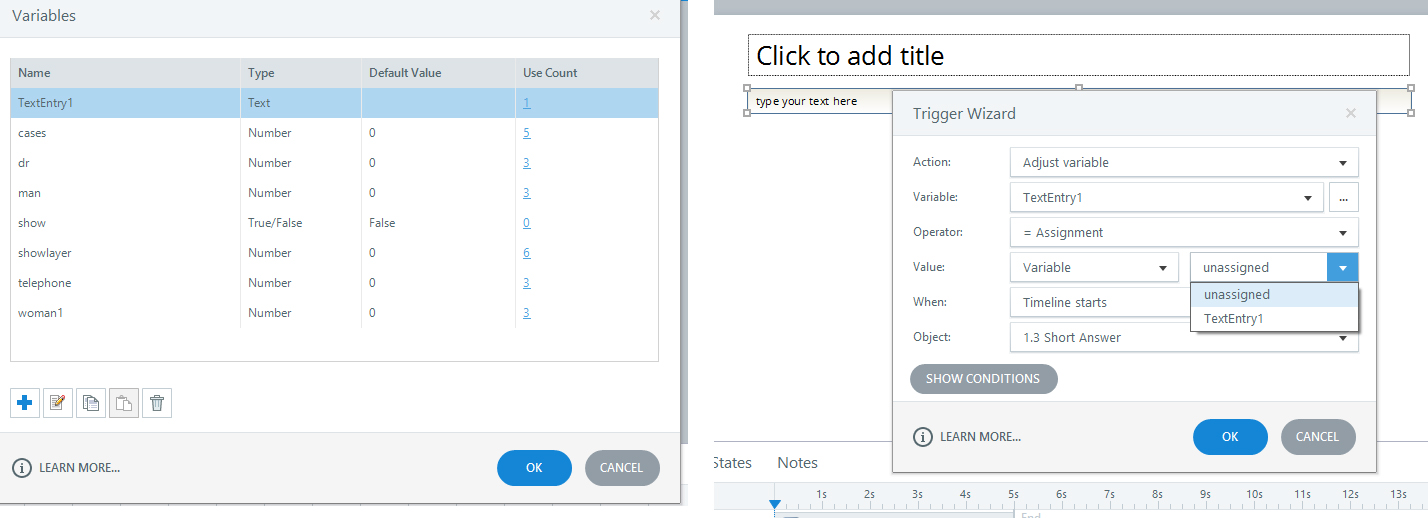
Hi Melissa,
Thanks for the images. You'll need another text entry variable - the one where the user is entering in their text to be able to assign it to the value of it.
Thank you. Do you know if there are any .story examples of this?
This discussion is closed. You can start a new discussion or contact Articulate Support.