I have a question with 3 answer (radio button: only one correct choice) I need a trigger that displays "correct answer" when he choose answear 1 else displays the wrong answer layer.
When you insert a question slide, it'll open in Form View. Type your question into the field at the top of the window and the answer choices below it. Then indicate which answer is correct by selecting the radio button for the correct response. No need to add triggers or layers--Storyline does it all for you!
i do not wanna use a form view "graded question template" i just wanna use a normal form with some radio buttons and check with a button 'valider' because after i wanna use in the same form multiple questions :/ not only 1 question :/ understand and thank for helping me
Yeah but i want to do another question to the same diapositive understand :/ that why i use a button validate that ( question 1 : some radio butttons , question 2 some text answer , question 3 : number ) and validate all this questions in the same buttons by the same button valider with a trigger test just like i did in the image
had to go to Google Translate, but it looks like you are using "OR" in your conditions instead of "AND."
Am I understanding your intent is that they have to answer all 3 questions correctly in order to move forward or in order to activate the "correct answer" layer?
If the only way for the user to move forward is to answer all three questions correctly, then your condition would have to be:
No I have three different questions one different from the other for example Question 1: what is the blblabla number: Question 2: answer with radio buttons (3 choices but only one correct) Question 3: What do I know about anything Finally the validate button will check all 3 responses with a trigger using the conditions ; The problem is that at the radio buttons when I validate it works: /.
Mohammed si vous répondez par courrier électronique, les fichiers ci-joints ne s'affichent pas sur le forum. Vous devez cliquer sur l'option "voir" et non sur "répondre" et ouvrir la publication et cliquer sur le bouton gris "Ajouter une pièce jointe" pour télécharger un fichier.
I looked at your file, and made some small changes. I eliminated some of the conditions from your triggers.
The only condition you need is if the Answer 2 button is selected, and that condition will determine the appropriate layer. (I am working with an English interface, so you might need to change the states back to the French version)
One other thing: You mentioned that you need to use this in combination with other questions on the same slide.
In that case, you'll want to make sure to show the correct layer when the user clicks the button IF Answer 2 is selected, AND IF the other 2 answers are correct ("selected" or "equal to" the correct value), like what Matt mentioned above.
Have a look at your file that I touched up, and let's go from there!
13 Replies
Hello Mohammed!
Have you tried using a graded question template?
When you insert a question slide, it'll open in Form View. Type your question into the field at the top of the window and the answer choices below it. Then indicate which answer is correct by selecting the radio button for the correct response. No need to add triggers or layers--Storyline does it all for you!
i do not wanna use a form view "graded question template" i just wanna use a normal form with some radio buttons and check with a button 'valider' because after i wanna use in the same form multiple questions :/ not only 1 question :/ understand and thank for helping me
why would you not use the exact functionality that they built in to the product to accomplish that? it does EXACTLY what you said you want...
Yeah but i want to do another question to the same diapositive understand :/ that why i use a button validate that ( question 1 : some radio butttons , question 2 some text answer , question 3 : number ) and validate all this questions in the same buttons by the same button valider with a trigger test just like i did in the image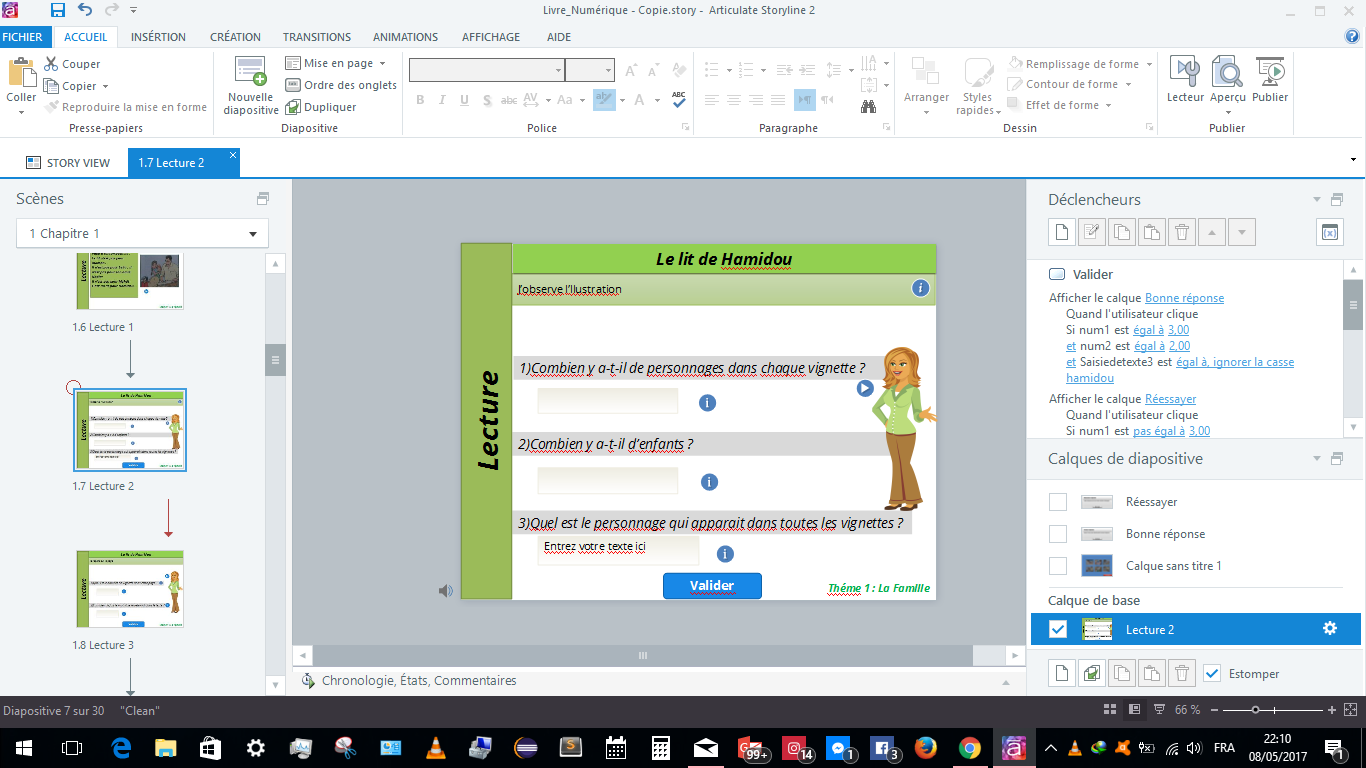
Sorry for my English , i speak frensh that's why
had to go to Google Translate, but it looks like you are using "OR" in your conditions instead of "AND."
Am I understanding your intent is that they have to answer all 3 questions correctly in order to move forward or in order to activate the "correct answer" layer?
If the only way for the user to move forward is to answer all three questions correctly, then your condition would have to be:
#1 is True
AND
#2 is True
AND
#3 is True
No I have three different questions one different from the other for example
Question 1: what is the blblabla number:
Question 2: answer with radio buttons (3 choices but only one correct)
Question 3: What do I know about anything
Finally the validate button will check all 3 responses with a trigger using
the conditions ; The problem is that at the radio buttons when I validate it works: /.
Sorry for the inconvenience.
Bonjour Mohammed
pouvez-vous partager votre fichier .story - plus facile pour quelqu'un d'aider s'ils peuvent travailler avec votre configuration.
c'est ce que j'essaie de faire , merciiii ^^
Mohammed si vous répondez par courrier électronique, les fichiers ci-joints ne s'affichent pas sur le forum. Vous devez cliquer sur l'option "voir" et non sur "répondre" et ouvrir la publication et cliquer sur le bouton gris "Ajouter une pièce jointe" pour télécharger un fichier.
Voila l'exercice si quelqu'un peut m'aider ^^ et merci d'avance .
Wendy c'est bien fait , merciii bien pour votre aide . je l'ai partagé ^^
Bonjour Mohammed!
I looked at your file, and made some small changes. I eliminated some of the conditions from your triggers.
The only condition you need is if the Answer 2 button is selected, and that condition will determine the appropriate layer. (I am working with an English interface, so you might need to change the states back to the French version)
One other thing: You mentioned that you need to use this in combination with other questions on the same slide.
In that case, you'll want to make sure to show the correct layer when the user clicks the button IF Answer 2 is selected, AND IF the other 2 answers are correct ("selected" or "equal to" the correct value), like what Matt mentioned above.
Have a look at your file that I touched up, and let's go from there!
This discussion is closed. You can start a new discussion or contact Articulate Support.