New in Storyline 360: Accessible Text Styles
Jul 21, 2020
We’ve just added another great feature to Storyline 360: accessible text styles. Text styles gave you a faster, easier way to control the visual appearance of slide text in your Storyline 360 projects—and now accessible text styles allow you to provide more context to learners using screen readers.
Here’s how it works:
Click the new Text Styles button (located on the Home ribbon) and choose a text style to instantly apply to headings or subheadings, or define and apply your own custom text styles.

When you want to make changes to the style of Heading1, for instance, edit the text in one place and click the Text Styles button. Then mouse-over Heading1 on the Text Styles drop-down and click “Update from Selection.” And that’s it! You’ve instantly updated the text styling throughout your project. Here’s a .GIF to walk you through these steps:
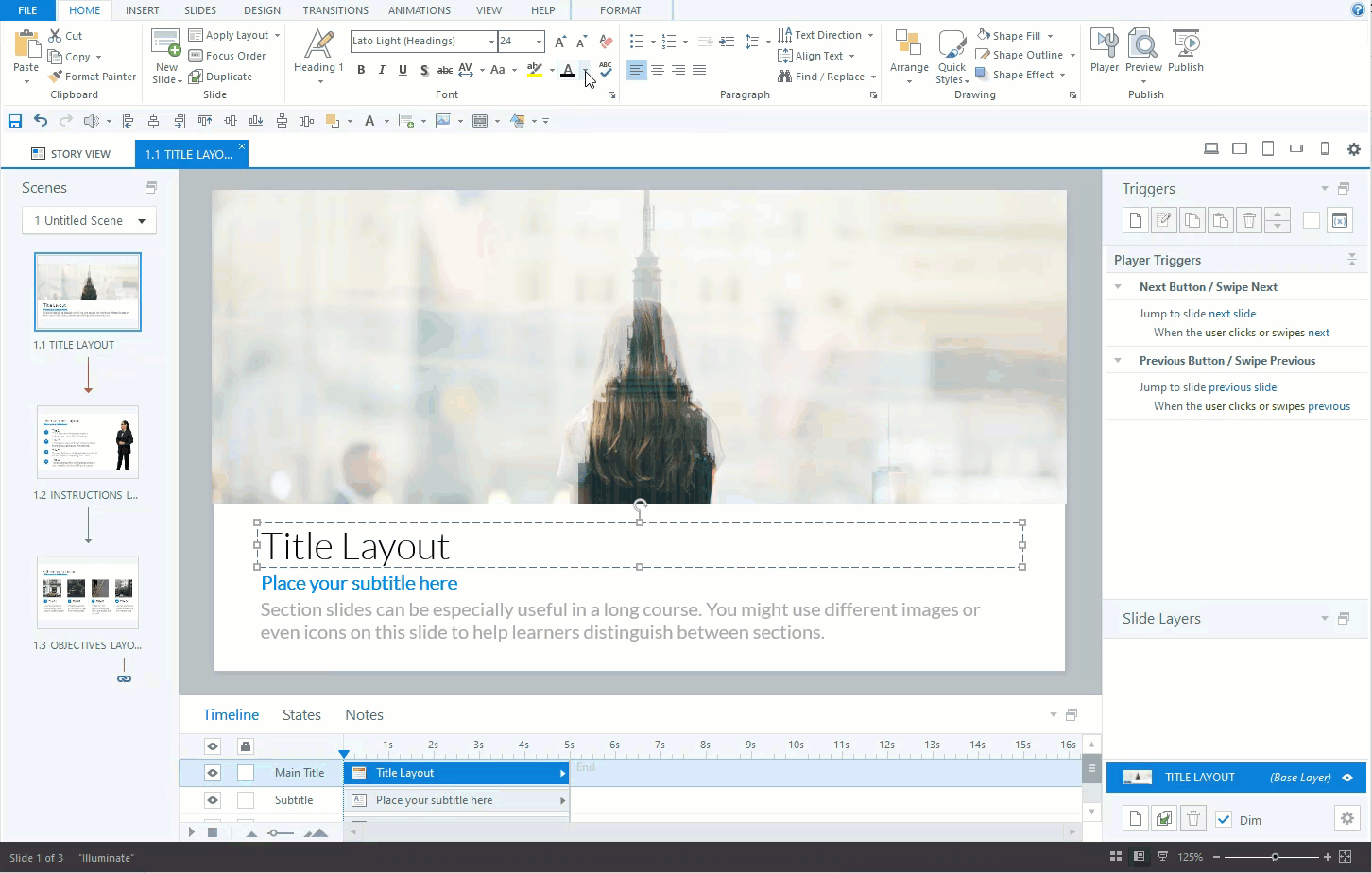
Text styles give your productivity a nice boost, and now that text styles are accessible, you can empower learners who use screen readers to more easily navigate headings, links, lists, quotes, and other text elements on your slides.

For example, if you apply Heading1 style to the text “Let’s Practice,” now screen readers will hear “Heading level 1 let’s practice,” which gives them a clearer picture of the content that sighted users get by looking at the screen.
Did you know that most experienced screen reader users first explore headings and links to understand the layout of a page? With this update, they now have the flexibility to use screen reader shortcuts to jump to the content they want to read, just like sighted users.
You can even create or rename custom text styles to something your learners will recognize for greater clarity.

We’ve made another accessibility enhancement for text in Storyline 360: the ability to customize hyperlink states (e.g., normal, hover, active, and visited). Much like text styles, this helps you maintain a consistent design across your project while also providing more distinction for learners with low vision.

In short, text styles give you a faster, easier way to control the visual appearance of slide text in your Storyline 360 projects. And now that text styles have been made accessible, they also provide more context to learners who use screen readers.
Want to learn more about text styles and hyperlink states in Storyline 360? Check out these helpful resources:
93 Replies
The dimensions of the scene have changed from 16:9 to 4:3 !!! and all titles are affected. My file is no longer good, unable to correct the situation !!
Once you downgrade, you aren't able to open the course anymore.
I'd like to be able to copy recorded slides that I created when I updated into the lesson that I open in the downgraded version. Is there a way to do that?
Hi Bret,
Is there somewhere I can find the version number for this update? Want to make sure I'm updating to this and not just going back to the old broken one. Does 3.42.22724.0 have the fix?
EDIT: Nevermind, I found the build number and that is correct =) I've done a little bit of testing and I'm still having trouble with some of the styles in the file I tried the broken version with refusing to update, but testing with a copy of another file which I hadn't previously used with the broken update seems to be working ok (I'm still running into the occasional bug but have been able to work around them so far).
I tried the fix but it is not working!!! plesae use my case number 02366021. Problem persists in text box for questions in quiz slides. Font size seems ok but not the font type
I just upgraded to 3.42.22724.0, and it broke the text formatting of content that was created with the version 41. Colors were wrong (defaulted) and sizes way too small for many of the shapes and text boxes. I can't but wonder why is it difficult to just retain the exact styles of existing content as they are, and then let the user to decide how to proceed with the text styles (which is a great feature).
Project slide story size is 1024x576, if that helps.
I have done a test on an old version of my course with the supposedly fixed version, this course has around 60 screens with different layouts and interactions.
The update and fix on the font now means that the course opens with the tiny font error on the Master slide - but it can be corrected to the right size - how ever this seems to have then led to a ripple effect of all the slides that have had text size adjusted when building are now all over the place with font size - so the whole course would need to be revisited, re-review and re-tested to check for any text faults.
The time frames and budget for this course does not allow for that time.
Therefore I think Articulate need to come up with a better 'fix'
I just spotted this. I'm looking forward to trying this out. A long needed feature.
Me too...pulling my hair out!
What is the ETA for the fix?
Can text styles be applied to Closed Captions?
Hi All! Can anyone confirm whether the Text Styles bug and issue with the course completion for LMS have been fixed with the latest update?
The initial update gave me lots of problems with one of my courses. I fixed that and am working on another course now, but I'm having to install different update versions for different courses. (I knowingly made changes to my previous course using the update with the Text Styles feature.) I wanted to wait until everything was sorted out to do any further updates.
Hello Everyone,
We know update 42 was a rough one for everyone here. It was for our team as well.
We've refined our process based on what was learned from Update 42, so this week is now focused on expanding our testing and the test audience. Future improvements are also planned as we continually try to better our product. Barring any major setbacks, we expect to have a new build ready next Tuesday (8/4/2020).
In the upcoming build of Storyline 360, the course completion trigger issue is fixed. We have one report of the fix not working on Locker LRS, and we are investigating that case independently.
There are a few remaining issues around text placeholders, font sizes, and button background colors changing in the latest build. Some are specific to custom slide sizes, some are not. Each of these bugs is at different stages of development and testing.
I hope you'll continue to share your experiences here, allow our team to provide help in resolving them, and continue to keep E-Learning Heroes as a place of support. If you'd prefer to share your files, thoughts, or issues privately our Support team is always available via email.
So, this completion fix release, will not include any of the style updates... Don't want to upgrade until we are sure that part is working but really need this completion fix.
You all made a big mistake and did not QA this addition correctly - the header for the Markers resized and now I must manually go though hundreds of markers and adjust the header font size. Not happy.
This is frustrating and unacceptable for a product that has been around as long as this has. :| An email should have been sent out days ago so that I could have addressed this with my stakeholders, instead of finding it out through an important internal review! I hope when you make the fix it does not change, what I just had to manually change, back to an incorrect font size in all of the Markers.
I want to add, that after my message I got immediate response from Articulate about the issue, and a support ticket was opened for me. The response and communication from them has been great, but the update was clearly not properly executed.
I have to add my support to Articulate for this as well, their support has been very good and as Janne said, I was approached quickly when I raised a ticket.
In saying that, I still haven't updated to v42, 'if it aint broke, don't fix it ' and all that.
I understand, John.
We're evaluating our processes around discovery and customer messaging for high-impact issues as part of the future improvements I mentioned last night. Thank you for confirming the need.
In regards to our next update - The fix we're preparing will not revert the manual changes you've made to your projects.
All the best!
While I love the theory behind this update - I've been running into the same issues as other users it would seem! I opened up a course which needed finishing after applying this update (after being on leave for a week) and it's caused me no end of frustrations when finishing off a project; text exports differently to how it's displayed in Storyline (between review and web publishing, the same problems occur) and it's taken me 2 days to repair the file and no end of frustrations as I've tried resetting the paragraph styles so that it should have worked but it just keeps altering other parts of the project.
Hi Alistair!
So sorry for the trouble and frustration this has caused you! I've started a case on your behalf so that our Support Team can step in. If you're comfortable sharing your file with us, please use the link I've sent to you via email.
Hi - A question about whether it's safe to update.
Do we know if the latest update to Storyline - July 24, 2020 (Build 3.42.22734.0) Is safe to install? Have the styles issues / problems been resolved?
Hi Peter. I'm still running into issues with this build so wouldn't recommend updating yet unless you know you're not going to need to work on any pre-styles update files (for new ones the few remaining issues are easy enough to work around as of the last fix). According to Bret's comment above there should be a new update out 08/04/20 (that's today here, but not sure about in the US) so hopefully they've got it all sorted in that one but if you haven't updated yet I'd probably wait and see if there are still complaints coming through in the next few days.
Thanks for the heads up Tim. Am NZ based so we'll see what happens tomorrow our time, even so, I'll definitely follow your suggestion and wait for several days after the release to see how things go.
No worries Peter, we'll see what happens! I'm really hoping they get all this sorted soon because the styles are such a great feature when they work.
Good Morning, All!
We just released a fix for all of the slide master and content placeholder issues reported in this discussion. The formatting issues you were experiencing when opening existing projects have been corrected.
Please review the Storyline 360 Version History for a summary of what was included in each of the Update 42 releases.
If you encounter any problems updating or working with Text Styles, please reach out to our support team for help.
Has anyone tried this yet? In any case, what are the steps for reverting back to an earlier version?
We are currently using v3.41.22509.0
We need to get back to this if the new version remains buggy.
This discussion is closed. You can start a new discussion or contact Articulate Support.